CCleaner-ing several times a day.
Psychophysiological entity
Thread Starter
CCleaner-ing several times a day.
I'm using a motherboard in my PC, bought second-hand on the bay. Years old. F Com i5 I think. I know it's faster than my SONY VAIO i7 dead loss laptop.
I have 4 gig of RAM, a 220 Sata front end partitioned to give the OS 100gigs to itself. I then have a WD 1 TB drive partitioned to allow the front end of that to be loaded with an OS should the need ever arise. More than half is used for long term storage.
Due to the slots being full and the cost of memory for this older type, upgrading the memory is not viable. However, I really don't make heavy demands on the processing. No games and just occasional detailed look at paintings. I have a dedicated graphics NVidia which is low cost.
The issue is that I seem to have to use CCleaner several times a day. The processing stodges down and even refuses to load pictures until I run CCleaner (Free) yet again. A pal with 8 gig says he never has to clean up and he runs 3D AutoCAD and printer and does a lot of clever stuff. He spent his work lifetime with IBM writing and teaching, so computers are something he'd spot ill behaving. All the time vs Never 4 vs 8 gig.
Can memory be the only reason for this total difference?
I have 4 gig of RAM, a 220 Sata front end partitioned to give the OS 100gigs to itself. I then have a WD 1 TB drive partitioned to allow the front end of that to be loaded with an OS should the need ever arise. More than half is used for long term storage.
Due to the slots being full and the cost of memory for this older type, upgrading the memory is not viable. However, I really don't make heavy demands on the processing. No games and just occasional detailed look at paintings. I have a dedicated graphics NVidia which is low cost.
The issue is that I seem to have to use CCleaner several times a day. The processing stodges down and even refuses to load pictures until I run CCleaner (Free) yet again. A pal with 8 gig says he never has to clean up and he runs 3D AutoCAD and printer and does a lot of clever stuff. He spent his work lifetime with IBM writing and teaching, so computers are something he'd spot ill behaving. All the time vs Never 4 vs 8 gig.
Can memory be the only reason for this total difference?
It could be several things. If your OS drive is approaching full, that could slow things down as it needs to shift stuff around to find space. Your Windows installation (which version are we talking about?) could be suspect if it has been installed for a while (bloating due to updates/added and/or removed stuff/etc.). You might have a driver issue somewhere (graphics cards, older ones, usually come with driver issues or perhaps that's just my experience). You could try booting into safe mode and see if you get 'normal' performance in that environment. If you do, the problem is somewhere in your drivers or Windows installation. Instead of adding more RAM, make sure that you have plenty of room on your OS drive for Windows to play with (as a swap file, if that is still the correct terminology). For the type of use your describing, the end result should be the same.
It would be helpful if you could identify what exactly is you make of motherboard - if it's one of the old fashioned PC's taking off the side to get a look is failry easy>
You say you have a 220 sata front end - do you mean hard drive? If so 220 seems an odd number, they are usually something like 160GB or 250GB.
Second hand memory for desktop PC's is usually very cheap, perhaps less than £15 for a 4GB stick but you need to identify the motherboard so the correct specification can be determined (or try and see what memory you have installed, slightly tricky but not impossible).
One thought, you say you're looking at pictures? Could it be that the pictures you're looking at are of a large file size which could be overloading memory - this is just a guess and I'm not techy enough to know for certain if this is an issue.
Good luck
Alchad
You say you have a 220 sata front end - do you mean hard drive? If so 220 seems an odd number, they are usually something like 160GB or 250GB.
Second hand memory for desktop PC's is usually very cheap, perhaps less than £15 for a 4GB stick but you need to identify the motherboard so the correct specification can be determined (or try and see what memory you have installed, slightly tricky but not impossible).
One thought, you say you're looking at pictures? Could it be that the pictures you're looking at are of a large file size which could be overloading memory - this is just a guess and I'm not techy enough to know for certain if this is an issue.
Good luck
Alchad
Psychophysiological entity
Thread Starter
Win 10 auto-updated.
Yes, pictures like The Ambassadors in the low gigs. Nothing too demanding.
The Scan Disc is a fairly early SSD. ULTRA II. I suppose I could shove the partition over a bit to give more shoulder-room but when I went to solid state, 100 gigs was right to dedicate to the OS.
Memory was a PITA, probably why the guy sold the MB. My type a bazillion quid where others were a few quid. It may be things have changed but I've gone all dim and feeble lately and just haven't got the motivation to build kit. Mostly because of the Keys to the OS's. Upgrading this from W7 went smoothly until I got to Enter Key. In desperation, I entered the key of a fine old PC that had been abandoned in the US. Years old. That worked. I have no idea why. None of the search programs revealed a valid key. I'd just assumed that when this PC falls over, I'll have to get a new one. But, that didn't work last time. I went to put a new SSD into a Lenovo new in the box, but old stock. W8. I'd upgraded it to w10 and the 1TB hard drive accepted a partition, but would not accept a new 'front end' SSD. The BIOS was unlike anything I'd ever encountered. Lenovo would NOT help at all. Over a year, F OFF. I wasn't sorry to see it go, it was a reasonable spec piece of tin and tinsel.
I do spend a bit of time in Task Manager now and then. FireFox is by far and away the biggest typical user with 512mb and 300ish in Apps.
My problem is finding out how the Universe works before I pop off, and I'm failing in that. Of my 45 watches, at least ten need fettling - with old ones for spares now costing a fortune.
I'll need to dig into the MB soon. There's been a tube of heat paste lying nearby for 18months since last clean out. S'funny.
I can't see it. It'll be somewhere.
This afternoon I finally gave way on a tooth I've been hanging onto for 30 years. I'll come back to this when I've recovered.
Yes, pictures like The Ambassadors in the low gigs. Nothing too demanding.
The Scan Disc is a fairly early SSD. ULTRA II. I suppose I could shove the partition over a bit to give more shoulder-room but when I went to solid state, 100 gigs was right to dedicate to the OS.
Memory was a PITA, probably why the guy sold the MB. My type a bazillion quid where others were a few quid. It may be things have changed but I've gone all dim and feeble lately and just haven't got the motivation to build kit. Mostly because of the Keys to the OS's. Upgrading this from W7 went smoothly until I got to Enter Key. In desperation, I entered the key of a fine old PC that had been abandoned in the US. Years old. That worked. I have no idea why. None of the search programs revealed a valid key. I'd just assumed that when this PC falls over, I'll have to get a new one. But, that didn't work last time. I went to put a new SSD into a Lenovo new in the box, but old stock. W8. I'd upgraded it to w10 and the 1TB hard drive accepted a partition, but would not accept a new 'front end' SSD. The BIOS was unlike anything I'd ever encountered. Lenovo would NOT help at all. Over a year, F OFF. I wasn't sorry to see it go, it was a reasonable spec piece of tin and tinsel.
I do spend a bit of time in Task Manager now and then. FireFox is by far and away the biggest typical user with 512mb and 300ish in Apps.
My problem is finding out how the Universe works before I pop off, and I'm failing in that. Of my 45 watches, at least ten need fettling - with old ones for spares now costing a fortune.
I'll need to dig into the MB soon. There's been a tube of heat paste lying nearby for 18months since last clean out. S'funny.
I can't see it. It'll be somewhere.
This afternoon I finally gave way on a tooth I've been hanging onto for 30 years. I'll come back to this when I've recovered.
Aha. For pictures, read movie files..... that is something that will need some room to manoeuvre in the memory or swap file department. I have used Win 10 on a 160Gb SSD and after a few years this drive was approaching full again. As you say, back when you started with that SSD 100Gb was a good number to allocate to the OS but things have changed. It would not surprise me if your OS drive is approaching 'full'. An easy fix would be to repartition it so that the OS can use the entire SSD. Actually, I'm not sure partitioning an SSD is a good idea. Try to avoid this if you can and use a single partition on that SSD. The less-cheap option would be to buy a new SSD in the 500Gb range (they're not that expensive these days) and clone your current SSD to this new drive. Swap them and you're up and running again. Give this some thought, while you're recovering from the dentist's hard work 

Psychophysiological entity
Thread Starter
Ah, that's the name. Been on for years, just forgotten.
W10 Pro 64 i5 3.2g 4gig RAM
Foxconn H55MVX CPU 1
Geforce 210 1024. 233 Kingston SV3 00S 37 N? 240G SATA 2
WD 931 113FF ZEX 00k3 CAO ATA
RAM
Memory
Size 3960 MBytes
Physical Memory
Memory Usage 51 %
Total Physical 3.87 GB
Available Physical 1.89 GB
Total Virtual 7.62 GB
Available Virtual 4.53 GB
SPD
Number Of SPD Modules 0
W10 Pro 64 i5 3.2g 4gig RAM
Foxconn H55MVX CPU 1
Geforce 210 1024. 233 Kingston SV3 00S 37 N? 240G SATA 2
WD 931 113FF ZEX 00k3 CAO ATA
RAM
Memory
Size 3960 MBytes
Physical Memory
Memory Usage 51 %
Total Physical 3.87 GB
Available Physical 1.89 GB
Total Virtual 7.62 GB
Available Virtual 4.53 GB
SPD
Number Of SPD Modules 0
If you're running win 10 pro 64 then according to this link
How much RAM does your Windows 10 PC need? (2019 edition) | ZDNet
4GB and you're OK but only just, update to 8GB and your cooking with gas. From this link
Foxconn H55MXV - Best Compatible Foxconn H55MXV Mobo (pc-specs.com)
it looks like it is VERY dated but you could try picking up 4GB of memory on Ebay and see what happens, again from the link you need DD3 1333Mz memory.
How much RAM does your Windows 10 PC need? (2019 edition) | ZDNet
4GB and you're OK but only just, update to 8GB and your cooking with gas. From this link
Foxconn H55MXV - Best Compatible Foxconn H55MXV Mobo (pc-specs.com)
it looks like it is VERY dated but you could try picking up 4GB of memory on Ebay and see what happens, again from the link you need DD3 1333Mz memory.
Psychophysiological entity
Thread Starter
I've got 4gigs but no room for expansion. I've Bookmarked your link, thanks.
Procrastinus
I'll look more carefully at my settings and prices if ever I get over my dentist's visit. Losing my Windows key is the main reason I've just backed away from action. When I've just run CCleaner, the system is fairly brisk. Never any films, though Y-tube activity sometimes.
From 135gb Properties showed Free 71gb. I ran CCleaner and it showed 76 free. I've hardly done anything but look at those links and a few odds. I'll try it when it's really slowing down.
Really bad tonight with what I hope is just reaction to the substantial jab so there might be a slight delay.
Procrastinus
I am sure you have turned off the following
Options > MonitoringI'm so allergic to chemistry that I'm reacting Uncheck 'Enable system monitoring' and 'Active monitoring'
Options > MonitoringI'm so allergic to chemistry that I'm reacting Uncheck 'Enable system monitoring' and 'Active monitoring'
From 135gb Properties showed Free 71gb. I ran CCleaner and it showed 76 free. I've hardly done anything but look at those links and a few odds. I'll try it when it's really slowing down.
Really bad tonight with what I hope is just reaction to the substantial jab so there might be a slight delay.
Have a look at Crucial.com, they have a tool that can tell you how much RAM your motherboard is capable of handling and in what configuration (they can also sell it to you too, of course  )
)
Unfortunately older memory is more expensive, but you can always look elsewhere once you know the exact spec you need.
 )
)Unfortunately older memory is more expensive, but you can always look elsewhere once you know the exact spec you need.
Psychophysiological entity
Thread Starter
Using FireFox with undemanding tabs. I see I've got two aimed at The Science Space. Six at the most, and that's only because I'm forgetful.
Many months, if not a couple of years, I came on this forum to talk about upgrading this board. However, I've 'loaned' the Rivetess my only other machine and I doubt I'll get her HP going again. Last one she ran videos of family etc., hour after hour. I suggested this was a bad thing, so she did it more. Then it went black and I spent two eternities trying to Re-ball it. Even got it going for a moment, but on the detailed rebuild, it failed for the last time. I won the next one for her by saving all the photos a blonde friend had loaded on it. She'd gone all over the UK photographing cathedrals and trusted them all to her Australian HP. I had the choice of UBUNTU or trying my old restore disc which came with my Vista years before. I took the safe route. Then I tried the restore disc, and it worked. Could have saved a day's hard slog. Anyway she gifted her HP to me. They were amazing machines. Altec Lancing sound, and built like a substantial piece of furniture. Ran well on W7 - till now.
Anyway, the point being, messing with my PC is a bit frightening now I've got no boxes of bits. I spend hours of solitude staring at my HP screen, which thanks to paying the insurance thing, is the 5th one I tried before getting one with nice text. All the others had differing thickness of the vertical text component. Any road up, I dread a failure while so diminished with whatever ails me so am disinclined to undo one screw that I don't have to.
I will return . . . possibly.
Many months, if not a couple of years, I came on this forum to talk about upgrading this board. However, I've 'loaned' the Rivetess my only other machine and I doubt I'll get her HP going again. Last one she ran videos of family etc., hour after hour. I suggested this was a bad thing, so she did it more. Then it went black and I spent two eternities trying to Re-ball it. Even got it going for a moment, but on the detailed rebuild, it failed for the last time. I won the next one for her by saving all the photos a blonde friend had loaded on it. She'd gone all over the UK photographing cathedrals and trusted them all to her Australian HP. I had the choice of UBUNTU or trying my old restore disc which came with my Vista years before. I took the safe route. Then I tried the restore disc, and it worked. Could have saved a day's hard slog. Anyway she gifted her HP to me. They were amazing machines. Altec Lancing sound, and built like a substantial piece of furniture. Ran well on W7 - till now.
Anyway, the point being, messing with my PC is a bit frightening now I've got no boxes of bits. I spend hours of solitude staring at my HP screen, which thanks to paying the insurance thing, is the 5th one I tried before getting one with nice text. All the others had differing thickness of the vertical text component. Any road up, I dread a failure while so diminished with whatever ails me so am disinclined to undo one screw that I don't have to.
I will return . . . possibly.

Only half a speed-brake
buy 8 Gigs on eBay
sell 4 Gigs on eBay
alternatively, a lot of work for limited gain but no spending:
Learn how to boot from USB
Backup personal work onto the HDD
download MS Creation tool and prepare W10 installation USB 32bit edition
overwrite the SSD with the new install, f.g.s don't partition anything there
download and install all the old software
bring back the backup files onto the SSD
avoid 3rd party (non MS-OS) sw, such as antivirus or CC cleaner
advice as per #6
sell 4 Gigs on eBay
alternatively, a lot of work for limited gain but no spending:
Learn how to boot from USB
Backup personal work onto the HDD
download MS Creation tool and prepare W10 installation USB 32bit edition
overwrite the SSD with the new install, f.g.s don't partition anything there
download and install all the old software
bring back the backup files onto the SSD
avoid 3rd party (non MS-OS) sw, such as antivirus or CC cleaner
advice as per #6
Hope you feel better soon.
When the computer is slow start Resource Monitor and open the Disk Tab. Check disk Queue Length.
Sort columns by Total(B/sec). Post screenshots.
Here is mine with and without activity. The activity was caused by opening a fancy web page. Onshape.com which is an online 3D CAD package.
If the disk queue length is sustained above 1, the system is disk bound. I have only 4G RAM although I am on W7 but it is still pretty hopeless at times.
Also post screenshots of Task Manager, the performance Tab and the Processes Tab. Latter sorted by CPU and also sorted by PF delta. All when system is slow.
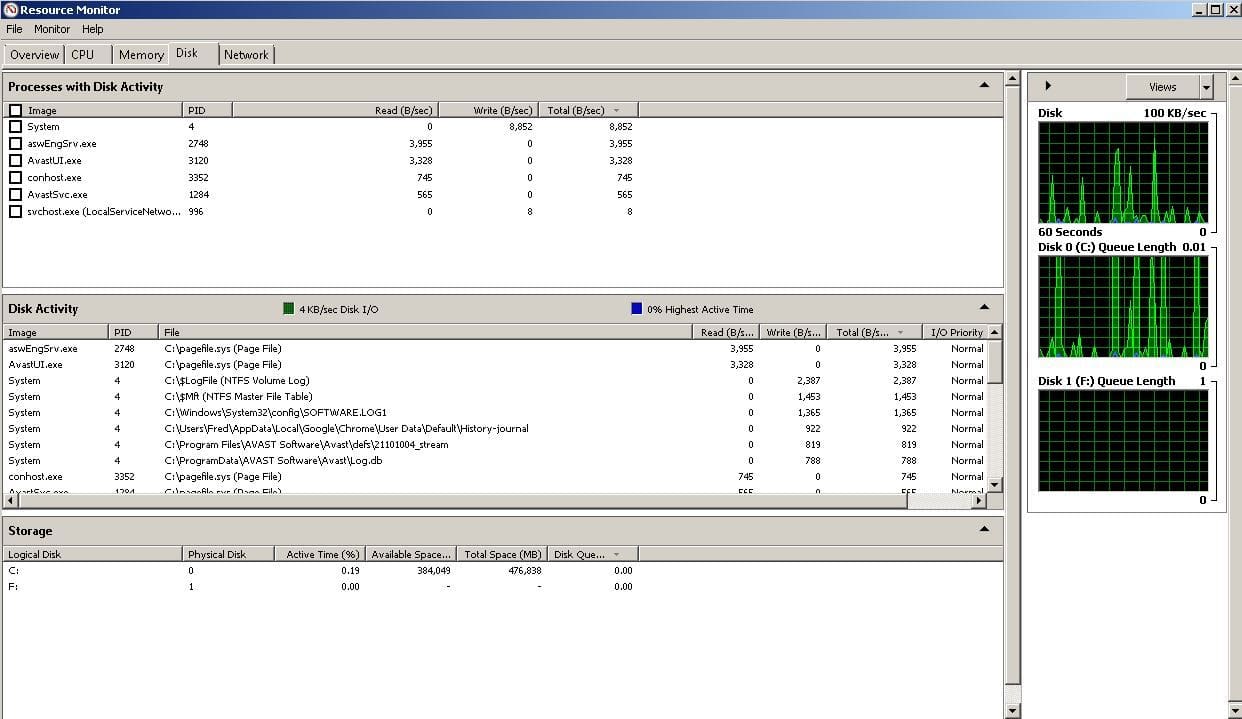
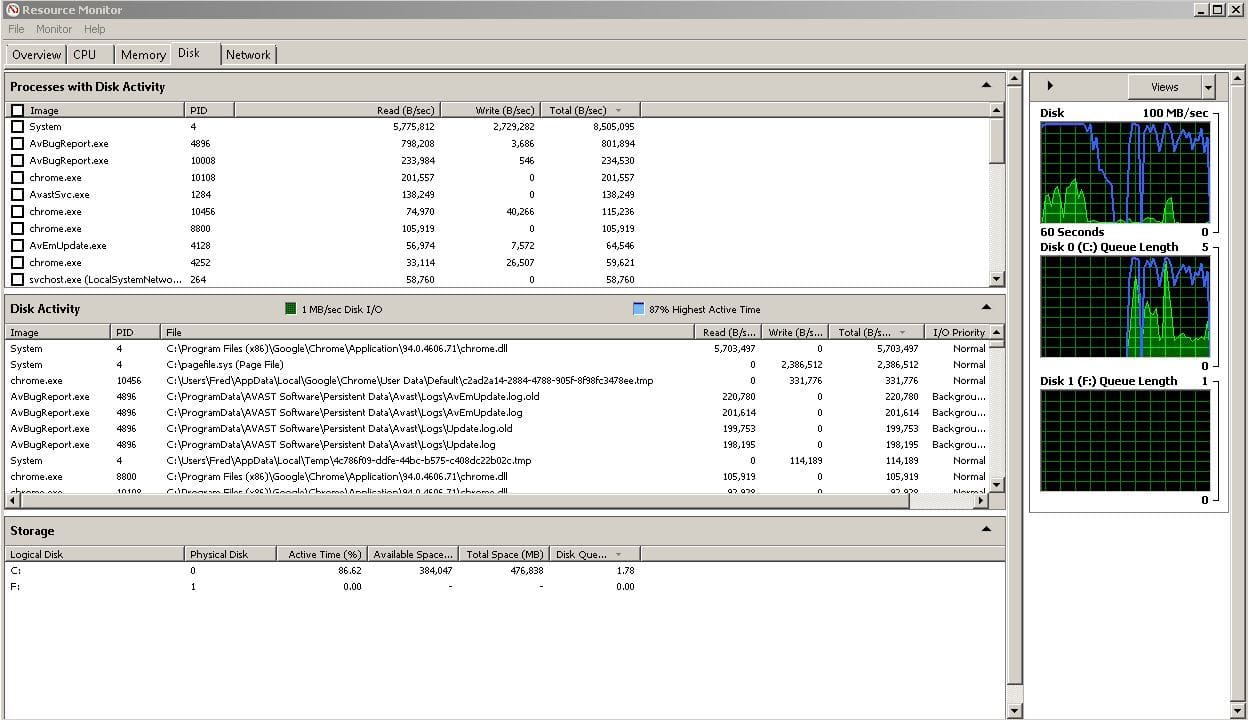
When the computer is slow start Resource Monitor and open the Disk Tab. Check disk Queue Length.
Sort columns by Total(B/sec). Post screenshots.
Here is mine with and without activity. The activity was caused by opening a fancy web page. Onshape.com which is an online 3D CAD package.
If the disk queue length is sustained above 1, the system is disk bound. I have only 4G RAM although I am on W7 but it is still pretty hopeless at times.
Also post screenshots of Task Manager, the performance Tab and the Processes Tab. Latter sorted by CPU and also sorted by PF delta. All when system is slow.
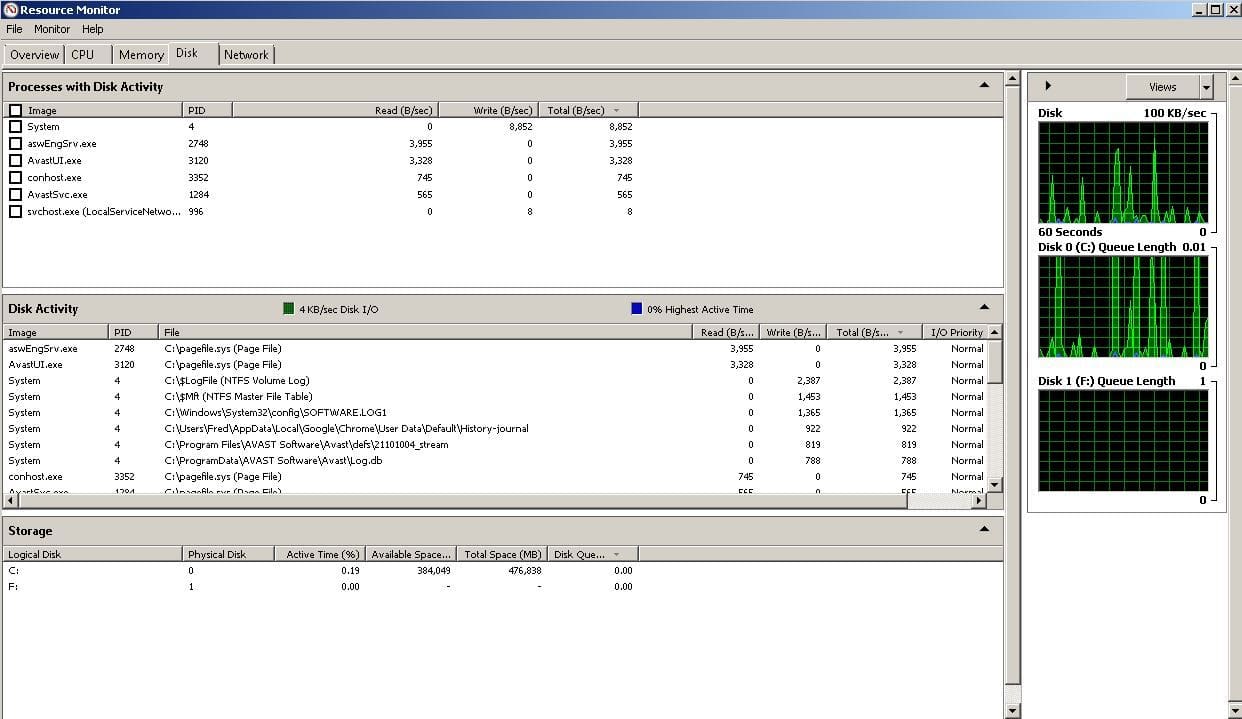
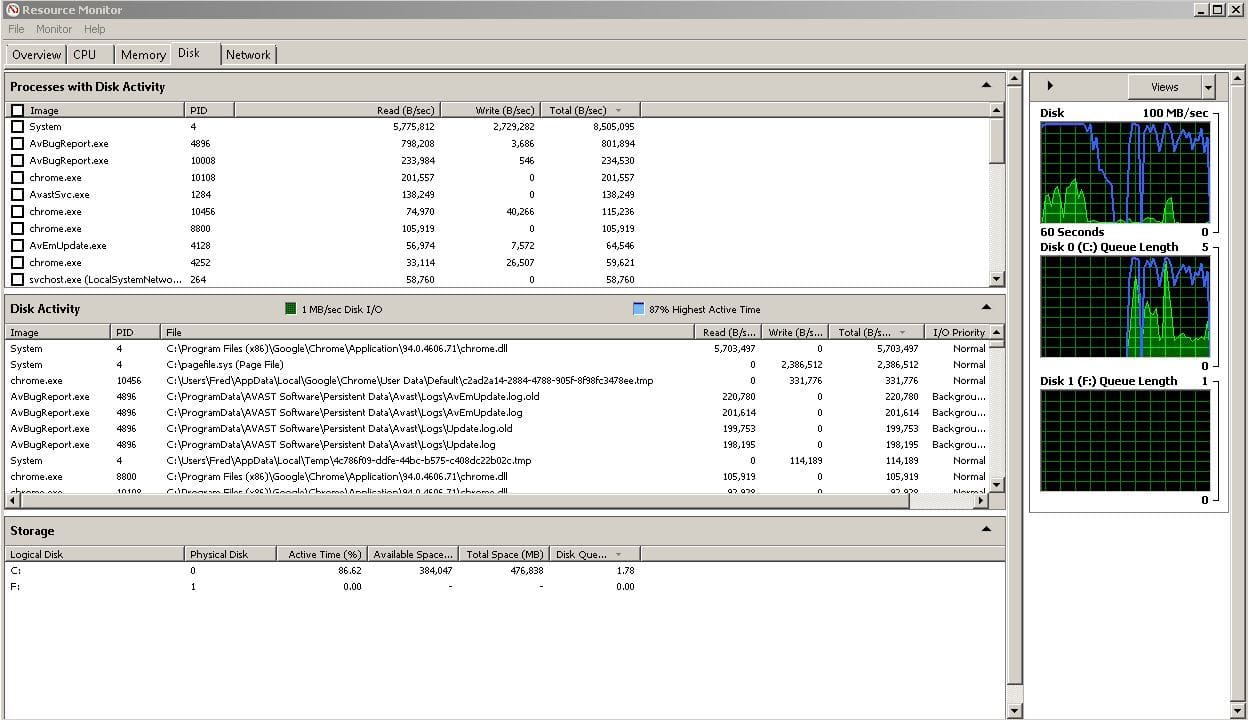
Psychophysiological entity
Thread Starter
Thanks Jim. Will come back to this when repaired. However, I did take a quick peek and Runtime Broker was not familiar to me. But then, I've barely looked at computer functions for several years.
https://support.microsoft.com/en-us/...e-8c93980d8a98
There seems to be so much going on behind the scenes. Folk back in the 512k and two floppies era would never have believed it.
Runtime Broker is a Windows process in Task Manager. It helps manage permissions for apps from Windows Store on your Windows 10. Normally, it should use just a little memory and has a very low CPU usage. But for some reasons, Runtime Broker exactly has High CPU Usage to make your Windows 10 run slowly.3 Jul 2017
There seems to be so much going on behind the scenes. Folk back in the 512k and two floppies era would never have believed it.



