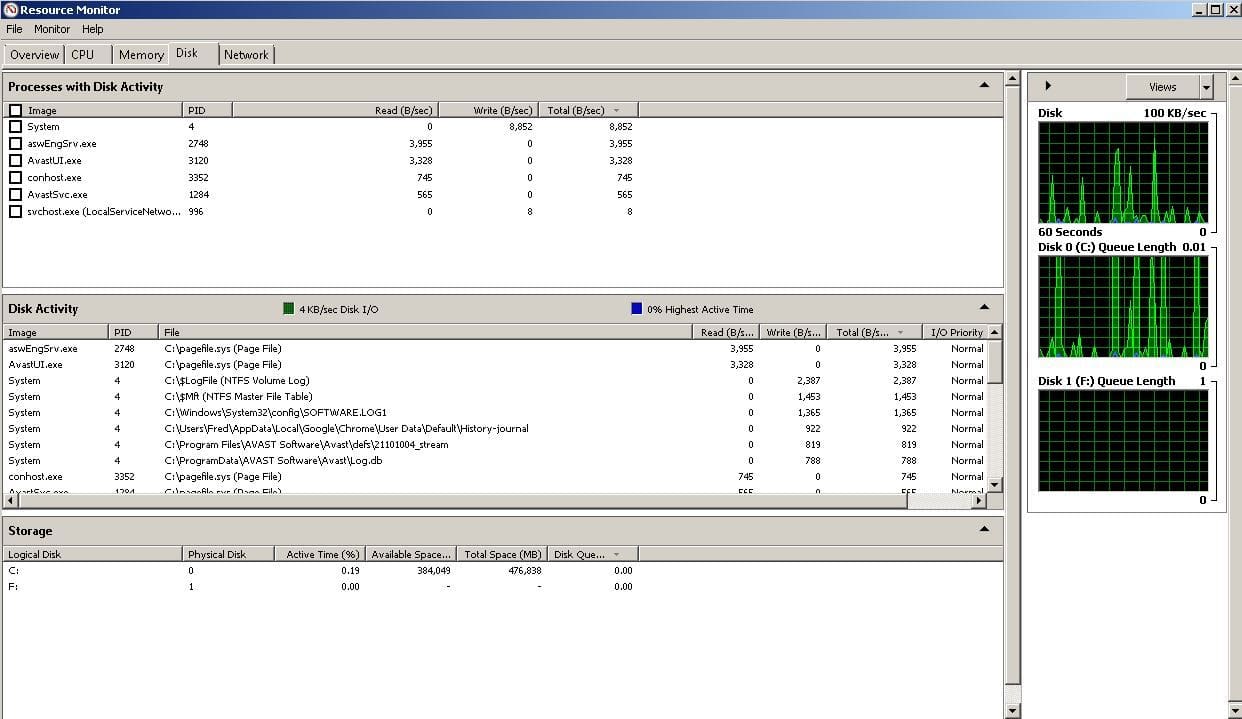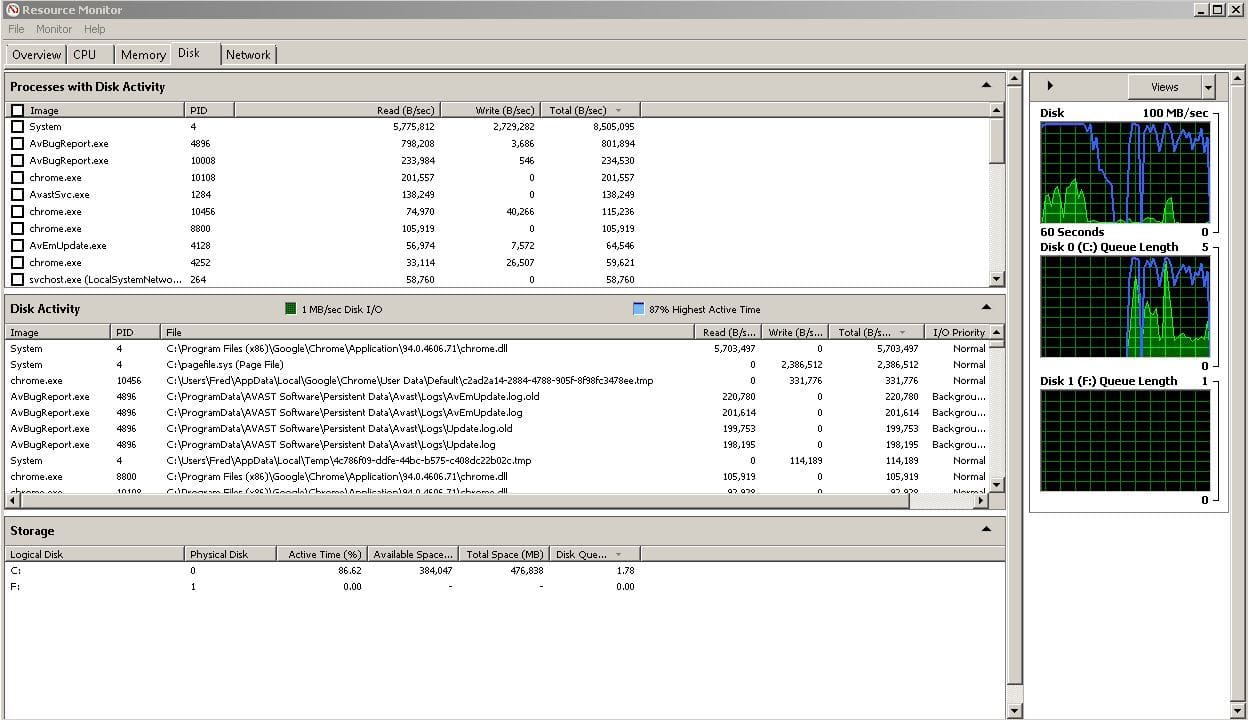Hope you feel better soon.
When the computer is slow start Resource Monitor and open the Disk Tab. Check disk Queue Length.
Sort columns by Total(B/sec). Post screenshots.
Here is mine with and without activity. The activity was caused by opening a fancy web page. Onshape.com which is an online 3D CAD package.
If the disk queue length is sustained above 1, the system is disk bound. I have only 4G RAM although I am on W7 but it is still pretty hopeless at times.
Also post screenshots of Task Manager, the performance Tab and the Processes Tab. Latter sorted by CPU and also sorted by PF delta. All when system is slow.