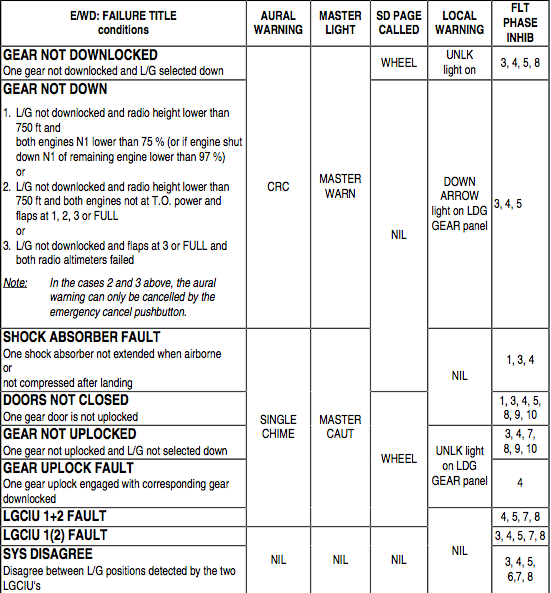A320 LGCIU 1+2 Fault
Thread Starter
Join Date: Jun 2011
Location: hang on let me check
Posts: 654
Likes: 0
Received 0 Likes
on
0 Posts
A320 LGCIU 1+2 Fault
Hi all
a quick question please. If i get lgciu 1 and 2 fault, given the lgciu 1 is not electrically supplied (so no indication on the "3 green" panel) how do you confirm the gear is down and locked? (just with the landing gear lever being down/do you still get the red arrow if it s NOT down and locked?)
Thank you
a quick question please. If i get lgciu 1 and 2 fault, given the lgciu 1 is not electrically supplied (so no indication on the "3 green" panel) how do you confirm the gear is down and locked? (just with the landing gear lever being down/do you still get the red arrow if it s NOT down and locked?)
Thank you
Last edited by bringbackthe80s; 9th Jun 2013 at 09:22.
On the A330 the panel lights come from a independent part of LGCIU 1. Even if LGCIU 1 has failed as long as it is electrically powered the sensors for the gear lights in the panel will still work.
So to summarize:--- there are 3 proximity downlock sensors on each gear, system 1, 2 and the independent.
Edited for the third time!!
So to summarize:--- there are 3 proximity downlock sensors on each gear, system 1, 2 and the independent.
Edited for the third time!!
Last edited by nitpicker330; 10th Jun 2013 at 08:49.
Join Date: Jan 2012
Location: Holding at DESDI
Posts: 157
Likes: 0
Received 0 Likes
on
0 Posts
LGCIU 1 doesn't have to be powered. It just has to be fitted to the aircraft for the indicator panel green lights to have a complete circuit. Power comes from the PSCU.
Actually I just looked at FCOM 1 and it says......
Note : lights on the LDG GEAR indicator panel light up as long as the LGCIU 1 is electrically supplied.
mmmmmmm
So, as long as LGCIU 1 is powered ( might be inop ) then the lights in the Panel will work.
Back to edit my post again........
Note : lights on the LDG GEAR indicator panel light up as long as the LGCIU 1 is electrically supplied.
mmmmmmm
So, as long as LGCIU 1 is powered ( might be inop ) then the lights in the Panel will work.
Back to edit my post again........

Last edited by nitpicker330; 10th Jun 2013 at 08:49.
I think you are both right, the LGCIU 1 just needs an electrical supply to it for the indications to work. The actual LGCIU 1 could be totally screwed, but as long as the aircraft is still supplying an electrical charge to it then the landing gear indicators will work.