LGCIU A320
Thread Starter
Join Date: Feb 2015
Location: Front Left
Posts: 19
Likes: 0
Received 0 Likes
on
0 Posts
LGCIU A320
I am relatively new to the A320, and I am trying to better understand the Landing Gear indication and the LGCIU's.
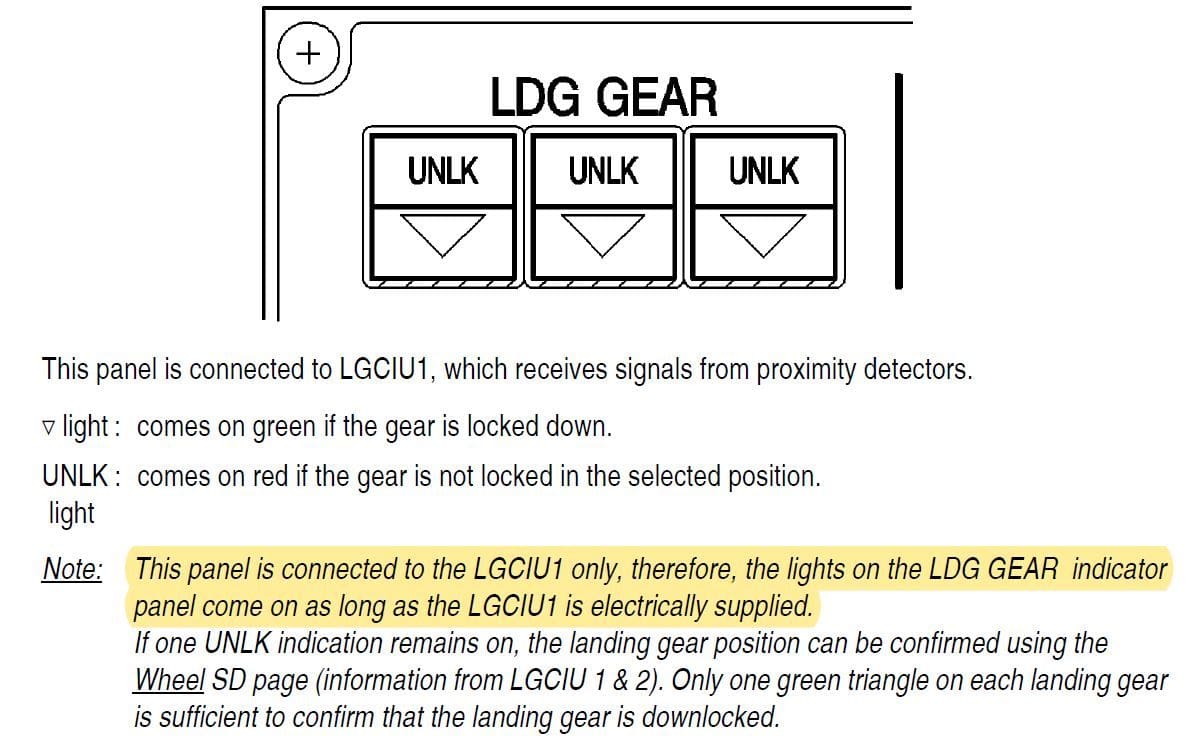
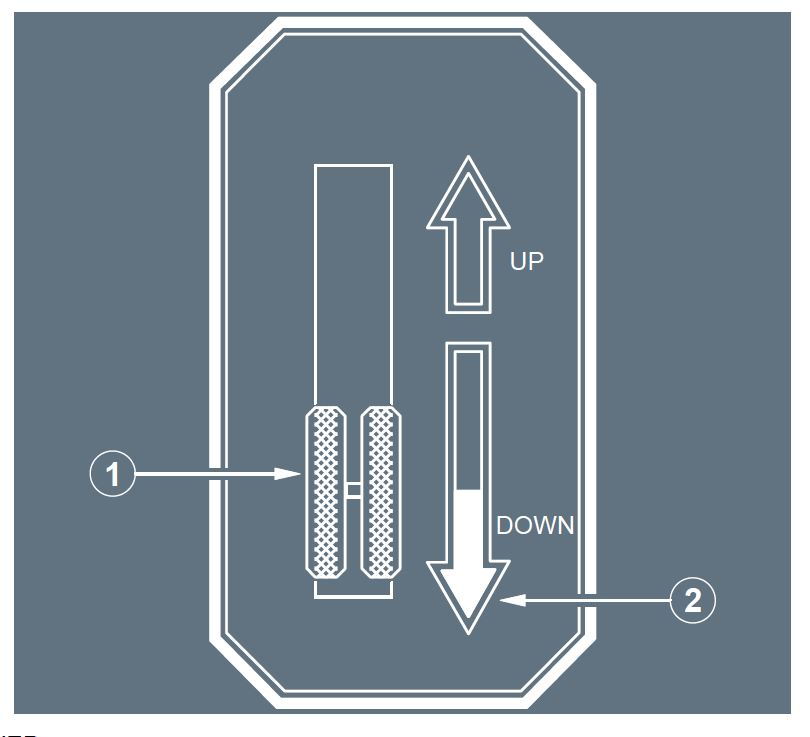
Can anyone with access to more detailed information than the FCOM for example Maintenance Manuals enlighten me on this subject, it would be highly appreciated.
I am only looking for documented information, all the "rumors" I can find for myself using google.
Stay safe and healthy.
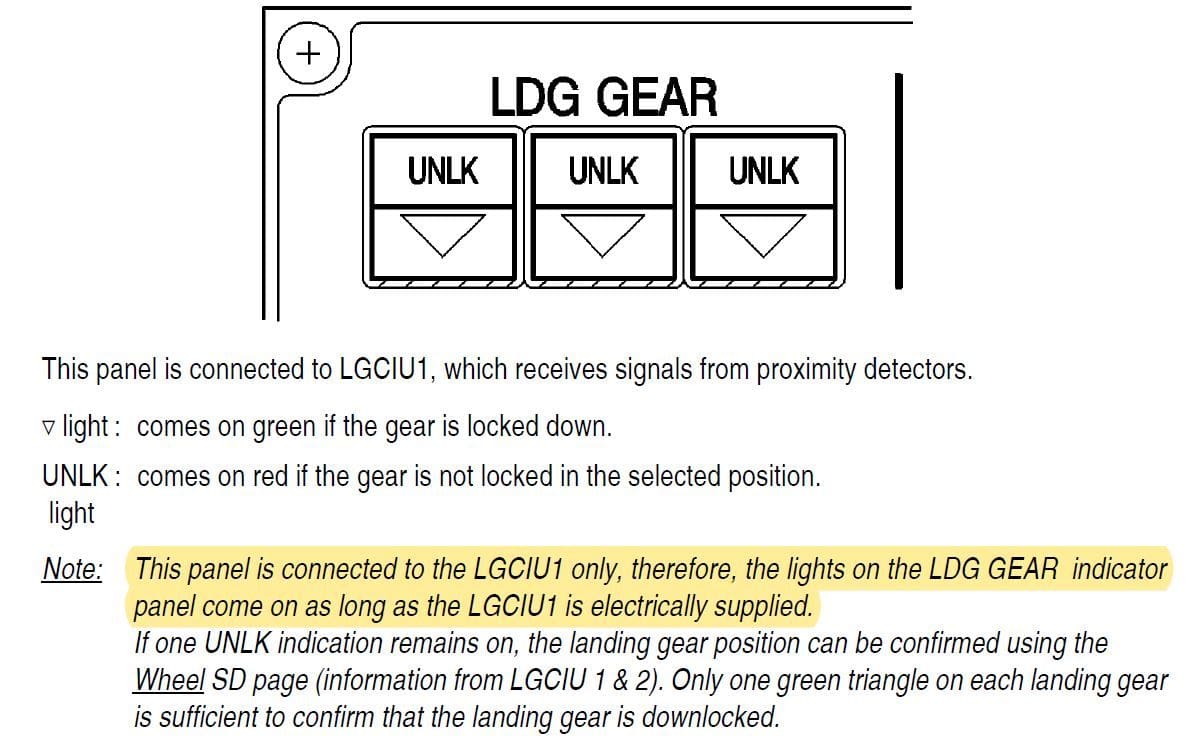
- With reference to the above text, the highlighted text in particular, is would seem the the Landing Gear Indicator Panel, works as long as LGCIU1 is electrically supplied, and even if you have a L/G LGCIU 1 FAULT.
- Is that correctly understood?
- How does this actually work technically speaking, I have read on the internet that its "Hardwired" through LGCIU1, if so is there any official documentation supporting this?
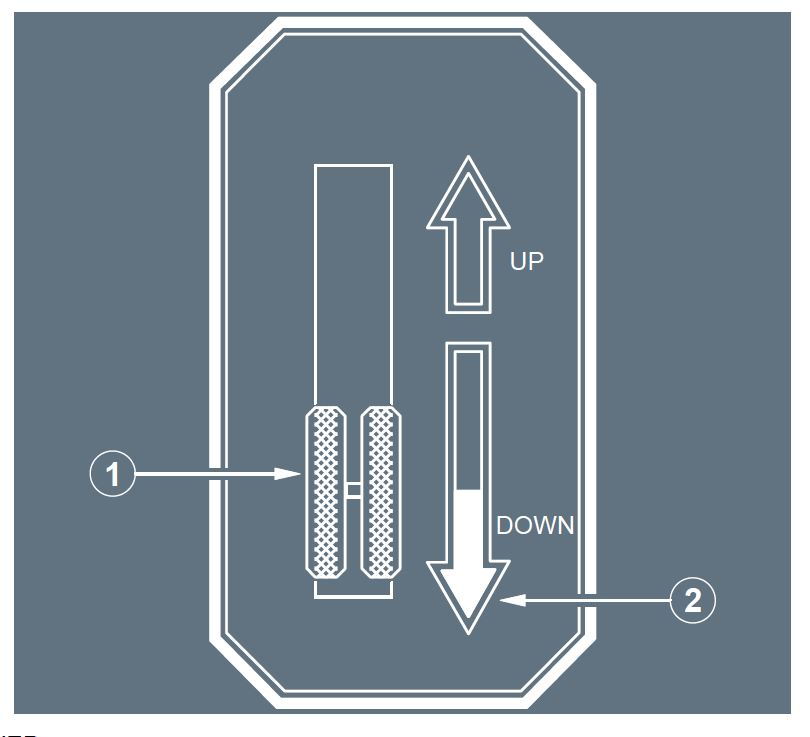
- On the Landing Gear Selector Lever there is a Red Arrow (2), which will come on when the Landing Gear is not down under certain conditions.
- Where does this arrow get its information from, is that also LGCIU1 - the FCOM does not state this as far as I can see?
- A colleague told me that the Red Arrow operates independently to the LGCIU's, and would work correctly even if both LGCIU's were lost, and even if LGCIU1 was unpowered, so that in the case of no Landing Gear Position indication after emergency extending the landing Gear, if the Red Arrow did NOT come on during approach the Landing Gear is down and locked. I cannot find any thing to prove or disprove this in the FCOM. Is his statement correct on not?
Can anyone with access to more detailed information than the FCOM for example Maintenance Manuals enlighten me on this subject, it would be highly appreciated.
I am only looking for documented information, all the "rumors" I can find for myself using google.
Stay safe and healthy.
Last edited by Royale; 12th Jun 2020 at 13:04.
Join Date: Jun 2007
Location: Wanderlust
Posts: 3,403
Likes: 0
Received 0 Likes
on
0 Posts
Royale
Landing gear control panel shows indications only from LGCIU1 when it’s supplied electrically. Obviously when LGCIU1 is faulty the indication will be unlocked. It has nothing to do with LGCIU2.
Landing gear lever red arrow comes into play below 750ft if flaps are in landing configuration and lever is up. It is either connected directly or indirectly to both LGCIUs or ECAM warning.
Below 750ft if gear lever is down and one of the LGCIU1 sensor spuriously detects not down locked it will trigger unlock light on the panel as well as on SD wheel page unlock indication on LGCIU1. But no red light on landing gear lever.
If one of the struts is genuinely detected by both LGCIUs as unlocked it will trigger
“L/G NOT DOWN LOCKED” ECAM WARNING
Continuous repetitive chime with Master warning
Unlock red warning on landing gear control panel
On the ECAM SD page both red lights on affected gear strut.
Red arrow on landing gear lever control panel.
ECAM MEMO will remain blue.
You may refer to Airbus Safety first issue #10
Landing gear control panel shows indications only from LGCIU1 when it’s supplied electrically. Obviously when LGCIU1 is faulty the indication will be unlocked. It has nothing to do with LGCIU2.
Landing gear lever red arrow comes into play below 750ft if flaps are in landing configuration and lever is up. It is either connected directly or indirectly to both LGCIUs or ECAM warning.
Below 750ft if gear lever is down and one of the LGCIU1 sensor spuriously detects not down locked it will trigger unlock light on the panel as well as on SD wheel page unlock indication on LGCIU1. But no red light on landing gear lever.
If one of the struts is genuinely detected by both LGCIUs as unlocked it will trigger
“L/G NOT DOWN LOCKED” ECAM WARNING
Continuous repetitive chime with Master warning
Unlock red warning on landing gear control panel
On the ECAM SD page both red lights on affected gear strut.
Red arrow on landing gear lever control panel.
ECAM MEMO will remain blue.
You may refer to Airbus Safety first issue #10
Last edited by vilas; 13th Jun 2020 at 10:15.
Thread Starter
Join Date: Feb 2015
Location: Front Left
Posts: 19
Likes: 0
Received 0 Likes
on
0 Posts
Hi Vilas thank you for replying.
That is actually the crux of my question, and maybe not so obvious to me, there is a big difference between being electrically supplied, and being faulty. As I see/read it is is a possibility that you have an L/G LGCIU 1 FAULT, and at the same time LGCIU1 is still electrically supplied, the fault could be caused by a multitude of other reasons. Taking the FCOM verbatim in that context, the Landing Gear Indicator Panel should still work.
That is actually the crux of my question, and maybe not so obvious to me, there is a big difference between being electrically supplied, and being faulty. As I see/read it is is a possibility that you have an L/G LGCIU 1 FAULT, and at the same time LGCIU1 is still electrically supplied, the fault could be caused by a multitude of other reasons. Taking the FCOM verbatim in that context, the Landing Gear Indicator Panel should still work.
Join Date: Jun 2007
Location: Wanderlust
Posts: 3,403
Likes: 0
Received 0 Likes
on
0 Posts
Hi Vilas thank you for replying.
That is actually the crux of my question, and maybe not so obvious to me, there is a big difference between being electrically supplied, and being faulty. As I see/read it is is a possibility that you have an L/G LGCIU 1 FAULT, and at the same time LGCIU1 is still electrically supplied, the fault could be caused by a multitude of other reasons. Taking the FCOM verbatim in that context, the Landing Gear Indicator Panel should still work.
That is actually the crux of my question, and maybe not so obvious to me, there is a big difference between being electrically supplied, and being faulty. As I see/read it is is a possibility that you have an L/G LGCIU 1 FAULT, and at the same time LGCIU1 is still electrically supplied, the fault could be caused by a multitude of other reasons. Taking the FCOM verbatim in that context, the Landing Gear Indicator Panel should still work.
Last edited by vilas; 13th Jun 2020 at 10:55.
Join Date: Jun 2007
Location: Wanderlust
Posts: 3,403
Likes: 0
Received 0 Likes
on
0 Posts
What is important to know is there are two ECAM warnings Landing gear not down and Landing gear not down locked. They are different. Not down locked warning will come with advice to recycle and if not successful gravity extension.
With gear not down message you need to check on wheel pagea least one green on all three and Landing Memo landing gear DN in green ensures gear is down and locked.
With gear not down message you need to check on wheel pagea least one green on all three and Landing Memo landing gear DN in green ensures gear is down and locked.




