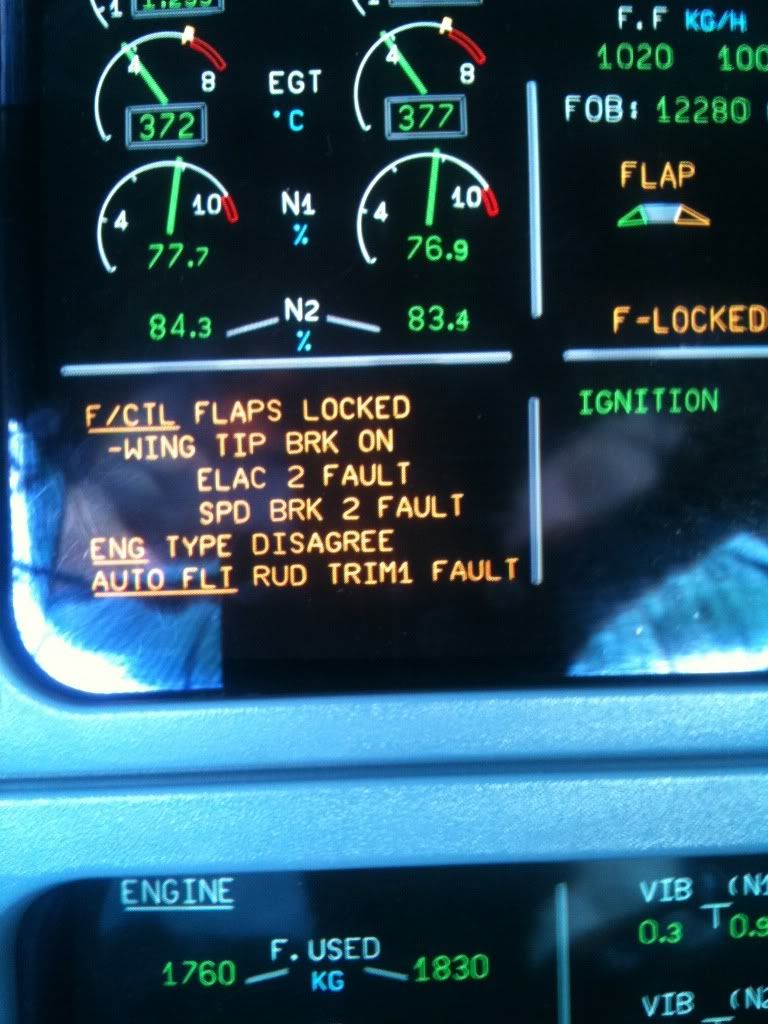A320 slats/flaps jammed
Thread Starter
Join Date: Dec 2006
Location: madrid
Posts: 86
Likes: 0
Received 0 Likes
on
0 Posts
A320 slats/flaps jammed
hi,
who knows why with slats/flaps problems, using QRH 2.04, we don't come back to managed speed when at Vapp calculated with QRH 2.31/32, loosing GS mini
who knows why with slats/flaps problems, using QRH 2.04, we don't come back to managed speed when at Vapp calculated with QRH 2.31/32, loosing GS mini
Join Date: Jul 2007
Location: ***
Posts: 350
Likes: 0
Received 0 Likes
on
0 Posts
I don't know, I am guessing wildly:
Maybe because managed would keep the speed command for the autothrust at the respective greendot, S, F on your speed tape, but actually you are flying a speed below that (Vref + xx, acc. QRH)...
Nic
Maybe because managed would keep the speed command for the autothrust at the respective greendot, S, F on your speed tape, but actually you are flying a speed below that (Vref + xx, acc. QRH)...
Nic
Join Date: Jun 2005
Location: Citizen of the World
Posts: 174
Likes: 0
Received 0 Likes
on
0 Posts
Look up your ATHR logic. In Managed speed the ATHR will give a thrust setting for the flap lever position. With Slats/Flaps locked will you get the normal config when you move the lever? Better to be in Selected speed as you now control what speed the ATHR will command - less likelihood of the ATHR giving an inappropriate speed for your actual slats/flaps configuration. The Go Around can be interesting in such situations.
Thread Starter
Join Date: Dec 2006
Location: madrid
Posts: 86
Likes: 0
Received 0 Likes
on
0 Posts
sorry but the question is : managed speed after all flaps/slats extended. the Vapp selected we use is the one we calculated and entered in MCDU. if we go managed, same target speed but in managed + possibly the GS mini function (why not here)
for the GO around, it is quite clear. the selected speed reverts to managed and fly the vapp calculated by you and inserted in the MCDU
still need a suggestion then !
for the GO around, it is quite clear. the selected speed reverts to managed and fly the vapp calculated by you and inserted in the MCDU
still need a suggestion then !
Join Date: Feb 2010
Location: munich
Age: 46
Posts: 38
Likes: 0
Received 0 Likes
on
0 Posts
'flaps/slats jammed' GA procedure
can anybody help with avioneta's comment?
I too would like to know:
1. managed speed after all flaps/slats extended. the Vapp selected we use is the one we calculated and entered in MCDU. if we go managed, same target speed but in managed + possibly the GS mini function.
Do we remain in SEL, or do we go Managed?
2. Do we do Go around with speed SEL?
G.Around with the same speed as Vapp?
What is exact procedure for Go Around in this case if somebody could help please.??
3. As I understand When flaps/slats are deployed the red barber pole = VFE/VMO. I don't understand what is the difference between VFE and Max Speed (for flaps/slats jammed). Which one does the red barber pole indicate?
4. VFE is shown on PFD according to lever position? Overspeed is according to actual flap/slat position? Where is Overspeed shown on PFD? What is difference between VFE and Overspeed in this case?
Bit of confusion with differences between VFE, Max Speed and Overspeed
Many thanks for your help guys!
C4
I too would like to know:
1. managed speed after all flaps/slats extended. the Vapp selected we use is the one we calculated and entered in MCDU. if we go managed, same target speed but in managed + possibly the GS mini function.
Do we remain in SEL, or do we go Managed?
2. Do we do Go around with speed SEL?
G.Around with the same speed as Vapp?
What is exact procedure for Go Around in this case if somebody could help please.??
3. As I understand When flaps/slats are deployed the red barber pole = VFE/VMO. I don't understand what is the difference between VFE and Max Speed (for flaps/slats jammed). Which one does the red barber pole indicate?
4. VFE is shown on PFD according to lever position? Overspeed is according to actual flap/slat position? Where is Overspeed shown on PFD? What is difference between VFE and Overspeed in this case?
Bit of confusion with differences between VFE, Max Speed and Overspeed
Many thanks for your help guys!
C4
Last edited by channel4; 30th Jun 2011 at 17:43.
Moderator
Join Date: Apr 2004
Location: Rome
Posts: 792
Likes: 0
Received 0 Likes
on
0 Posts
1. managed speed after all flaps/slats extended. the Vapp selected we use is the one we calculated and entered in MCDU. if we go managed, same target speed but in managed + possibly the GS mini function.
Do we remain in SEL, or do we go Managed?
Do we remain in SEL, or do we go Managed?
2. Do we do Go around with speed SEL?
G.Around with the same speed as Vapp?
What is exact procedure for Go Around in this case if somebody could help please.??
G.Around with the same speed as Vapp?
What is exact procedure for Go Around in this case if somebody could help please.??
3. As I understand When flaps/slats are deployed the red barber pole = VFE/VMO. I don't understand what is the difference between VFE and Max Speed (for flaps/slats jammed). Which one does the red barber pole indicate?
4. VFE is shown on PFD according to lever position? Overspeed is according to actual flap/slat position? Where is Overspeed shown on PFD? What is difference between VFE and Overspeed in this case?
Cheers.
Last edited by I-2021; 1st Jul 2011 at 14:01. Reason: typo
Join Date: Mar 2005
Location: Uh... Where was I?
Posts: 1,338
Likes: 0
Received 0 Likes
on
0 Posts
If you study the procedure and you have a flaps and/or slats jam one day in approach you may carry out all the procedures and land without having to hold for thouble shooting. If you don't, you have to discontinue approach and hold.
- When you have the ECAM caution, pull speed (so your speed doesn't get too low for the actual flap/slat config). But don't rush in doing this. Keep in mind that VLS remains meaningful all the way.
- Then look at the ECAM and if it is a locked or the recycle doesn't work, ask the PNF to clear the page. (you have a MAX SPEED line but you want to slow down, not to accelerate)
- Then select VFE next -5 kt. If it is not displayed you know it by heart, or you can find it in the placard.
- Then review STS page: you have to select GPWS FLAP mode OFF or FLAP 3, accordingly, and note the delta VREF.
- When speed is VFE nex- 5 kt, select next configuration
- repeat until you have CONF 3, then select VAPP (or manage, if you like, but you need to insert VAPP in the PERF page. I prefer not having any GS mini interfering, specially in short runways. Selected speed is recommended in the FCOM, anyway.
- then calculate VMAX (different than the PFD barber pole in some cases). You can note it or set it (-10 kt) as a SPD CSTR in the GA.
- plan the Go around (diversion or circuit). For circuit, always keep the landing configuration. For diversion, clean up, except for flaps>1 jam, where you also keep config.
- finally, calculate landing distance (normally not limiting in the "typical" runways)
Go around if you don't have acomplished all these before 1000 ft, but don't go around without calculating VMAX.
you can always trust VLS and the aural overspeed warning. VMAX (VFE) can be wrong (slower than real)
Disconnect AP above 500 ft.
in case of go around, do it smoothly and don't change configuration. With no slats or no flaps you can have stall warning if you are too brisk.
- When you have the ECAM caution, pull speed (so your speed doesn't get too low for the actual flap/slat config). But don't rush in doing this. Keep in mind that VLS remains meaningful all the way.
- Then look at the ECAM and if it is a locked or the recycle doesn't work, ask the PNF to clear the page. (you have a MAX SPEED line but you want to slow down, not to accelerate)
- Then select VFE next -5 kt. If it is not displayed you know it by heart, or you can find it in the placard.
- Then review STS page: you have to select GPWS FLAP mode OFF or FLAP 3, accordingly, and note the delta VREF.
- When speed is VFE nex- 5 kt, select next configuration
- repeat until you have CONF 3, then select VAPP (or manage, if you like, but you need to insert VAPP in the PERF page. I prefer not having any GS mini interfering, specially in short runways. Selected speed is recommended in the FCOM, anyway.
- then calculate VMAX (different than the PFD barber pole in some cases). You can note it or set it (-10 kt) as a SPD CSTR in the GA.
- plan the Go around (diversion or circuit). For circuit, always keep the landing configuration. For diversion, clean up, except for flaps>1 jam, where you also keep config.
- finally, calculate landing distance (normally not limiting in the "typical" runways)
Go around if you don't have acomplished all these before 1000 ft, but don't go around without calculating VMAX.
you can always trust VLS and the aural overspeed warning. VMAX (VFE) can be wrong (slower than real)
Disconnect AP above 500 ft.
in case of go around, do it smoothly and don't change configuration. With no slats or no flaps you can have stall warning if you are too brisk.
Moderator
Join Date: Apr 2004
Location: Rome
Posts: 792
Likes: 0
Received 0 Likes
on
0 Posts
Microburst2002,
Real life is not a sim scenario. That kind of failure is one where people tend to make a lot of mess in the sim, in real life it can only be worst. Therefore if you are not burning and you have some fuel left I would strongly recommend that you take all the time that you may need to complete the procedures before actually starting the approach. Being head down reading the checklist and all the notes in a way that the PF understands what he has to do, while monitoring the approach and talking to the ATC, and finally discovering that you would be more comfortable with that runway that is just 20 nm away, all of that is not really nice to be seen from an observer point of view.
Just my 2 cents.
If you study the procedure and you have a flaps and/or slats jam one day in approach you may carry out all the procedures and land without having to hold for thouble shooting. If you don't, you have to discontinue approach and hold.
Just my 2 cents.
Join Date: Mar 2005
Location: Uh... Where was I?
Posts: 1,338
Likes: 0
Received 0 Likes
on
0 Posts
You are right
I apply the 1000 rule. If by then you haven't done everything (including GA considerations and landing distance) then go around.
I have practiced it a few times in the sim and I had it in real life long time ago.
Knowing that you can rely on VLS makes it very simple. Just fly VFE next -5 and move the lever until 3, then VAPP, then GPWS, then calculate VMAX-10 for GA accel.
If the failure occurs early (at conf 1 selection) there is plenty of time. If it occurs later, there is less time, but also the problem is milder.
but i agree with you. If there is plenty of fuel, I don't have the drill so '"fresh", it is IMC, etc... there is no reason not to take some time and make sure everything is OK and double checked before shooting the approach.
I apply the 1000 rule. If by then you haven't done everything (including GA considerations and landing distance) then go around.
I have practiced it a few times in the sim and I had it in real life long time ago.
Knowing that you can rely on VLS makes it very simple. Just fly VFE next -5 and move the lever until 3, then VAPP, then GPWS, then calculate VMAX-10 for GA accel.
If the failure occurs early (at conf 1 selection) there is plenty of time. If it occurs later, there is less time, but also the problem is milder.
but i agree with you. If there is plenty of fuel, I don't have the drill so '"fresh", it is IMC, etc... there is no reason not to take some time and make sure everything is OK and double checked before shooting the approach.
Join Date: Jun 2011
Location: On Contract at 14° 35' N, 121º 00 E'
Posts: 35
Likes: 0
Received 0 Likes
on
0 Posts
1. GS speed Mini is not an issue due to the relatively high approach speeds generated by configuration abnormals.
2. Selected Speed will not automatically revert to managed speed on Go Around.
3. Go Around Speeds are published in the QRH for the various abnormal configurations and should be prebriefed for a possible Go Around and flown in Selected mode (dialed up during Go Around).

2. Selected Speed will not automatically revert to managed speed on Go Around.
3. Go Around Speeds are published in the QRH for the various abnormal configurations and should be prebriefed for a possible Go Around and flown in Selected mode (dialed up during Go Around).

Moderator
Join Date: Apr 2004
Location: Rome
Posts: 792
Likes: 0
Received 0 Likes
on
0 Posts
Trust me Im Staff,
I trust you but could you please explain me why, assuming the use of FD.
Cheers.
2. Selected Speed will not automatically revert to managed speed on Go Around.
Cheers.
Join Date: Mar 2005
Location: Uh... Where was I?
Posts: 1,338
Likes: 0
Received 0 Likes
on
0 Posts
If GO AROUND mode is activated upon advancing the thrust levers to TOGA (which occurs in most models even in case of a full AP/FD OFF, save those without the retrofit) then speed becomes managed.
If I have problems with an elevator, or ailerons, I would gladly use GS mini and increased speeds. In a no flap no slat scenario, however, I would stick to a selected ECAM VAPP (conf full perf page VLS plus ECAM delta vref). Airbus recommends selected speed (see QRH procedure). Of course, if I see VLS above my target speed (heavier thand loadsheet) I will respect VLS anyway.
Actually the whole thing is very easy. When the lock occurs, set progressively VFE next -5 kt and set next config, then select VLS, then calculate VMAX-10 for the GA, then verify landing distance is not a problem. done.
In a flaps jammed between 2 and 3 I could insert VAPP and manage speed during approach to get benefit from GS mini. Landing distance is not an issue.
If I have problems with an elevator, or ailerons, I would gladly use GS mini and increased speeds. In a no flap no slat scenario, however, I would stick to a selected ECAM VAPP (conf full perf page VLS plus ECAM delta vref). Airbus recommends selected speed (see QRH procedure). Of course, if I see VLS above my target speed (heavier thand loadsheet) I will respect VLS anyway.
Actually the whole thing is very easy. When the lock occurs, set progressively VFE next -5 kt and set next config, then select VLS, then calculate VMAX-10 for the GA, then verify landing distance is not a problem. done.
In a flaps jammed between 2 and 3 I could insert VAPP and manage speed during approach to get benefit from GS mini. Landing distance is not an issue.
Join Date: May 2000
Location: Glorious West Sussex
Age: 76
Posts: 1,020
Likes: 0
Received 0 Likes
on
0 Posts
MB2002 and avionetta...
I say again .. where in FCOM does it say this?
If GO AROUND mode is activated upon advancing the thrust levers to TOGA .... then speed becomes managed.
Join Date: May 2000
Location: Glorious West Sussex
Age: 76
Posts: 1,020
Likes: 0
Received 0 Likes
on
0 Posts
Another good reason for using Selected speed is .. on a go-around the a/c will not accelerate automatically at Aa but will remain at the pilot-selected speed.
Moderator
Join Date: Apr 2004
Location: Rome
Posts: 792
Likes: 0
Received 0 Likes
on
0 Posts
I say again .. where in FCOM does it say this?
Another good reason for using Selected speed is .. on a go-around the a/c will not accelerate automatically at Aa but will remain at the pilot-selected speed.
Cheers.
Join Date: Jun 1997
Location: 5530N
Posts: 845
Likes: 0
Received 0 Likes
on
0 Posts
"ENG TYPE DISAGREE"? I'd really like to ask how an A/C with that kind of status msg wound up in flt? Or was it a sim?
Join Date: Mar 2005
Location: Uh... Where was I?
Posts: 1,338
Likes: 0
Received 0 Likes
on
0 Posts
The more i think about it, the simpler it gets.
consider a total flaps and slats fault (flap lever control sensor unit fault, for instance).
You can reduce speed right away to VLS and set the lever to conf 2 and 3 at VFE next -5 kt. This will be symbolic, since nothing happens. In the mean time, PNF can calculate landing distance. VMAX is unlimited, because you are clean.
so in the end it is very straight forward: fly VLS and land the airplane.
In any other case you have better conditions, and you can also fly any speed above VLS. sometimes flap lever movement will be symbolic, sometimes it will not, but in the end it all comes to "fly VLS and land".
consider a total flaps and slats fault (flap lever control sensor unit fault, for instance).
You can reduce speed right away to VLS and set the lever to conf 2 and 3 at VFE next -5 kt. This will be symbolic, since nothing happens. In the mean time, PNF can calculate landing distance. VMAX is unlimited, because you are clean.
so in the end it is very straight forward: fly VLS and land the airplane.
In any other case you have better conditions, and you can also fly any speed above VLS. sometimes flap lever movement will be symbolic, sometimes it will not, but in the end it all comes to "fly VLS and land".