Lightning/Buccaneer/Gnat: TACAN Offset Computer navigation
Thread Starter
Lightning/Buccaneer/Gnat: TACAN Offset Computer navigation
Hi all,
I am trying to figure out how the TACAN Offset Computer works with radio navigation. Specifically as I'm (slowly) putting together a Lightning flight simulator using real hardware.
This type of offset computer is also used in the Buccaneer and Gnat, and some Hunter T7A's set up for Buccaneer training with the Smiths "IFIS" instrumentation installed.

TACAN Offset Computer (Smiths)
I have the Lighting Vol1's and Aircrew manual, which don't go into detail as to how to use the offset computer for navigation. I don't have the specific Smiths IFIS manuals, nor any aircrew training notes for these aircraft, which would probably be much more useful.
I understand that TACAN works by the ground beacons emitting RF radials, which the aircraft can pick up and interpret to display a bearing to the beacon. eg: https://aviation.stackexchange.com/q...oes-tacan-work
If I wanted to navigate to a fixed point, lets say a town within range of a TACAN beacon:
- Say the town is 90deg (East) and 100nm away form the TACAN beacon.
- Do I simply set 90deg and 100nm into the Offset computer before the flight and fly by the TACAN displayed bearing and range?
Or, is there more to it than this? Such as taking into account the aircraft's position and bearing? (hopefully not)
Many thanks, Scott.
I am trying to figure out how the TACAN Offset Computer works with radio navigation. Specifically as I'm (slowly) putting together a Lightning flight simulator using real hardware.
This type of offset computer is also used in the Buccaneer and Gnat, and some Hunter T7A's set up for Buccaneer training with the Smiths "IFIS" instrumentation installed.

TACAN Offset Computer (Smiths)
I have the Lighting Vol1's and Aircrew manual, which don't go into detail as to how to use the offset computer for navigation. I don't have the specific Smiths IFIS manuals, nor any aircrew training notes for these aircraft, which would probably be much more useful.
I understand that TACAN works by the ground beacons emitting RF radials, which the aircraft can pick up and interpret to display a bearing to the beacon. eg: https://aviation.stackexchange.com/q...oes-tacan-work
If I wanted to navigate to a fixed point, lets say a town within range of a TACAN beacon:
- Say the town is 90deg (East) and 100nm away form the TACAN beacon.
- Do I simply set 90deg and 100nm into the Offset computer before the flight and fly by the TACAN displayed bearing and range?
Or, is there more to it than this? Such as taking into account the aircraft's position and bearing? (hopefully not)
Many thanks, Scott.
In 'DL' mode the offset computer is not in circuit and is not relevant. The flight instrument display shows range and bearing from the selected TACAN beacon.
In 'TAC' mode, the origin of the selected TACAN beacon is 'shifted' to the range and bearing selected on the offset computer. So if your TACAN beacon was at Valley and you selected, say, bearing 320 and range 20 (remembering to select TAC!), you would now have a virtual TACAN beacon at 320/20 from Valley.
Brilliantly simple system - why oh why wasn't it fitted to the Hawk though?
In 'TAC' mode, the origin of the selected TACAN beacon is 'shifted' to the range and bearing selected on the offset computer. So if your TACAN beacon was at Valley and you selected, say, bearing 320 and range 20 (remembering to select TAC!), you would now have a virtual TACAN beacon at 320/20 from Valley.
Brilliantly simple system - why oh why wasn't it fitted to the Hawk though?
Thread Starter
Thanks, BEagle! That is kind of what I assumed, and ironically my sim development is always fron Llanbehr to Valley, as the TACAN beacon is quite handy there. Now I know how the Offset Computer should work, I can implement it properly between the TACAN data and the Nav display, when in TAC mode as you say.
I have read in the APs that when the Nav display is in DL mode you only have the TACAN range (via the counter), not bearing, and would use this for TACAN Air/Air mode, ie: to find a Victor tanker. There was mention that if the Nav display is in TAC mode, and the TACAN is in Air/Air mode, the range counter will work as expected, but the display roller blind will slowly propagate round in circles as there is no bearing information. I guess that switching to DL just stops this circular distraction.
However, that is post removal of the Data Link system, where before DL mode would have been used if the Data Link kit was installed... But Data Link research a topic for another PPRUNE thread.
Thanks again, Scott
I have read in the APs that when the Nav display is in DL mode you only have the TACAN range (via the counter), not bearing, and would use this for TACAN Air/Air mode, ie: to find a Victor tanker. There was mention that if the Nav display is in TAC mode, and the TACAN is in Air/Air mode, the range counter will work as expected, but the display roller blind will slowly propagate round in circles as there is no bearing information. I guess that switching to DL just stops this circular distraction.
However, that is post removal of the Data Link system, where before DL mode would have been used if the Data Link kit was installed... But Data Link research a topic for another PPRUNE thread.
Thanks again, Scott
In Lightning / Buccaneer days, the only TACAN information available to the pilot in A/A mode would be range to the other aircraft's TACAN.
The Gnat TACAN was marked BRG and BRG/DIST.
I can't remember whether TACAN range is available with the mode selector to COMP - the range arcs are not shown in this mode.
Various other trials and installations offered more, but generally only A/A range was available in fast jets.
The Gnat TACAN was marked BRG and BRG/DIST.
I can't remember whether TACAN range is available with the mode selector to COMP - the range arcs are not shown in this mode.
Various other trials and installations offered more, but generally only A/A range was available in fast jets.
Last edited by BEagle; 25th Aug 2022 at 10:33.
Thread Starter
I believe COMP mode displays just black on the roller blind, and only operates the compass ring, which is active in all modes, see Fig 4 in the aircrew manual (second link below).
I have been given a copy of AP3456D, Part 2, Chapter 3, AL14, May 1969. This short chapter is just a rough overview of the instrumentation, which is nice, but lacks the detail.
See: https://scottbouch.com/mcfs/lightnin...ent-system.pdf
There is more information about the Nav display operation in the Aircrew Manual though:
See: https://scottbouch.com/mcfs/lightnin...nstruments.pdf
And a little in the Vol1 on TACAN:
See: https://scottbouch.com/mcfs/lightnin...ov64-tacan.pdf
You'll see though that these documents provide good descriptions, but little about how to use the kit, hence asking for more help from pilots!
Cheers, Scott
I have been given a copy of AP3456D, Part 2, Chapter 3, AL14, May 1969. This short chapter is just a rough overview of the instrumentation, which is nice, but lacks the detail.
See: https://scottbouch.com/mcfs/lightnin...ent-system.pdf
There is more information about the Nav display operation in the Aircrew Manual though:
See: https://scottbouch.com/mcfs/lightnin...nstruments.pdf
And a little in the Vol1 on TACAN:
See: https://scottbouch.com/mcfs/lightnin...ov64-tacan.pdf
You'll see though that these documents provide good descriptions, but little about how to use the kit, hence asking for more help from pilots!
Cheers, Scott
Thread Starter
Random Q. Are VORs, DMEs and TACAN still going these days? And, was TACAN VOR/DME combined; or completely different? Sorry for the hijack. Ta.
CG
CG
Random Q. Are VORs, DMEs and TACAN still going these days? And, was TACAN VOR/DME combined; or completely different? Sorry for the hijack. Ta.
Thread Starter
For those interested, here is how I have managed to hook up the Lightning TACAN control unit to the simulator, no modification, only two repairs to two open-circuit resistors, got it working nicely:
See: https://scottbouch.com/mcfs/lightnin...type-9273a.htm
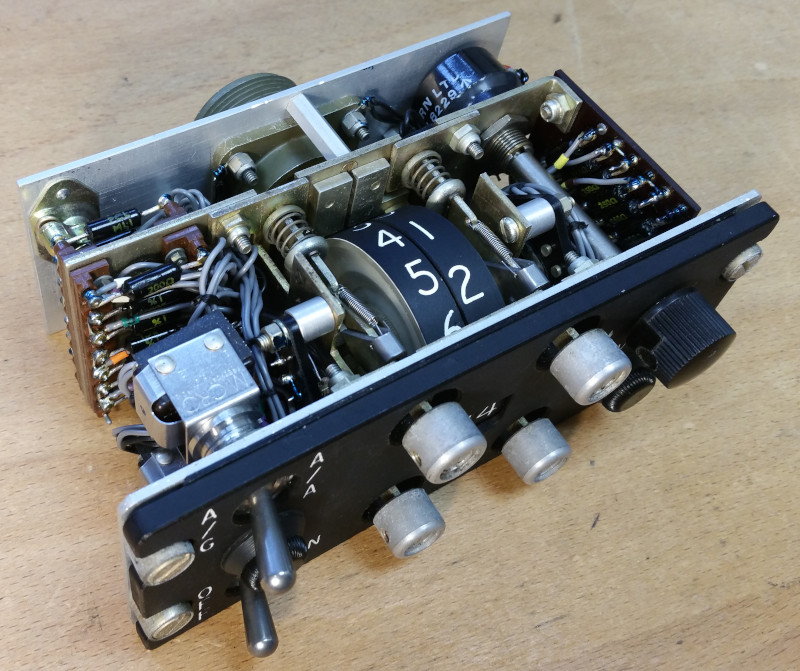
TACAN Control Unit type 9273A
And the offset computer, still working on the interface for this:
See: https://scottbouch.com/mcfs/lightnin...ter-type-b.htm
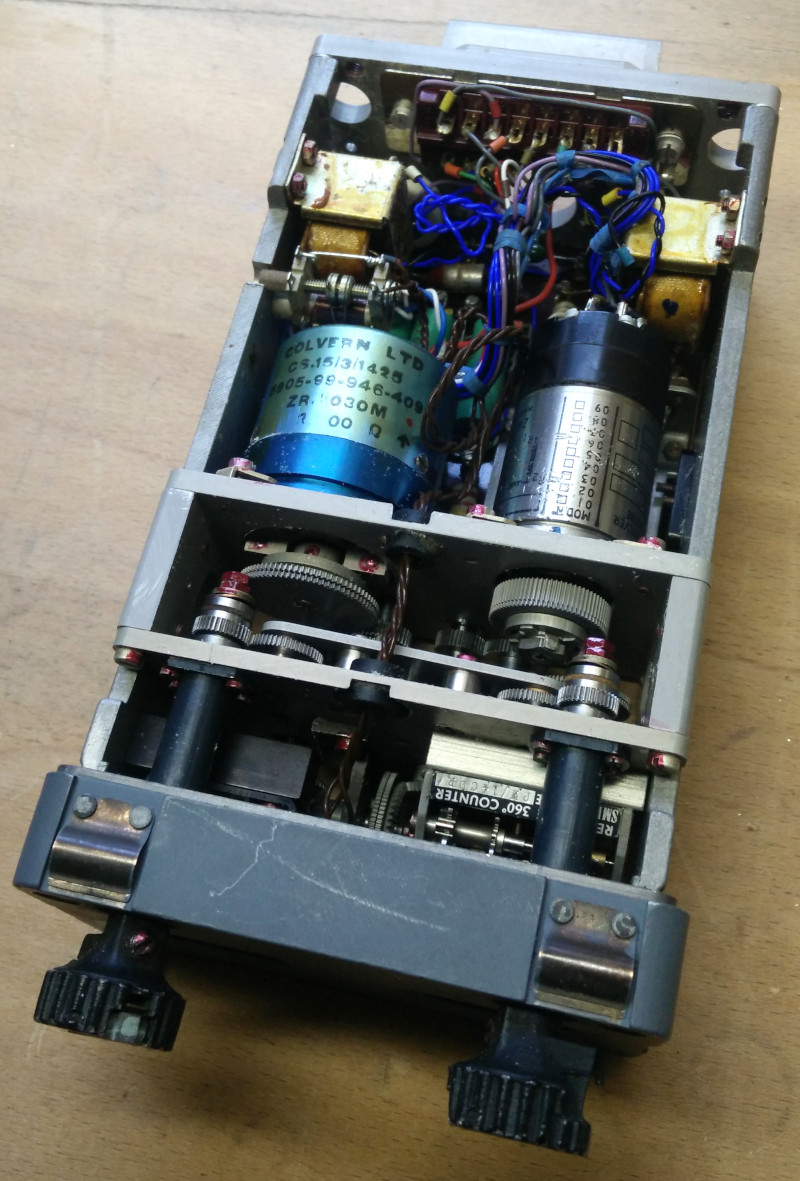
TACAN Offset Computer type B
Cheers, Scott.
See: https://scottbouch.com/mcfs/lightnin...type-9273a.htm
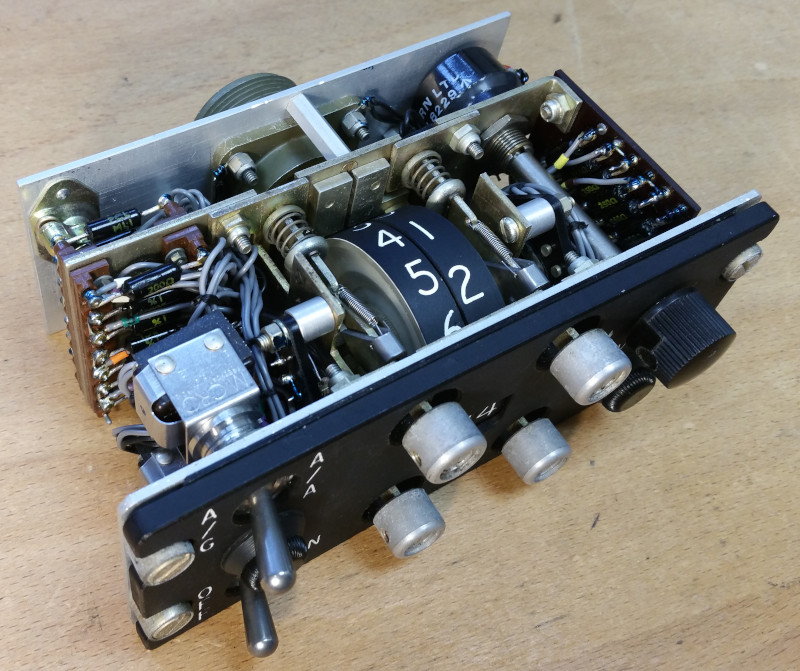
TACAN Control Unit type 9273A
And the offset computer, still working on the interface for this:
See: https://scottbouch.com/mcfs/lightnin...ter-type-b.htm
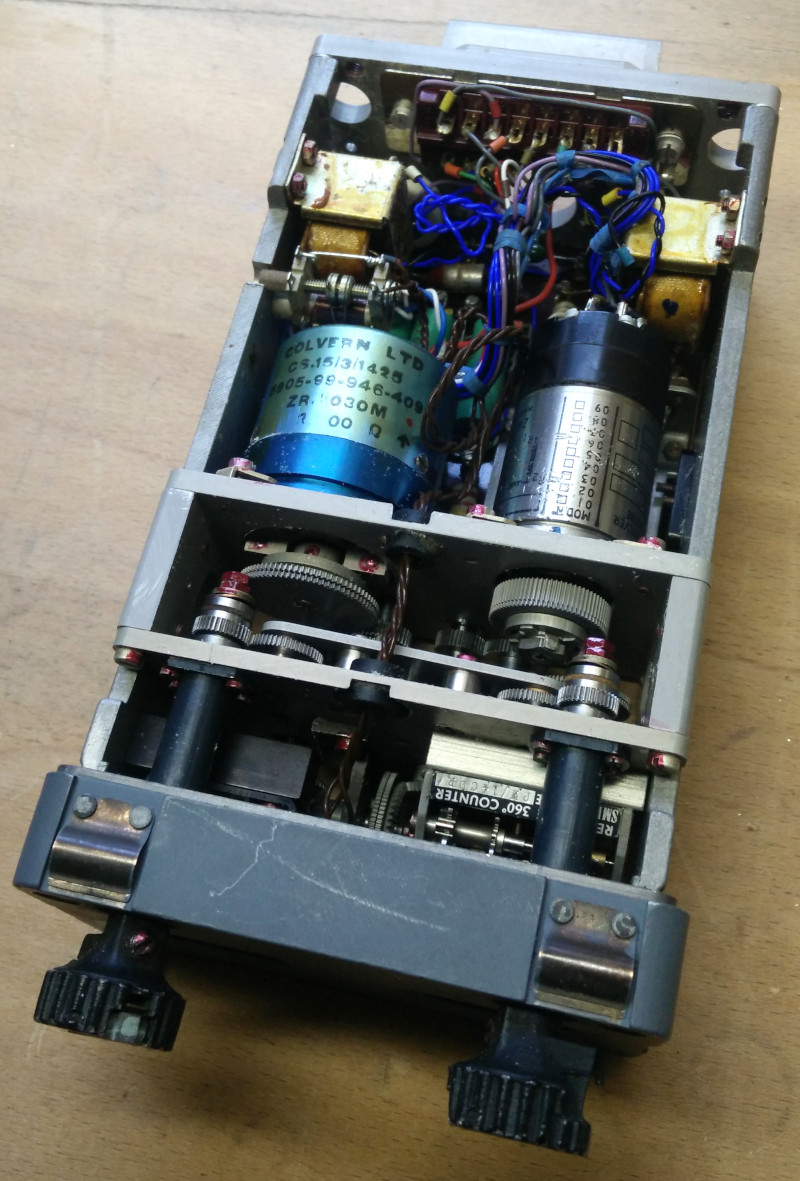
TACAN Offset Computer type B
Cheers, Scott.
Thread Starter
Ecce Homo! Loquitur...
CG,
Turn off a NAVAID? Fat chance.
PN is being unfair to the Scottish Group Captain here - I worked in Leuchars Ops back in 1986 and we asked MOD for permission to scrap the Eureka - and we’re firmly told no, even though we couldn’t trace a single aircraft with a receiver.
RAF Volmet on 5450Khz
Turn off a NAVAID? Fat chance.
PN is being unfair to the Scottish Group Captain here - I worked in Leuchars Ops back in 1986 and we asked MOD for permission to scrap the Eureka - and we’re firmly told no, even though we couldn’t trace a single aircraft with a receiver.
RAF Volmet on 5450Khz





