CPU temp?
Thread Starter
Join Date: Mar 2001
Location: Europe
Age: 56
Posts: 409
Likes: 0
Received 0 Likes
on
0 Posts
CPU temp?
At what temperature should an AMD 2700+ run at. My pc has shut itself down twice now with the temp at 91 degrees C! this appears to be very high to me. I have not overclocked it. It has 1 gig of ram and a 9800 vid card. Can anyone help he out with the info?
Thanks
Thanks
Join Date: Dec 2000
Location: Horsham, England, UK. ---o--O--o---
Posts: 1,185
Received 4 Likes
on
2 Posts
Vortex what...ouch! -- Ouch indeed!
That temp is very high! and will be starting to fry your CPU. A more normal range should be somewhere around about 40C at idle and poss up to about 50C if working very hard. Maybe 55C if overclocked. It obviously can vary a bit due to ambient temperature fluctuations, but I would say you have a serious cooling problem to solve and quickly!
Would check all case fans operating normally; especially power supply fan/s and heat-sink fan on top of the CPU. You do have a heat-sink fan don't you?
Other than that, would suspect possibly power supply struggling to supply enough power. Is it breaking down? Does the the heat-sink and CPU have a good contact between them?
Thermal grease should be applied between them to ensure good heat transfer. Never applied it myself - so get expert advice!
Check for blocked case vents, fluff etc and finally try and tidy cabling so that it does not restrict airflow throughout the case too much and allow enough air gaps around the case sides and back.
Good Luck! hope you manage to find the problem OK.

That temp is very high! and will be starting to fry your CPU. A more normal range should be somewhere around about 40C at idle and poss up to about 50C if working very hard. Maybe 55C if overclocked. It obviously can vary a bit due to ambient temperature fluctuations, but I would say you have a serious cooling problem to solve and quickly!
Would check all case fans operating normally; especially power supply fan/s and heat-sink fan on top of the CPU. You do have a heat-sink fan don't you?
Other than that, would suspect possibly power supply struggling to supply enough power. Is it breaking down? Does the the heat-sink and CPU have a good contact between them?
Thermal grease should be applied between them to ensure good heat transfer. Never applied it myself - so get expert advice!
Check for blocked case vents, fluff etc and finally try and tidy cabling so that it does not restrict airflow throughout the case too much and allow enough air gaps around the case sides and back.
Good Luck! hope you manage to find the problem OK.

The Oracle


Join Date: Aug 2001
Location: Naples, Florida U.S.A.
Posts: 2,902
Likes: 0
Received 0 Likes
on
0 Posts
Vortex what...ouch!,
That is hot. AMD says the thermal limit for the AthlonXP is 90C. Out Of Trim mentioned all the points of what you should check. It would help to know which motherboard you have along with the BIOS Revision. Also make sure the heatsink is mounted correctly and not 180 degrees out. (I does make a difference.)
Take Care,
Richard
That is hot. AMD says the thermal limit for the AthlonXP is 90C. Out Of Trim mentioned all the points of what you should check. It would help to know which motherboard you have along with the BIOS Revision. Also make sure the heatsink is mounted correctly and not 180 degrees out. (I does make a difference.)
Take Care,
Richard
'nough said
Join Date: Sep 2002
Location: Raynes Park
Age: 58
Posts: 1,025
Likes: 0
Received 0 Likes
on
0 Posts
I does make a difference


91c, mmm...just perfect for cooking bacon on - a few years ago your CPU would have fried hence the automatic shutdown/switch-off.
I took the bold move of switching off the fan on my cpu the other day. Didn't make any difference to the temperature. At least my PC's quieter.

amowf
ps. I have a zalman flower heatsink on it...in case you were wondering...
Join Date: Jan 2004
Location: Bracknell UK
Posts: 357
Likes: 0
Received 0 Likes
on
0 Posts
Hi Vortex,
If you have a spare card slot in the back of your machine, you may want to think about fitting an exhaust fan. They seriously improve airflow through the casing.
Just a thought..
Cheers
Liam
If you have a spare card slot in the back of your machine, you may want to think about fitting an exhaust fan. They seriously improve airflow through the casing.
Just a thought..
Cheers
Liam
Join Date: Jan 2004
Location: Holland
Age: 47
Posts: 283
Likes: 0
Received 0 Likes
on
0 Posts
There are a lot of things that can be wrong. Most common mistake is a not correctly installed Cooler.
But if you have a brand like Dell, Compaq this is highly unlikely. The thing is if you build the PC yourself is the cooler might not be correct check the type and brand of cooler, If you have an AMD 2300+ Boxed version with the official version you can forget this.
Also the original cooling stuff between the cooler and your CPU might not do the job seen this on a XP2400+. Just remove the original stuff and buy some white stuff put a little bit on there.
I highly suggest you would not use the silver paste as this is used for overclocking and would contain metal parts that conduct energy to the wrong condensators most retailers/manafucterers do not assume any liability if you use this.
Also check the correct fitting of the coolers as the metal part is a bit lame once in a while (< 0,001%) but it can happen
Last but not least your CPU is F#!cked up don't know why but so once in a year you'd see it. Just return it to your retailer. you should have 1 yr warranty.
If you have a boxed one and the cooler is correctly installed, no bits or chips of the core you'll have 3 yr warranty from AMD they'll replace it, may take a week or 3 or so.
And finally if you have a high end VGA card these need to get rid of their heat as well. Be sure to have an empty PCI Slot next to it.
But if you have a brand like Dell, Compaq this is highly unlikely. The thing is if you build the PC yourself is the cooler might not be correct check the type and brand of cooler, If you have an AMD 2300+ Boxed version with the official version you can forget this.
Also the original cooling stuff between the cooler and your CPU might not do the job seen this on a XP2400+. Just remove the original stuff and buy some white stuff put a little bit on there.
I highly suggest you would not use the silver paste as this is used for overclocking and would contain metal parts that conduct energy to the wrong condensators most retailers/manafucterers do not assume any liability if you use this.
Also check the correct fitting of the coolers as the metal part is a bit lame once in a while (< 0,001%) but it can happen
Last but not least your CPU is F#!cked up don't know why but so once in a year you'd see it. Just return it to your retailer. you should have 1 yr warranty.
If you have a boxed one and the cooler is correctly installed, no bits or chips of the core you'll have 3 yr warranty from AMD they'll replace it, may take a week or 3 or so.
And finally if you have a high end VGA card these need to get rid of their heat as well. Be sure to have an empty PCI Slot next to it.
Thread Starter
Join Date: Mar 2001
Location: Europe
Age: 56
Posts: 409
Likes: 0
Received 0 Likes
on
0 Posts
Thanks for all your replys. I bought it from a retailer who built the system for me. I am going to return it and ask them to fix the problem. I looked at the cooler and it seems to be ok and working but clearly something is amiss.
Thanks again.
Thanks again.
The Oracle


Join Date: Aug 2001
Location: Naples, Florida U.S.A.
Posts: 2,902
Likes: 0
Received 0 Likes
on
0 Posts
Letsby Avenue,
The best test to see if there is a temp issue or improper circulation in the case is by opening the case and pointing a house fan at the Vid Card and CPU. If that solves the problem we know what the problem is.
Take Care,
Richard
The best test to see if there is a temp issue or improper circulation in the case is by opening the case and pointing a house fan at the Vid Card and CPU. If that solves the problem we know what the problem is.

Take Care,
Richard
Thread Starter
Join Date: Mar 2001
Location: Europe
Age: 56
Posts: 409
Likes: 0
Received 0 Likes
on
0 Posts
Well I took it back to the shop and told them what the problem was. They replaced the heatsink and cooler and put another fan in the back of the case to increase the air circulation. Seems to have solved the problem as it now runs at a cool 59 degrees.

The Oracle


Join Date: Aug 2001
Location: Naples, Florida U.S.A.
Posts: 2,902
Likes: 0
Received 0 Likes
on
0 Posts
Vortex what...ouch!,
59C is a lot better than 91C. I would still prefer to see that CPU running below 50C but 59C under load should not cause you any problems.
Take Care,
Richard
59C is a lot better than 91C. I would still prefer to see that CPU running below 50C but 59C under load should not cause you any problems.
Take Care,
Richard
Join Date: Jun 2003
Location: Qld Australia
Posts: 7
Likes: 0
Received 0 Likes
on
0 Posts
cpu temp
Pls excuse my ignorance guys but whats the procedure for finding your cpu temp????
Further to the above I had a tech tell me AMD run hotter than Pentium,comments pls????
Thanks guys
Further to the above I had a tech tell me AMD run hotter than Pentium,comments pls????
Thanks guys
The Oracle


Join Date: Aug 2001
Location: Naples, Florida U.S.A.
Posts: 2,902
Likes: 0
Received 0 Likes
on
0 Posts
simbumeri,
You can see the Temp of your CPU in the BIOS of most motherboards, and there are utilities that will allow you to see the temp in Windows too.
It all depends on which motherboard you have.
As for AMD running hotter than Intel, the PIVs run very hot. Even hotter than the AthlonXP TBred and Barton.
Take Care,
Richard
You can see the Temp of your CPU in the BIOS of most motherboards, and there are utilities that will allow you to see the temp in Windows too.
It all depends on which motherboard you have.
As for AMD running hotter than Intel, the PIVs run very hot. Even hotter than the AthlonXP TBred and Barton.
Take Care,
Richard
Over 1000 posts and I bought this Personal Title to try and tell my mother the embarrassing news that I am a closet Jazz fan.
Join Date: Dec 2001
Location: Manchester
Posts: 136
Likes: 0
Received 0 Likes
on
0 Posts
59C still sounds too hot, though its doubtful that it would do any damage.... An exhaust fan really does very little unless you are overclocking and need serious heat dissipating... No way that would account for 32C difference in heat...
I'll lay odds that the heatsink either had no thermal grease on (dosn't make a huge difference anyway) or was badly / incorrectly mounted. At 59C it probably still is....
Built an Athlon 2400+ a few months ago that ran pretty hot, had it over 100C on max whack. However as said PC had been built by a dude we assumed that the mobo calibration was off. Turned out I'd put the heatsink on the wrong way....
Cheap and nasty case didn't have enough room between the PSU and the CPU cradle to mount the fan the correct way around (Hence it got bunged in the only way possible, case was only really designed with Pentiums in mind) so it took some surgery to get it on the right way around....
Worth opening the box and having a poke around...
I'll lay odds that the heatsink either had no thermal grease on (dosn't make a huge difference anyway) or was badly / incorrectly mounted. At 59C it probably still is....
Built an Athlon 2400+ a few months ago that ran pretty hot, had it over 100C on max whack. However as said PC had been built by a dude we assumed that the mobo calibration was off. Turned out I'd put the heatsink on the wrong way....

Cheap and nasty case didn't have enough room between the PSU and the CPU cradle to mount the fan the correct way around (Hence it got bunged in the only way possible, case was only really designed with Pentiums in mind) so it took some surgery to get it on the right way around....
Worth opening the box and having a poke around...




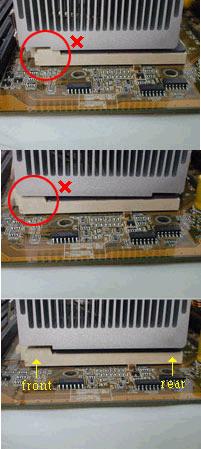
 i'd like to know what he/she has to say as well
i'd like to know what he/she has to say as well