Garmin 796 vs Airbox Foresight
I don't think there are any Garmin 795 in the country yet, only press released on Friday. The 796 is pointless for UK/European flying, the extra facilities are only useful with broadcast US information.
The two units are apples and oranges, different market sector target (and price). If you want IFR as well as VFR charting, and a semi-full function 3D EFIS type display, the Foresight doesn't start to compare. If you want a clear moving map with decent VFR navigation and airspace warnings, then the Foresight 2 will do nicely.
There is no substitute for waiting until the 795 is available in UK, and playing with both in a reputable pilot shop. (but first decide what you want out of a portable GPS).
The two units are apples and oranges, different market sector target (and price). If you want IFR as well as VFR charting, and a semi-full function 3D EFIS type display, the Foresight doesn't start to compare. If you want a clear moving map with decent VFR navigation and airspace warnings, then the Foresight 2 will do nicely.
There is no substitute for waiting until the 795 is available in UK, and playing with both in a reputable pilot shop. (but first decide what you want out of a portable GPS).
Join Date: Jun 2003
Location: EuroGA.org
Posts: 13,787
Likes: 0
Received 0 Likes
on
0 Posts
If you look at the 795 features, it begins to look like a very efficient subscription collection device for Garmin and Jeppesen 
In fact they will be collecting so much money with it, they ought to take the moral high ground already demonstrated by the paragons of value for money consumables (printer manufacturers ) and sell it for £20
) and sell it for £20 

Has anybody seen the price? I have been in electronic design and manufacturing since 1978 and I reckon the gross margin on it, even allowing for generous reseller discounts, is about 90%. Gosh, that is almost as good as a GNS430

In fact they will be collecting so much money with it, they ought to take the moral high ground already demonstrated by the paragons of value for money consumables (printer manufacturers
 ) and sell it for £20
) and sell it for £20 

Has anybody seen the price? I have been in electronic design and manufacturing since 1978 and I reckon the gross margin on it, even allowing for generous reseller discounts, is about 90%. Gosh, that is almost as good as a GNS430

Join Date: Dec 2010
Location: UK
Posts: 134
Likes: 0
Received 0 Likes
on
0 Posts
I've got the 695 and am seriously considering upgrading to the 795.
The 3D view seems to be a bit of a gimmick to me, but it might be one of those things which you have to actually use in order to appreciate the benefit.
For me, I like the idea of the touch screen, pinch/slide, and the document reader - which I think will actually complete the device. If only you could get NOTAM visually displayed on it as well.
Yes, the 695/795 are expensive, but you get what you pay for and from experience with the 695 it just feels so solid and dependable.
The 3D view seems to be a bit of a gimmick to me, but it might be one of those things which you have to actually use in order to appreciate the benefit.
For me, I like the idea of the touch screen, pinch/slide, and the document reader - which I think will actually complete the device. If only you could get NOTAM visually displayed on it as well.
Yes, the 695/795 are expensive, but you get what you pay for and from experience with the 695 it just feels so solid and dependable.
Join Date: Sep 2002
Location: London
Posts: 20
Likes: 0
Received 0 Likes
on
0 Posts
I am another Garmin 695 user and I ordered my 795 last week, and hope to have it this week. Intelligent use of touch screen inputs is a better solution than the array of buttons, rockers and knobs. Being significantly lighter is important to me as I use it with the Garmin kneeboard kit, and the smaller dimensions help in my cramped cockpit. Sadly flying in an ancient aircraft in the RAF flying gloves must end as they will not work with a capacitative touchscreen.
The 695 is an awesome piece of kit. I use it with the full IFR Jeppview subscription through the Chartview Key. Garmin offered to swap my Chartview key to my 795, so do ask if you are changing.
The 695 already has excellent ground proximity depictions so the 3D mode may not be that interesting to me either, although the tape displays are a much more efficient way of displaying information in a restricted screen.
Also worth noting is that the battery life is always quoted at maximum screen brightness, and even just a couple of notches beneath max I have found much greater battery life than quoted.
I do use an iPad as a backup and I have my full IFR and VFR plates on my JeppTC app as well as Air Nav Pro. On Friday I handed the iPad to my PAX in the back but Air Nav Pro crashed every time I started it. Today it is fine after a hard reboot. My Garmins demonstrate for me the advantage of a device designed for just one purpose and deliver against that. Having said that, Jepp plates on my iPad are much nicer than on the 695, but that may be different with pinch to zoom on the 795.
The 695 is an awesome piece of kit. I use it with the full IFR Jeppview subscription through the Chartview Key. Garmin offered to swap my Chartview key to my 795, so do ask if you are changing.
The 695 already has excellent ground proximity depictions so the 3D mode may not be that interesting to me either, although the tape displays are a much more efficient way of displaying information in a restricted screen.
Also worth noting is that the battery life is always quoted at maximum screen brightness, and even just a couple of notches beneath max I have found much greater battery life than quoted.
I do use an iPad as a backup and I have my full IFR and VFR plates on my JeppTC app as well as Air Nav Pro. On Friday I handed the iPad to my PAX in the back but Air Nav Pro crashed every time I started it. Today it is fine after a hard reboot. My Garmins demonstrate for me the advantage of a device designed for just one purpose and deliver against that. Having said that, Jepp plates on my iPad are much nicer than on the 695, but that may be different with pinch to zoom on the 795.
Join Date: Sep 2002
Location: London
Posts: 20
Likes: 0
Received 0 Likes
on
0 Posts
795 not quite up to Garmin's reliability
I received my Aera 795 today and just setting it up on the ground it has crashed (usually by locking up) 4 times. That is 4 times more than my entire time with the 695.
The on button resolved the situation every time, and it was always whilst setting up the unit and changing settings, but even so absolute reliability is why I pay the money for Garmin.
The touch interface is much better than I had hoped for and the only time I missed a physical button was on the Checklists. Each item is marked as done by tapping on the text of the item and I occasionally unchecked the previous item.
The 3D view is less useless than I feared as it shows waypoint, airfields and obstacles like huge US style MacDonalds signs. Wearing the 695 in my thigh I never really had an option for a kneeboard to write instructions but the scratch pad works very well. The only problem so far is that I cannot assign a soft key page directly to the scratch pad but the nearest thing is the Tools page that contains the scratch pad.
The desk stand is beautifully engineered, heavy, grippy and direct power contact. Jeppesen have not received data files yet for the 795 so no Jepp View plates yet so the transfer of my Chart View key is somewhat irrelevant.
Strangely it seems that the touch screen will work with gloves afterall (at least it did with the plastic bag I used in my test).
I am sure that a firmware update will solve the crashes (unit delivered with 2.00 firmware version) but the real test will be in the air. Not that I need an excuse to fly.
The on button resolved the situation every time, and it was always whilst setting up the unit and changing settings, but even so absolute reliability is why I pay the money for Garmin.
The touch interface is much better than I had hoped for and the only time I missed a physical button was on the Checklists. Each item is marked as done by tapping on the text of the item and I occasionally unchecked the previous item.
The 3D view is less useless than I feared as it shows waypoint, airfields and obstacles like huge US style MacDonalds signs. Wearing the 695 in my thigh I never really had an option for a kneeboard to write instructions but the scratch pad works very well. The only problem so far is that I cannot assign a soft key page directly to the scratch pad but the nearest thing is the Tools page that contains the scratch pad.
The desk stand is beautifully engineered, heavy, grippy and direct power contact. Jeppesen have not received data files yet for the 795 so no Jepp View plates yet so the transfer of my Chart View key is somewhat irrelevant.
Strangely it seems that the touch screen will work with gloves afterall (at least it did with the plastic bag I used in my test).
I am sure that a firmware update will solve the crashes (unit delivered with 2.00 firmware version) but the real test will be in the air. Not that I need an excuse to fly.
Join Date: Dec 2010
Location: UK
Posts: 134
Likes: 0
Received 0 Likes
on
0 Posts
I received mine today, and agree with everything above, including the crashes - I've had three so far, in different screens.
In addition, the document viewer is very good, but a shame that you don't seem to be able to create folders, and the files also seem to be automatically sorted by the date they were added to the SD card, so you can't use a naming convention to group similar document. Shame, but likewise, I'm sure niggles like that will be updated with firmware.
The new dock which you can mount on your yoke is excellent with a simple and positive quick release button, and the dock has a built in power lead which is both great (because it's neat and tidy if you will want to use a power lead) and in my opinion a little stupid as you can't remove the cable should you want to run purely on batteries.
There doesn't appear to be a speaker in the unit, so any alarms / sounds will need to be plumbed into headsets somehow.
The touch screen is incredibly responsive, although is a little out of it's depth with the scratch pad, which is only just acceptable - but it IS acceptable for quick notes.
The pinch zoom is quite a way off iPhone spec, in that all it seems to zoom at the center regardless of where you zoom, but again, I'm sure a firmware update will sort that out at some point - so far I'm using the zoom buttons.
In map-view when you touch an airspace zone it lights up (like it does with other garmin products when you hover the pointer over one), which is great, but can be a bit fiddly to get the right airspace if the screen is a little cluttered.
Still playing, but apart from the crashes, which I suspect will be far less in flight, as you don't use all the fiddle menus / settings, it's a stunning little device. Looking forward to fitting it / flying with it.
In addition, the document viewer is very good, but a shame that you don't seem to be able to create folders, and the files also seem to be automatically sorted by the date they were added to the SD card, so you can't use a naming convention to group similar document. Shame, but likewise, I'm sure niggles like that will be updated with firmware.
The new dock which you can mount on your yoke is excellent with a simple and positive quick release button, and the dock has a built in power lead which is both great (because it's neat and tidy if you will want to use a power lead) and in my opinion a little stupid as you can't remove the cable should you want to run purely on batteries.
There doesn't appear to be a speaker in the unit, so any alarms / sounds will need to be plumbed into headsets somehow.
The touch screen is incredibly responsive, although is a little out of it's depth with the scratch pad, which is only just acceptable - but it IS acceptable for quick notes.
The pinch zoom is quite a way off iPhone spec, in that all it seems to zoom at the center regardless of where you zoom, but again, I'm sure a firmware update will sort that out at some point - so far I'm using the zoom buttons.
In map-view when you touch an airspace zone it lights up (like it does with other garmin products when you hover the pointer over one), which is great, but can be a bit fiddly to get the right airspace if the screen is a little cluttered.
Still playing, but apart from the crashes, which I suspect will be far less in flight, as you don't use all the fiddle menus / settings, it's a stunning little device. Looking forward to fitting it / flying with it.
Join Date: Oct 2007
Location: Sussex
Posts: 5
Likes: 0
Received 0 Likes
on
0 Posts
Garmin 795 Crashing
Garmin have released software version 2.10 today to get over the touch screen freezing. Download WebUpdater from Garmin, update you units and all should be good. I have tested it on two units here at the pilotshop for whom I work and all looks good now. You get an added zoom scale that appears when pinch zooming.
Andy
Andy
Join Date: Dec 2010
Location: UK
Posts: 134
Likes: 0
Received 0 Likes
on
0 Posts
Been to Le Touquet and back today with the 795, and I have to say it's stunning.
Although it doesn't actually do a lot more than the 695, it's just SO fast to navigate round that you have way more info available instantly.
I still had my trusty SkyDemon on for the better (IMHO) airspace warnings, which is a bit of a waste of space, but will probably move completely over to the Garmin once I'm more confortable with it.
Also, I haven't had a crash since the software update.
Although it doesn't actually do a lot more than the 695, it's just SO fast to navigate round that you have way more info available instantly.
I still had my trusty SkyDemon on for the better (IMHO) airspace warnings, which is a bit of a waste of space, but will probably move completely over to the Garmin once I'm more confortable with it.
Also, I haven't had a crash since the software update.
Join Date: Sep 2002
Location: London
Posts: 20
Likes: 0
Received 0 Likes
on
0 Posts
I am using the 3D view about 50% of the time, swapping on the hotkey to the full screen map display. In fact the biggest draw for me on the 3D page is the tape displays that are not available on any other page. Low level work really shows the 3D view in its best light, especially in VMC below MSA. I know some people have difficulty spotting your landing airfield and I guess the 3D view will help you see the correct runway.
There are no leg attachments in the UK yet but I discovered that the new cradle in Landscape mode lines up with the mounting holes on the old 695 kneeboard. They supply a pack of nuts and bolts and I bolted the two pieces together and I have been using the 795 in landscape orientation in the cockpit. It still feels a bit unnatural to me but I do see much of the publicity shots of the unit thus configured.
There has been a breakdown of communication between Garmin and Jeppesen so my IFR "Echarts for Garmin Portable GPS" have not been developed. Thus even though I now have my Chartkey on the 795 I have no plates. I am sure that the pinch zooming and panning will make the Jepp plates a better implementation. In particular, I hope that the existing zoom behaviour is fixed for the Chartview whereby all zooms are from the centre of the screen and not around ones fingers. On a plate if you wanted to zoom in on the frequencies I do not want to be taken to the glideslope depiction in the centre.
I was mistaken earlier when I said that I could not add the scratch pad to the hot page items, it can be done and that is how I use it. I am not a neat writer but with a little application the scratch pad is usable in the air.
One final effect, and one I believe will inform future interface design, is that the touchscreen makes me use more functions and engage more with the unit. By making menu navigation more natural I seem to be getting more out of functions that had always been on my 695 but I never bothered to use. Of course it may be the novelty of the new unit, but I suspect not. I did not explore in this way when my 695 was new.
There are no leg attachments in the UK yet but I discovered that the new cradle in Landscape mode lines up with the mounting holes on the old 695 kneeboard. They supply a pack of nuts and bolts and I bolted the two pieces together and I have been using the 795 in landscape orientation in the cockpit. It still feels a bit unnatural to me but I do see much of the publicity shots of the unit thus configured.
There has been a breakdown of communication between Garmin and Jeppesen so my IFR "Echarts for Garmin Portable GPS" have not been developed. Thus even though I now have my Chartkey on the 795 I have no plates. I am sure that the pinch zooming and panning will make the Jepp plates a better implementation. In particular, I hope that the existing zoom behaviour is fixed for the Chartview whereby all zooms are from the centre of the screen and not around ones fingers. On a plate if you wanted to zoom in on the frequencies I do not want to be taken to the glideslope depiction in the centre.
I was mistaken earlier when I said that I could not add the scratch pad to the hot page items, it can be done and that is how I use it. I am not a neat writer but with a little application the scratch pad is usable in the air.
One final effect, and one I believe will inform future interface design, is that the touchscreen makes me use more functions and engage more with the unit. By making menu navigation more natural I seem to be getting more out of functions that had always been on my 695 but I never bothered to use. Of course it may be the novelty of the new unit, but I suspect not. I did not explore in this way when my 695 was new.
Join Date: Oct 2011
Location: Santa Clara, California USA
Posts: 3
Likes: 0
Received 0 Likes
on
0 Posts
Garmin 795/795
I have read all the previous posts and have been looking all over the net for people who have purchased the 795/6. I am on my third unit now. Has anyone else experienced a problem when flying in the afternoon with the sun shinning into the cockpit of the screen becoming so hot that it is difficult to touch the screen and use the 796 without "burning" your fingers? I have had no problems at home or when the sun is not shinning. Thank you all.
Join Date: Sep 2002
Location: London
Posts: 20
Likes: 0
Received 0 Likes
on
0 Posts
I have used this unit for several hours now and I have never even noticed the screen to be warm. However, it is getting cooler here and the sun does not usually penetrate that far into the Chipmunk.
I have had a number of issues with the unit but this third firmware version certainly is more stable. The most disappointing missed opportunity is that there are only trend indicators on the heading and not on the airspeed not altitude.
The biggest alarm was when I suddenly got a warning "inside London TMA". Now it did not take me many seconds to realize that I was some 5000 feet beneath the TMA and it had lost its altitude but that was one message I never really wanted to see unexpectedly.
Even though there is Jepp data for the 695, Jepp have not received the data from Garmin yet, so even though I have bought a Chartview key, I no longer have access to IFR plates.
The kneeboard has never arrived, and Garmin suggested even when it did it would be the same as the 695 board meaning that the 795 would be mounted in landscape mode. I therefore took a drill to the metal plate of my 695 kneeboard and added the holes for the 795 mount. I now have the 795 in portrait mode on my kneeboard. In the Chipmunk I have not yet found a way of using the scratchpad feature as thge 795 is on my left leg, I hold the stick with my right hand, so if I want to write I hold the stick with my left hand but my left arm now covers the 795.
There is much I like about the 795, several areas for improvements, but at least my screen is not hot.
I have had a number of issues with the unit but this third firmware version certainly is more stable. The most disappointing missed opportunity is that there are only trend indicators on the heading and not on the airspeed not altitude.
The biggest alarm was when I suddenly got a warning "inside London TMA". Now it did not take me many seconds to realize that I was some 5000 feet beneath the TMA and it had lost its altitude but that was one message I never really wanted to see unexpectedly.
Even though there is Jepp data for the 695, Jepp have not received the data from Garmin yet, so even though I have bought a Chartview key, I no longer have access to IFR plates.
The kneeboard has never arrived, and Garmin suggested even when it did it would be the same as the 695 board meaning that the 795 would be mounted in landscape mode. I therefore took a drill to the metal plate of my 695 kneeboard and added the holes for the 795 mount. I now have the 795 in portrait mode on my kneeboard. In the Chipmunk I have not yet found a way of using the scratchpad feature as thge 795 is on my left leg, I hold the stick with my right hand, so if I want to write I hold the stick with my left hand but my left arm now covers the 795.
There is much I like about the 795, several areas for improvements, but at least my screen is not hot.
Join Date: Oct 2011
Location: Santa Clara, California USA
Posts: 3
Likes: 0
Received 0 Likes
on
0 Posts
Garmin 795/796
So maybe there is some hope that I have only gotten defective units. I haven't had a chance to try the last 796 in the cockpit, yet.
Regarding Jepp Charts, nobody at either Company seemed to know the answers, but try this and you may be pleasantly surprised.
Make sure you call Garmin and have them GIVE you an unlock key if you previously had a 696. If not then buy the key. Install it on the 795/6.
If you've had a JSUM subscription previously for a 696, call Jeppesen and have them transfer your subscription from a 696 to a 795/6. When you open JSUM you will now see the subscription as a 795/6. Erase the previous SD card or start with a new one so there is no previous Jepp data on it.
Start the download process.
You should now have Jepp Chart on your 795/6. It works perfectly on the 796 right now.
Due to the bottom menus, the Chart is about 80% of the size of the Chart on the 696. Originally I thought that would be a problem, but with pinch zooming and finger panning that turns out to be not a problem.
Regarding Jepp Charts, nobody at either Company seemed to know the answers, but try this and you may be pleasantly surprised.
Make sure you call Garmin and have them GIVE you an unlock key if you previously had a 696. If not then buy the key. Install it on the 795/6.
If you've had a JSUM subscription previously for a 696, call Jeppesen and have them transfer your subscription from a 696 to a 795/6. When you open JSUM you will now see the subscription as a 795/6. Erase the previous SD card or start with a new one so there is no previous Jepp data on it.
Start the download process.
You should now have Jepp Chart on your 795/6. It works perfectly on the 796 right now.
Due to the bottom menus, the Chart is about 80% of the size of the Chart on the 696. Originally I thought that would be a problem, but with pinch zooming and finger panning that turns out to be not a problem.
Join Date: Jul 2002
Location: ongar
Posts: 4
Likes: 0
Received 0 Likes
on
0 Posts
garmin 795
Hi badger can you help Have been offerd a 795 but not sure if there is a prob with them as they are not Ava in uk or USA have heard there is a problem with them witch might explain why they are in short supply I understand there is a prob with them crashing witch is solved with the latesT firmware update thanks ray
Join Date: Apr 2011
Location: Leeds, UK
Posts: 75
Likes: 0
Received 0 Likes
on
0 Posts
I've had my 795 now for the best part of 3 weeks. I've flown in IMC to Jersey, VFR around the Lakes, and IMC to the Isle of Man.
I've paid for, and installed the Chartview Key, as well paying my £18 to Jepp to enable my digital subscription on the device.
I was running 2.10 til yesterday and as of yet, not had a single crash. It's been yoke mounted the hole time, never lost GPS and never reset itself as others are reporting.
I've created flight plans, changed from VFR to IFR chart and back again, used the Synthetic vision (don't trust it, no attitude means, you could be upside down and it woulnd't know!) but the terrain mapping is certainly a useful feature. Flying over the lakes at FL055 and seeing red spots make you think...!
This isn't from a flight (below) but is where I live You can instantly see the advantages!
You can instantly see the advantages!
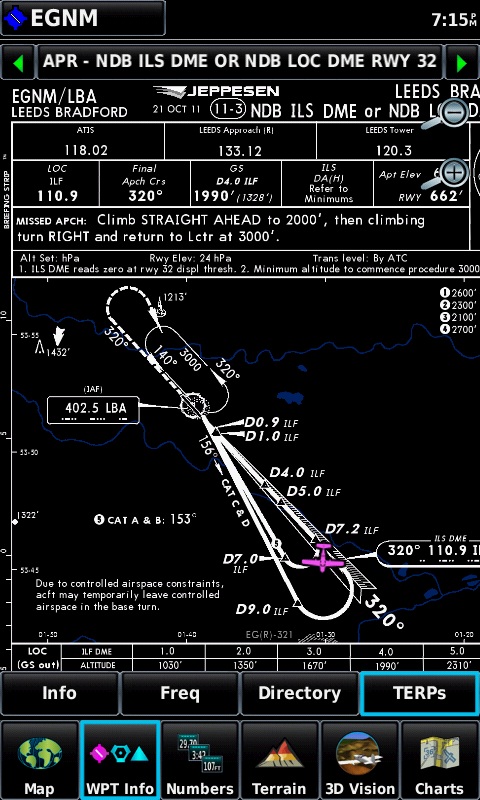
I didn't find sourcing one a problem, and have been very pleased with it.
Lee
I've paid for, and installed the Chartview Key, as well paying my £18 to Jepp to enable my digital subscription on the device.
I was running 2.10 til yesterday and as of yet, not had a single crash. It's been yoke mounted the hole time, never lost GPS and never reset itself as others are reporting.
I've created flight plans, changed from VFR to IFR chart and back again, used the Synthetic vision (don't trust it, no attitude means, you could be upside down and it woulnd't know!) but the terrain mapping is certainly a useful feature. Flying over the lakes at FL055 and seeing red spots make you think...!
This isn't from a flight (below) but is where I live
 You can instantly see the advantages!
You can instantly see the advantages!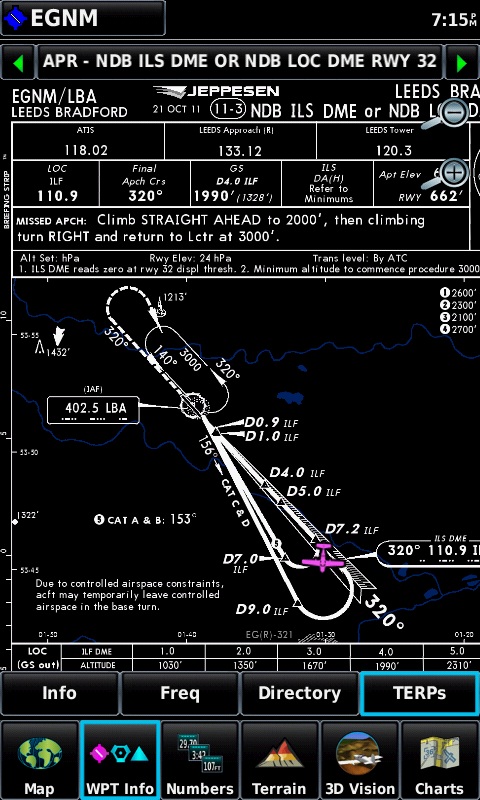
I didn't find sourcing one a problem, and have been very pleased with it.
Lee
Join Date: Mar 2008
Location: Indiana
Age: 67
Posts: 46
Likes: 0
Received 0 Likes
on
0 Posts
Update the 796 with SD card
Via FlyGarmin.com I tried to download the 796 database updates to an SD card. Unlike the 696, that does not appear to be an option for the 796. Is this true or do I do something wrong? I did get it upgraded via USB.
Chuck
Chuck




