How to insert pictures into PPRuNe posts
Spoon PPRuNerist & Mad Inistrator
Thread Starter
How to insert pictures into PPRuNe posts
If you click on the "scenery" button (to the right of the paper clip in the message menu bar above your text) you will see the screen below - you can enter the URL of a picture that is already hosted on the internet, or you can just drag & drop pictures directly from your PC / device onto the big white arrow, or browse your PC / device and select the images. Once they show hit upload top right . JPGs, PNGs or GIFs can be uploaded. Other file types may be possible.
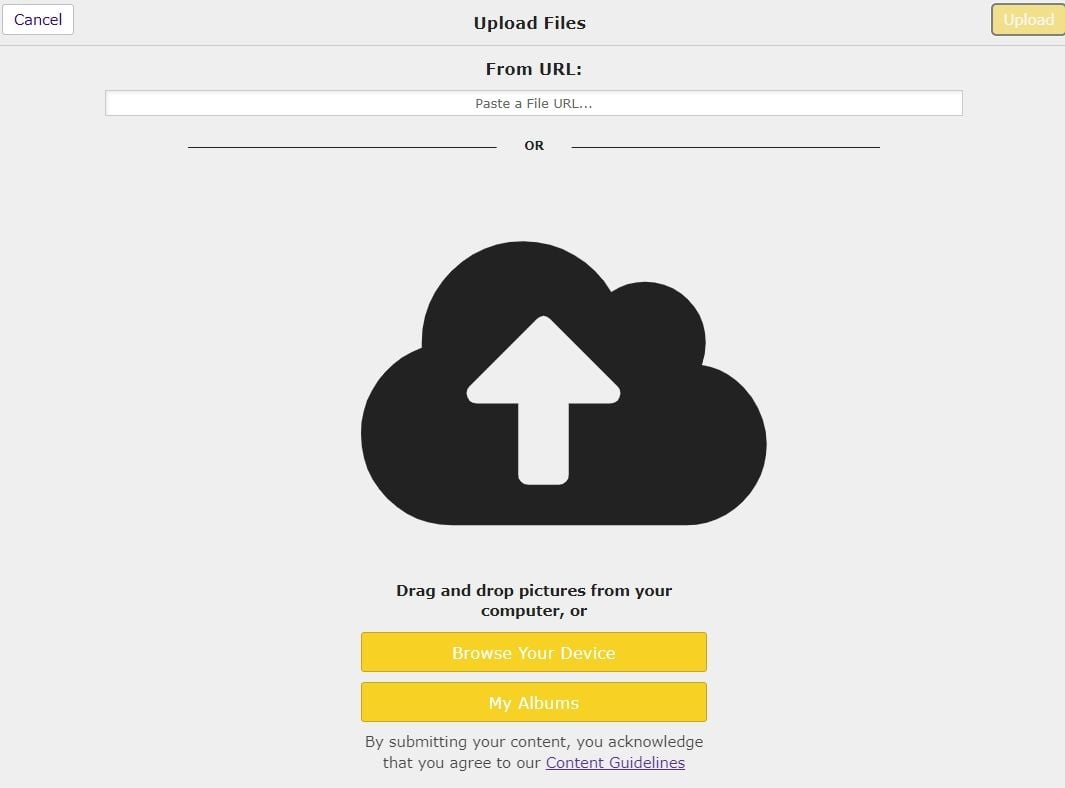
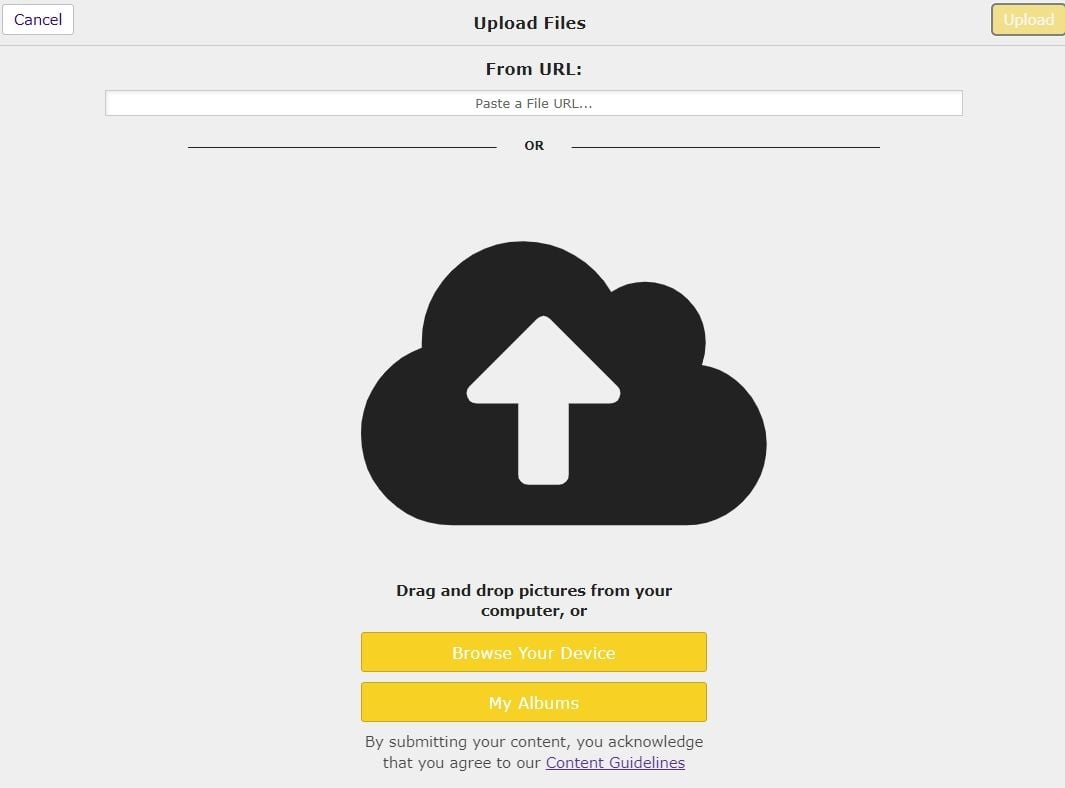
any chance you could accept .webp format pictures - they seem to becoming more common.....................
Spoon PPRuNerist & Mad Inistrator
Thread Starter
Not with the current version of the software (ImageMagick 6). It's supported with ImageMagick 7, but I don't know if that's compatible with vBulletin 3.9.X.
I've asked IB the question.
Thanks for the suggestion!
I've asked IB the question.
Thanks for the suggestion!
Last edited by Saab Dastard; 13th Nov 2023 at 10:55. Reason: Added thanks!
thanks!
Has the method changed since the first advice.
I used to be able to post images but not now.
Certainly no sign of "white arrow"
Any advice ?
edited to add. Up to date Samsung Android phone.
El Grifo
I used to be able to post images but not now.
Certainly no sign of "white arrow"
Any advice ?
edited to add. Up to date Samsung Android phone.
El Grifo
Last edited by El Grifo; 16th Feb 2024 at 16:23.
Spoon PPRuNerist & Mad Inistrator
Thread Starter
Still exactly the same for a Windows PC, which is what I have in front of me. I'm pretty sure it will be the same for a Linux PC or Mac.
I have no idea what an Android phone will be like with (presumably) the mobile skin.
I have no idea what an Android phone will be like with (presumably) the mobile skin.
Used to be easy on android but the options for selecting a source are useless!
Thanks anyway SD :-)




