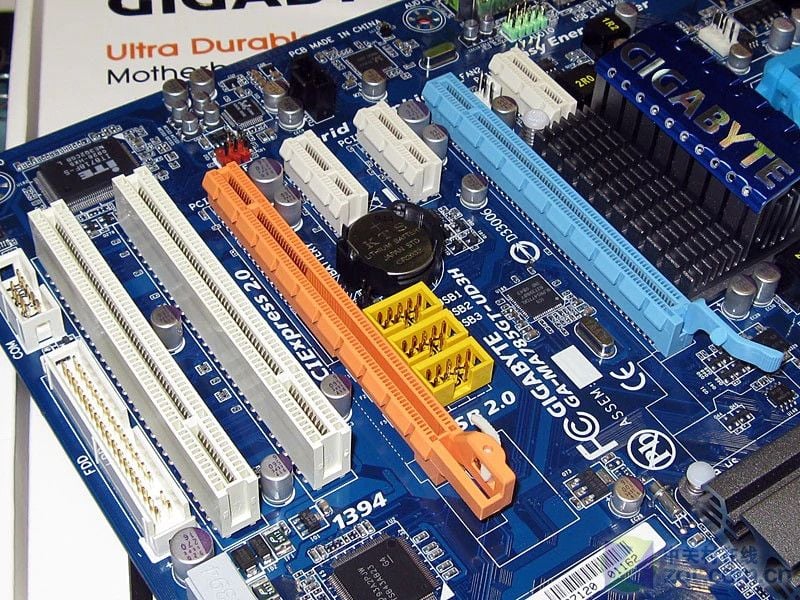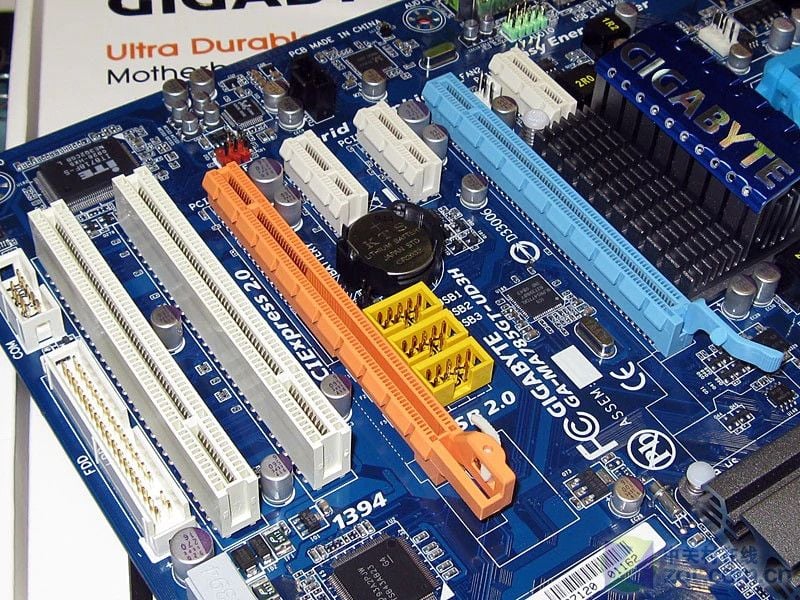Replacing a 2009 AMD 5800 GPU
Replacing a 2009 AMD 5800 GPU
I have a tower computer that was built for me in 2009 that has an AMD 5800 Graphics Card.
The card still works fine but the cooling fans have failed, so I have had to jerry rig a desk fan to do the job.
Are there any more modern graphics cards that will into the slots the 5800 does on the motherboard.
I don't know how to find the specs of a motherboards so i can't give you it's specs.
The card still works fine but the cooling fans have failed, so I have had to jerry rig a desk fan to do the job.
Are there any more modern graphics cards that will into the slots the 5800 does on the motherboard.
I don't know how to find the specs of a motherboards so i can't give you it's specs.
AFAIK the Radeon 5800 uses a PCIe 2.1 x16 slot, so any newer PCIexpress card should fit although it may be limited by the constraints of your motherboard.
See here for more about the PCI express slots: https://www.tomshardware.com/reviews...tion,5754.html
Depending on the motherboard, there may be an on-board graphics option as well. You could check for a different display connector on the back of your system. You may have to switch this in the BIOS though.
See here for more about the PCI express slots: https://www.tomshardware.com/reviews...tion,5754.html
Depending on the motherboard, there may be an on-board graphics option as well. You could check for a different display connector on the back of your system. You may have to switch this in the BIOS though.
Motherboard specs: download Belarc Advisor. It'll give you a snapshot of your hardware, software, updates and product keys. A pretty useful reference to have.
Spoon PPRuNerist & Mad Inistrator
Another thing to watch out for with a replacement graphics card is the requirement for power connections to it, which your PSU may or may not have, if it's 12 years old.
nomorecatering - That is a bit of a beast 
I had a tower built for me in December 2010 to my spec, which was aimed at providing my son with a faster platform for rendering 3D animations than the pretty quick Dell M4600 laptop he was using. I already had a NVIDIA Quadro FX 1800, so when I got the new PC I replaced the Zotac (Nvidia) GT220 that it was built with. That was subsequently upgraded to an NVIDIA Quadro K2000 bought on flebay like its predecessor. Anything more powerful than that at the time I got it, was a) way too expensive and b) needed its's own separate power supply and I did not want to get involved in all of that. I'm using a Gigabyte GA-X58-USB3 motherboard and originally I think the PSU was 500w; when it failed I upped this to 650w. The FX 1800 pulled 59w and the K 200 only 51w, both way less than your beast
bought on flebay like its predecessor. Anything more powerful than that at the time I got it, was a) way too expensive and b) needed its's own separate power supply and I did not want to get involved in all of that. I'm using a Gigabyte GA-X58-USB3 motherboard and originally I think the PSU was 500w; when it failed I upped this to 650w. The FX 1800 pulled 59w and the K 200 only 51w, both way less than your beast  .
.
It never did get used for rendering 3D animations, (long story, basically my son had lost interest in becoming an animator after 3 years at uni studying it), but it is great for photo editing if a bit OTT
if a bit OTT 
What you can put in yours may depend on the size of you PSU more than anything else and I'm guessing that its at least 500w.
Also, replacing the fan(s) may not be too difficult or expensive, they are often just fixed with screws to the graphic card board and power supplied through a plug on fan.
EDITED TO ADD - just looked at my FX 1500, FX 1800 and the GT220 looks like the fans are screwed to heatsinks which in turn are fixed to the board with screws.

I had a tower built for me in December 2010 to my spec, which was aimed at providing my son with a faster platform for rendering 3D animations than the pretty quick Dell M4600 laptop he was using. I already had a NVIDIA Quadro FX 1800, so when I got the new PC I replaced the Zotac (Nvidia) GT220 that it was built with. That was subsequently upgraded to an NVIDIA Quadro K2000
 bought on flebay like its predecessor. Anything more powerful than that at the time I got it, was a) way too expensive and b) needed its's own separate power supply and I did not want to get involved in all of that. I'm using a Gigabyte GA-X58-USB3 motherboard and originally I think the PSU was 500w; when it failed I upped this to 650w. The FX 1800 pulled 59w and the K 200 only 51w, both way less than your beast
bought on flebay like its predecessor. Anything more powerful than that at the time I got it, was a) way too expensive and b) needed its's own separate power supply and I did not want to get involved in all of that. I'm using a Gigabyte GA-X58-USB3 motherboard and originally I think the PSU was 500w; when it failed I upped this to 650w. The FX 1800 pulled 59w and the K 200 only 51w, both way less than your beast  .
.It never did get used for rendering 3D animations, (long story, basically my son had lost interest in becoming an animator after 3 years at uni studying it), but it is great for photo editing
 if a bit OTT
if a bit OTT 
What you can put in yours may depend on the size of you PSU more than anything else and I'm guessing that its at least 500w.
Also, replacing the fan(s) may not be too difficult or expensive, they are often just fixed with screws to the graphic card board and power supplied through a plug on fan.
EDITED TO ADD - just looked at my FX 1500, FX 1800 and the GT220 looks like the fans are screwed to heatsinks which in turn are fixed to the board with screws.
Last edited by WB627; 10th Feb 2021 at 17:28.
The model number is printed on the motherboard and it's probably displayed on the initial screen displayed when the system boots. Here's an example showing the model name - Gigabyte GA-MA785GT-UD3H. Note it could be between the card slots or elsewhere on the motherboard