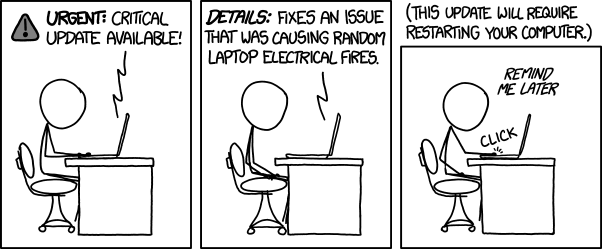Online alternatives to XP after April
Join Date: Jan 2007
Location: San Jose
Posts: 727
Likes: 0
Received 0 Likes
on
0 Posts
Actually, whilst you'll not find anyone more pro Windows than me, my up-to-date Win7 laptop required 20 updates last night and it took 45 minutes to install them, due to two of the updates being mahoosive ones.
I've also been known to lean on the power switch for four seconds when that happens and give it something else to think about when it wakes up.
Well Ive taken the plunge and splashed out on an OEM version of Windows 7 Home to replace my XP. Just need to wait for a non flying day to install it. Not looking forward to it!
Yeh and believe it or not the shop was charging less for a copy of windows 8 than 7. But I had run the compatability sw for 7, 8 and 8.1 before going to the shop and 7 will give me less compatibility issues. The kids use MS Flight Sim X and think that doesnt work with 8.1 as one example!
did the upgrade to Windows 7 from XP. Took over a day  Dont know why Microsoft couldnt have written a nice upgrade program. Instead you have to back everything up wipe and install and then restore. One extra step I did was download KeyFinder | Magical Jelly Bean as it told me all my rego keys in one report which was handy for then reinstalling programs after Windows 7 was loaded.
Dont know why Microsoft couldnt have written a nice upgrade program. Instead you have to back everything up wipe and install and then restore. One extra step I did was download KeyFinder | Magical Jelly Bean as it told me all my rego keys in one report which was handy for then reinstalling programs after Windows 7 was loaded.
 Dont know why Microsoft couldnt have written a nice upgrade program. Instead you have to back everything up wipe and install and then restore. One extra step I did was download KeyFinder | Magical Jelly Bean as it told me all my rego keys in one report which was handy for then reinstalling programs after Windows 7 was loaded.
Dont know why Microsoft couldnt have written a nice upgrade program. Instead you have to back everything up wipe and install and then restore. One extra step I did was download KeyFinder | Magical Jelly Bean as it told me all my rego keys in one report which was handy for then reinstalling programs after Windows 7 was loaded.
Join Date: Dec 2013
Age: 81
Posts: 316
Likes: 0
Received 0 Likes
on
0 Posts
"Grampa, what's Windows?"
"Ah, little one, long, long ago, before tablets were invented, people used to have absolutely ginormous things that had keyboards and hard drives and........
"Look, let me take you down to the Museum, easier to show you there. And they have a model of Seattle as it used to be before the Great Collapse. Get your coat on, little one."
"Ah, little one, long, long ago, before tablets were invented, people used to have absolutely ginormous things that had keyboards and hard drives and........
"Look, let me take you down to the Museum, easier to show you there. And they have a model of Seattle as it used to be before the Great Collapse. Get your coat on, little one."
My ~10 year old XP box started to become cantankerous.
Unidentified hardware failure, intermittent, becoming increasingly frequent. Probably a loose connection somewhere in the maze between the CPU and the MB, but the tech doesn't know for sure.
Shame in a way, because XP does everything I need of it. It was a near top-end machine when built, and served very well.
Good, in a way, because I've just bought a new machine and installed 8.1 on it. No problems at all. Fast.
It's not a particularly steep learning curve. Nothing really irritates me about the way it works.
I'm not too tech un-savvy, but if someone my age can navigate W8, it shouldn't be a problem for most others.
Unidentified hardware failure, intermittent, becoming increasingly frequent. Probably a loose connection somewhere in the maze between the CPU and the MB, but the tech doesn't know for sure.
Shame in a way, because XP does everything I need of it. It was a near top-end machine when built, and served very well.
Good, in a way, because I've just bought a new machine and installed 8.1 on it. No problems at all. Fast.
It's not a particularly steep learning curve. Nothing really irritates me about the way it works.
I'm not too tech un-savvy, but if someone my age can navigate W8, it shouldn't be a problem for most others.
Join Date: Jan 2007
Location: San Jose
Posts: 727
Likes: 0
Received 0 Likes
on
0 Posts
My ~10 year old XP box started to become cantankerous.
Unidentified hardware failure, intermittent, becoming increasingly frequent. Probably a loose connection somewhere in the maze between the CPU and the MB, but the tech doesn't know for sure.
Unidentified hardware failure, intermittent, becoming increasingly frequent. Probably a loose connection somewhere in the maze between the CPU and the MB, but the tech doesn't know for sure.
Thanks, llondel, but it's not even booting.
RAM seating, power, temps, CPU already checked. (A CPU change fixed it, but only temporarily.) Suggestive of something loose at/behind the CPU, perhaps.As I said, the tech can't work it out.
Hard drive is still ok, I'll stick it in the new box, and part out the rest to someone who likes to tinker.
RAM seating, power, temps, CPU already checked. (A CPU change fixed it, but only temporarily.) Suggestive of something loose at/behind the CPU, perhaps.As I said, the tech can't work it out.
Hard drive is still ok, I'll stick it in the new box, and part out the rest to someone who likes to tinker.
Join Date: Aug 2003
Location: Mallorca
Posts: 309
Likes: 0
Received 0 Likes
on
0 Posts
I have a father-in-law of 89 near Gatwick who is going to have to something with his XP... His travelling is less now than before and the computer is valuable for him to keep in touch with his family's world wide diaspora. He'd like not to have to replace his rather old desktop and we wonder what's the next best choice. Is W7 likely to be more recognisable to him than other things and will it work on his asthmatic machine?
It has a 2.80GHz Pentium, 766MB RAM with 111GB on his HDD's active partition, of which 99GB is free (he doesn't save much!). He has a tame tech. who will do what he asks. He values the independent nature of the advice on PPRuNe.
Will it work - but not too slowly, please?
It has a 2.80GHz Pentium, 766MB RAM with 111GB on his HDD's active partition, of which 99GB is free (he doesn't save much!). He has a tame tech. who will do what he asks. He values the independent nature of the advice on PPRuNe.
Will it work - but not too slowly, please?
Spoon PPRuNerist & Mad Inistrator
Must be a P4 or above at that frequency. If you are lucky it's a dual core, and if you are luckier it could be upgraded.
Min. RAM requirement for Win 7 is 1GB, realistic min is 2GB, and a recommended minimum is 4GB. If the PC can't support 2GB RAM it's inadequate.
HDD of 100 is fine - for a system disk. Just add another data disk.
Graphics are likely to be a bit sluggish, too, so might need upgrading also (particularly if it's an embedded GPU).
But by the time you've identified and sourced the components required to upgrade, plus the Windows licence, you would be a good way towards buying a cheap but current(ish) spec. PC.
Going from Win XP to Win 7 is pretty much the same sort of jump as to Linux Mint, so might be worth trying Linux on the PC if it isn't quite up to Win 7 (unless there's applications that he needs that are Windows only).
SD
Min. RAM requirement for Win 7 is 1GB, realistic min is 2GB, and a recommended minimum is 4GB. If the PC can't support 2GB RAM it's inadequate.
HDD of 100 is fine - for a system disk. Just add another data disk.
Graphics are likely to be a bit sluggish, too, so might need upgrading also (particularly if it's an embedded GPU).
But by the time you've identified and sourced the components required to upgrade, plus the Windows licence, you would be a good way towards buying a cheap but current(ish) spec. PC.
Going from Win XP to Win 7 is pretty much the same sort of jump as to Linux Mint, so might be worth trying Linux on the PC if it isn't quite up to Win 7 (unless there's applications that he needs that are Windows only).
SD
Join Date: Feb 2008
Location: Bellingham WA
Posts: 12
Likes: 0
Received 0 Likes
on
0 Posts
I've found that Linux applications aren't reliable enough for real work.
The Linux kernel is as close to flawless as you can get, as evidenced by its use in all of the supercomputers, but the applications are usually botched. I've tried desperately hard to switch over to Linux, but I can't get the work done properly.
The latest example is scanning pdf documents. I have a need to occasionally scan legal and financial documents. I bought a scanner that was 100% certified by the Linux SANE group, and I had a simple requirement: that the scanned documents must have the same size and aspect ratio as the original. That shouldn't be hard to do, but it turns out to be impossible in Linux. There are about half a dozen well regarded scanner/image processing Linux programs. Every single one of them messed up the scanned image in some way or another.
Several of the Linux document viewers totally fail if you give them a long, complex pdf document. My latest debacle was printing an eight-page financial form where I was forced to print it from the website. Using the Gnome built in Document Viewer application I got a page and a half of good print and garbage for the rest. (Solved, as you might suspect, by downloading it to Win 7 and using the Adobe software to print...)
The reason Linux applications don't work very well, in my humble opinion, is because of fragmentation. There's one Microsoft Word. There's one Adobe Acrobat. There's a hundred Linux word processing programs and a hundred Linux document viewers. How many people work on Acrobat? A lot. How many people work on Document Viewer? Probably five or six. Which one will probably be more reliable?
The Linux kernel is as close to flawless as you can get, as evidenced by its use in all of the supercomputers, but the applications are usually botched. I've tried desperately hard to switch over to Linux, but I can't get the work done properly.
The latest example is scanning pdf documents. I have a need to occasionally scan legal and financial documents. I bought a scanner that was 100% certified by the Linux SANE group, and I had a simple requirement: that the scanned documents must have the same size and aspect ratio as the original. That shouldn't be hard to do, but it turns out to be impossible in Linux. There are about half a dozen well regarded scanner/image processing Linux programs. Every single one of them messed up the scanned image in some way or another.
Several of the Linux document viewers totally fail if you give them a long, complex pdf document. My latest debacle was printing an eight-page financial form where I was forced to print it from the website. Using the Gnome built in Document Viewer application I got a page and a half of good print and garbage for the rest. (Solved, as you might suspect, by downloading it to Win 7 and using the Adobe software to print...)
The reason Linux applications don't work very well, in my humble opinion, is because of fragmentation. There's one Microsoft Word. There's one Adobe Acrobat. There's a hundred Linux word processing programs and a hundred Linux document viewers. How many people work on Acrobat? A lot. How many people work on Document Viewer? Probably five or six. Which one will probably be more reliable?
Join Date: Jan 2007
Location: San Jose
Posts: 727
Likes: 0
Received 0 Likes
on
0 Posts
The reason Linux applications don't work very well, in my humble opinion, is because of fragmentation. There's one Microsoft Word. There's one Adobe Acrobat. There's a hundred Linux word processing programs and a hundred Linux document viewers. How many people work on Acrobat? A lot. How many people work on Document Viewer? Probably five or six. Which one will probably be more reliable?
I suspect that the main Star/Open/Libre Office suite has had hundreds of people working in it too.
As for scanners, mine scans perfectly well in Linux. When you consider that quite a few Linux drivers are written by people who've had to reverse-engineer Windows drivers because the manufacturers wouldn't provide them with the information needed, just imagine what could be done with that extra assistance.
I have the misfortune to be stuck with a Windows 8.1 laptop for a few days. If this is the future of Microsoft then Linux has never had a better chance. It's
 awful.
awful.
Join Date: Aug 2003
Location: Mallorca
Posts: 309
Likes: 0
Received 0 Likes
on
0 Posts
To Mixture and Saab Dastard, and to Seacue as well who kindly sent me a PM, thank you for your advice. My father-in-law is 89 years of age and has developed his own very special way of doing things on his old PC so that he doesn't have to learn new tricks. I think that Linux would be a non-starter, I'm afraid.
With the benefit of your advice a new machine looks best. If he has to get a local techy to add RAM (assuming that the machine will accept it) and then do all that is necessary to back up his very cherished files, family and squadron photos and correspondence, install W7 and all of the programs and drivers and then reinstate the files, I expect that the cost won't be far off the price of a new machine - provided the shop will migrate his files and reinstall his programs. Progress isn't all positive for everyone.....
With the benefit of your advice a new machine looks best. If he has to get a local techy to add RAM (assuming that the machine will accept it) and then do all that is necessary to back up his very cherished files, family and squadron photos and correspondence, install W7 and all of the programs and drivers and then reinstate the files, I expect that the cost won't be far off the price of a new machine - provided the shop will migrate his files and reinstall his programs. Progress isn't all positive for everyone.....
Last edited by Cameronian; 5th Mar 2014 at 09:25.