Media Player on Extended Monitor
Thread Starter
Media Player on Extended Monitor
I'm Trying to watch videos and previously recorded TV files on my TV via my XP laptop using media player.
I can extend the laptop monitor to the TV and get all applications to work.
Except in media player the image remains black. The program is running and I can see the counter moving but no video.
I have researched numerous fixes on websites to alter the acceleration etc but nothing works.
Any ideas?
Before you ask, the reason I'm doing this is because my Media Centre PC has gone base over apex and is off to get repaired.
I can extend the laptop monitor to the TV and get all applications to work.
Except in media player the image remains black. The program is running and I can see the counter moving but no video.
I have researched numerous fixes on websites to alter the acceleration etc but nothing works.
Any ideas?
Before you ask, the reason I'm doing this is because my Media Centre PC has gone base over apex and is off to get repaired.

Join Date: Jun 2009
Location: Georgia
Posts: 169
Likes: 0
Received 0 Likes
on
0 Posts
well, its possible they cant be viewed no matter what, if you dont have the right video codec on the machine!
You may also have a DRM issue (DRM=Digital Rights Management/copy protection issue)
Both of the above may happen if you transfer recorded files from another machine.
If your Media PC has a special tv tuner card, you may want to try installing the drivers for it (which may install the codec it uses to record with)
The drivers may not install without the hardware tho...
In the following order try:
1) Look for and download the latest driver for your card
2) try a different media player
VideoLAN, Free streaming and multimedia solutions for all OS! (VLC is free, open source, and has most codecs built in)
VideoLAN - Download from mirror
3)Try Gspot (not with the missus - the G in this case means graphics) it analyses the video file and tells you which codec is missing.
Super Quick Start
Be careful installing codecs, porn sites use custom codecs for some of their video files which have all kinds of poisonous code inside ( so I've read )
)
You may also have a DRM issue (DRM=Digital Rights Management/copy protection issue)
Both of the above may happen if you transfer recorded files from another machine.
If your Media PC has a special tv tuner card, you may want to try installing the drivers for it (which may install the codec it uses to record with)
The drivers may not install without the hardware tho...

In the following order try:
1) Look for and download the latest driver for your card
2) try a different media player
VideoLAN, Free streaming and multimedia solutions for all OS! (VLC is free, open source, and has most codecs built in)
VideoLAN - Download from mirror
3)Try Gspot (not with the missus - the G in this case means graphics) it analyses the video file and tells you which codec is missing.
Super Quick Start
Be careful installing codecs, porn sites use custom codecs for some of their video files which have all kinds of poisonous code inside ( so I've read
 )
)
Thread Starter
Thanks for the info but I think you may have misunderstood my problem.
The files and DVDs can be viewed on the laptop using mediaplayer.
The files were backed up to a portable external HDD.
Where it all falls down is when I want to view the files or DVDs on an extended monitor-in this case my big telly.
My media centre PC is extremely dead at the moment so any fiddleing at that end is out of the question until I get it fixed.
Thanks again.
The files and DVDs can be viewed on the laptop using mediaplayer.
The files were backed up to a portable external HDD.
Where it all falls down is when I want to view the files or DVDs on an extended monitor-in this case my big telly.
My media centre PC is extremely dead at the moment so any fiddleing at that end is out of the question until I get it fixed.
Thanks again.

Join Date: Mar 2006
Location: Chez Sprog
Posts: 493
Likes: 0
Received 0 Likes
on
0 Posts
I can see no reason why this shouldn't work. I've had a big telly as a monitor for years & it just does everything as it should. The only possible thing I can think of is (assuming windows) is to fiddle with the display properties & make sure the telly is showing and is primary display etc.
Thread Starter
Had a fiddle with the windows settings and the seperate acceleration settings in Mediaplayer.
Can't set the TV as Primary monitor as it's a laptop I am using.
Thanks again.
Can't set the TV as Primary monitor as it's a laptop I am using.
Thanks again.

Could this be a very basic thing? - Assuming that the cables are all in good nick, connections clean and properly connected, both of my most recent lappies cycled between show on lappy, show on both, show on external monitor only, - by pressing either one of the F keys, or by pressing (I can't remember) control or function with one of the F keys.
However, one of the little buggars was very fussy about what was turned on when. The TV had to be fully powered up and not on standby before the lappy was turned on at the main. Otherwise it would ignore the TV.
I gues my only other thought would be that not all cables are created equal. Too many little bits of wire with not always perfect connections. Try borrowing another cable?
However, one of the little buggars was very fussy about what was turned on when. The TV had to be fully powered up and not on standby before the lappy was turned on at the main. Otherwise it would ignore the TV.
I gues my only other thought would be that not all cables are created equal. Too many little bits of wire with not always perfect connections. Try borrowing another cable?
I'll second the diagnosis about this being a Primary Display issue. I had this before, but I was able to set the external display to Primary to get around it. I don't see why you shouldn't be able to do that, at least temporarily. I can't give you exact instructions since it was years ago and it's specific to the hardware, but start by looking under Advanced Settings in Display Settings.
Also: check if it helps to set the screen resolutions to be the same on both monitors (says Microsoft).
Also: check if it helps to set the screen resolutions to be the same on both monitors (says Microsoft).
Thread Starter
Thanks for the replies.
I can't set the TV as primary monitor as I am running this from a laptop and the settings will not let me do it.
See below, the tick box is greyed out.
[IMG]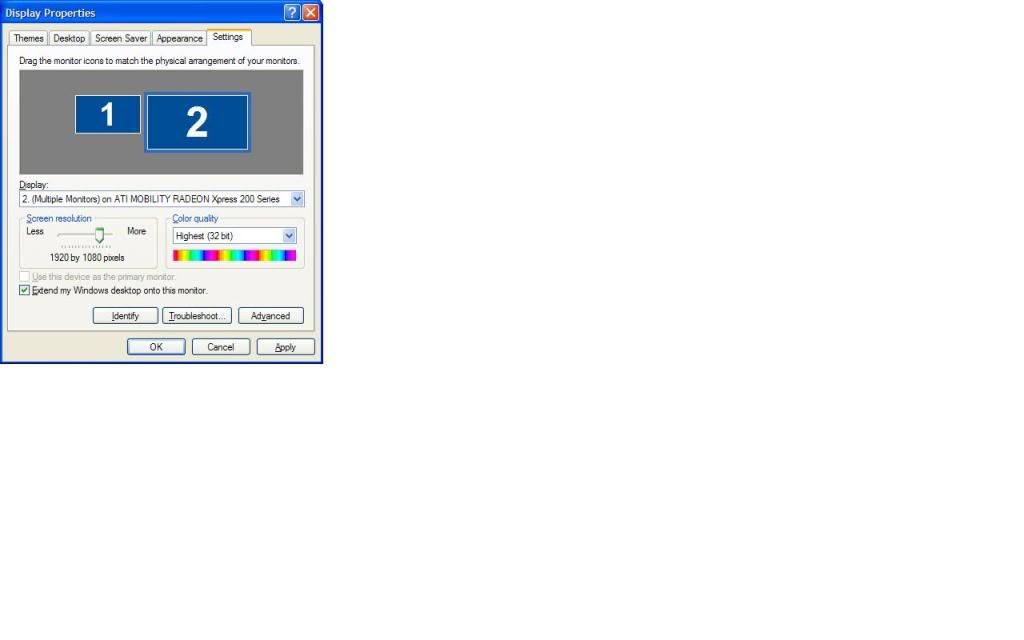 [/IMG]
[/IMG]
I can't set the TV as primary monitor as I am running this from a laptop and the settings will not let me do it.
See below, the tick box is greyed out.
[IMG]
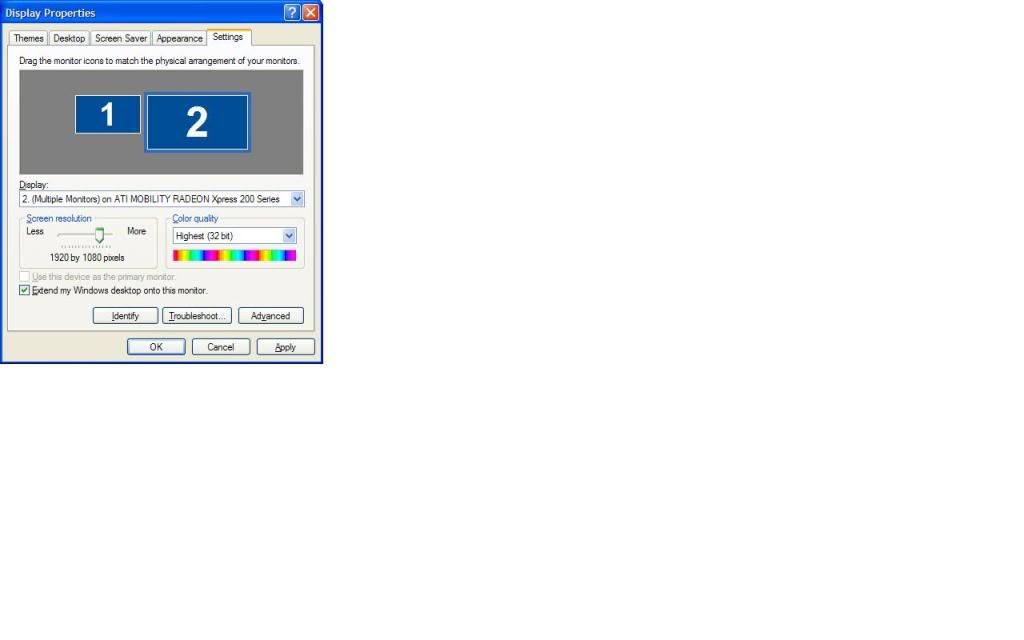 [/IMG]
[/IMG]
Is it possible you're trying the wrong thing here?
Last time I wanted to use an additional display with a laptop there was no need to fiddle around with display properties etc.
All that was required was the use of a laptop function key that cycled through putting the display on
1 laptop
2 external device (tv or projector)
3 both
The laptop handbook identified the function key combo needed (think it might even have been marked on the keys).
Last time I wanted to use an additional display with a laptop there was no need to fiddle around with display properties etc.
All that was required was the use of a laptop function key that cycled through putting the display on
1 laptop
2 external device (tv or projector)
3 both
The laptop handbook identified the function key combo needed (think it might even have been marked on the keys).
From that screen, hit "Advanced" and see if you can find anything in there about Primary Monitor.
Exactly what you see is specific to the hardware type, so I don't know exactly what you'll see there. If it's NVIDIA, you'll probably have to launch the NVIDIA Control Panel, in which case you'll find it under "Multiple Monitors". On my system it asks "Select which monitor you would like to use as Primary". (I only have one monitor, so I can't test this for you, but on a previous system I had, setting the Primary Monitor definitely changed where media played back OK.)
Exactly what you see is specific to the hardware type, so I don't know exactly what you'll see there. If it's NVIDIA, you'll probably have to launch the NVIDIA Control Panel, in which case you'll find it under "Multiple Monitors". On my system it asks "Select which monitor you would like to use as Primary". (I only have one monitor, so I can't test this for you, but on a previous system I had, setting the Primary Monitor definitely changed where media played back OK.)




