Capturing Video - advice please
Thread Starter
Join Date: Feb 2000
Location: asia
Posts: 542
Likes: 0
Received 0 Likes
on
0 Posts
Capturing Video - advice please
I want to capture some old videos and put them on DVD. The video camera is quite old, and only has analogue video out.
Anybody got any advice on what to buy to connect and do the conversion?
Is a USB device sufficient, or should it be a PCI one?
Anybody got any advice on what to buy to connect and do the conversion?
Is a USB device sufficient, or should it be a PCI one?
Join Date: May 2003
Location: ESSEX
Age: 66
Posts: 96
Likes: 0
Received 0 Likes
on
0 Posts
VIDEO
If the camera is old the quality is not going to be fab to start with. You can get a pal to usb lead that does it all for about £40. Try ebuyer.com for one. It just plugs in and away you go. As to editing the Windows one works in a basic way. Adid or Adobe are super if you have the dosh.
Join Date: Apr 2004
Location: North of Watford
Posts: 196
Likes: 0
Received 0 Likes
on
0 Posts
Is there any reason why you need to use your camera as the playback machine? Is it a non-VHS format?
If it is VHS and it's a standard mini VHS tape, you can get an adaptor that allows you to play back via a normal VCR. That might be preferable to using an old camera. Old cameras, unless they've been properly serviced and maintained can do nasty things to your valuable tapes.
There are products out there that suck in analogue video and spit out digital, but, if you have a new digital video camera and it has DVin/out as well as analogue in/out they are genrally capable of being used as the converter. That way you can either dump straight to digital cassette or route the video through the camera directly onto your HDD in the PC.
Remember though, that even digital cassettes can suffer from drop out and give some nasty pixellation effects as a result, so your best bet is to try and dump straight to hard disk. Once there, it's possibly safer than being held on removable magnetic media and you can dump to CD or DVD. Bank on needing about 12GB of HDD space per hour's worth of digitised video.
Hope that helps
ST
If it is VHS and it's a standard mini VHS tape, you can get an adaptor that allows you to play back via a normal VCR. That might be preferable to using an old camera. Old cameras, unless they've been properly serviced and maintained can do nasty things to your valuable tapes.
There are products out there that suck in analogue video and spit out digital, but, if you have a new digital video camera and it has DVin/out as well as analogue in/out they are genrally capable of being used as the converter. That way you can either dump straight to digital cassette or route the video through the camera directly onto your HDD in the PC.
Remember though, that even digital cassettes can suffer from drop out and give some nasty pixellation effects as a result, so your best bet is to try and dump straight to hard disk. Once there, it's possibly safer than being held on removable magnetic media and you can dump to CD or DVD. Bank on needing about 12GB of HDD space per hour's worth of digitised video.
Hope that helps
ST
Thread Starter
Join Date: Feb 2000
Location: asia
Posts: 542
Likes: 0
Received 0 Likes
on
0 Posts
It's a Video 8 format, and the quality is surprisingly good. I don't have another camera to go through, which is why I was asking about USB or PCI device. Does a USB device deliver the same throughput/quality?
Join Date: Apr 2004
Location: North of Watford
Posts: 196
Likes: 0
Received 0 Likes
on
0 Posts
Most of the magazine experts recommend using firewire (IEE-1394) to transfer from camera to PC. I've used USB2 and firewire and there is a distinct advantage in using the latter in terms of being able to ensure that you manage to get all the data off camera and into the PC with no drop out.
USB2 tended to give me a few hesitant moments during capture although I'm sure that there are many people who have dedicated PCs with no other "non-video" applications on them that would be quite happy with USB2.
I've got a few other things on this PC that run on start-up and it's a pain trying to shut down all the non-essential applications before dumping video onto it.
I've just found a piece of stand-alone hardware that might do the trick. Plextor ConvertX PX-M402U www.plextor.be. UK price seems to be about UKP135 including tax.
There are bound to be others out there but that one was featured in the Nov 2004 PCW page 67 if that helps.
ST
USB2 tended to give me a few hesitant moments during capture although I'm sure that there are many people who have dedicated PCs with no other "non-video" applications on them that would be quite happy with USB2.
I've got a few other things on this PC that run on start-up and it's a pain trying to shut down all the non-essential applications before dumping video onto it.
I've just found a piece of stand-alone hardware that might do the trick. Plextor ConvertX PX-M402U www.plextor.be. UK price seems to be about UKP135 including tax.
There are bound to be others out there but that one was featured in the Nov 2004 PCW page 67 if that helps.
ST
Join Date: Aug 2002
Location: Surrey, UK.
Posts: 0
Likes: 0
Received 0 Likes
on
0 Posts
I've got a few other things on this PC that run on start-up and it's a pain trying to shut down all the non-essential applications before dumping video onto it.
 )
)
Join Date: Apr 2004
Location: North of Watford
Posts: 196
Likes: 0
Received 0 Likes
on
0 Posts
Thanks. I'll give that a try, although I keep the start-up folder pretty clean. Most of the problem is from processes that are running and I know how to kill them temporarily as well as permanently.
What I REALLY need is a dedicated PC
... if you get my drift. When's my next birthday, let me see .....
What I REALLY need is a dedicated PC

... if you get my drift. When's my next birthday, let me see .....

The Oracle


Join Date: Aug 2001
Location: Naples, Florida U.S.A.
Posts: 2,902
Likes: 0
Received 0 Likes
on
0 Posts
SoftTop,
It sounds like Dual WD Raptors on RAID 0 would make a very nice B-Day gift.
stickyb,
If you can play your old Videos on your VCR you could capture them into your computer though your Vid Card if it has VIVO or though a TV Card.
Take Care,
Richard
It sounds like Dual WD Raptors on RAID 0 would make a very nice B-Day gift.

stickyb,
If you can play your old Videos on your VCR you could capture them into your computer though your Vid Card if it has VIVO or though a TV Card.
Take Care,
Richard
The Oracle


Join Date: Aug 2001
Location: Naples, Florida U.S.A.
Posts: 2,902
Likes: 0
Received 0 Likes
on
0 Posts
stickyb,
It all depends on how you are going to get your video to you computer, as in which type of connection are you planning on using?
Take Care,
Richard
It all depends on how you are going to get your video to you computer, as in which type of connection are you planning on using?
Take Care,
Richard
Thread Starter
Join Date: Feb 2000
Location: asia
Posts: 542
Likes: 0
Received 0 Likes
on
0 Posts
Richard
The camera has 3 rca outputs, 1xvideo and 2xaudio (l+r) In the past i have played these back quite happily through a TV either with rca inputs or with an rca/scart adaptor.
The camera has 3 rca outputs, 1xvideo and 2xaudio (l+r) In the past i have played these back quite happily through a TV either with rca inputs or with an rca/scart adaptor.
The Oracle


Join Date: Aug 2001
Location: Naples, Florida U.S.A.
Posts: 2,902
Likes: 0
Received 0 Likes
on
0 Posts
stickyb,
ATI has an HD TV Card:
ATI HDTV Wonder Remote Control Edition PCI TV Tuner ($180US)


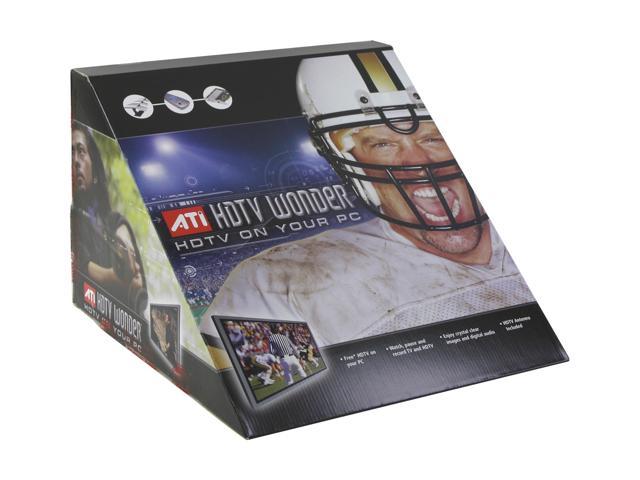
ATI has a standard TV Card:
ATI PCI TV/FM Tuner Box, Model "E-HOME WONDER" ($71US)


Leadtech has a couple of options:
Leadtek PCI TV/FM Tuner Card, REMOTE, Model "WinFast TV2000 XP Expert" ($51US)



If you want USB: (Will require a USB 2.0 Port on your computer)
Leadtek USB TV/FM Tuner Box, REMOTE, Model "WinFast TV USB II" ($88US)




Take Care,
Richard
ATI has an HD TV Card:
ATI HDTV Wonder Remote Control Edition PCI TV Tuner ($180US)


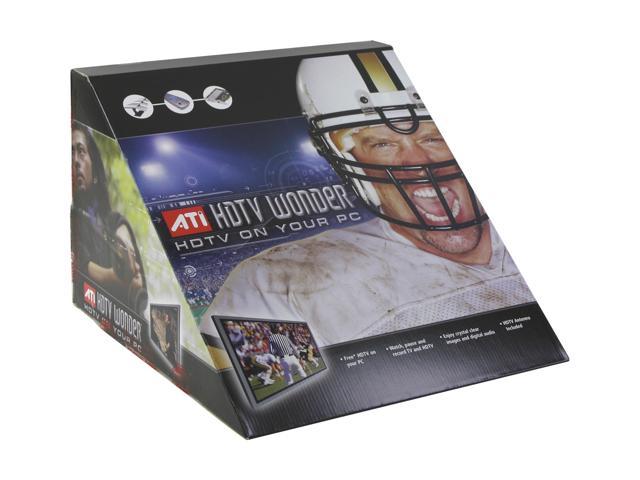
ATI has a standard TV Card:
ATI PCI TV/FM Tuner Box, Model "E-HOME WONDER" ($71US)


Leadtech has a couple of options:
Leadtek PCI TV/FM Tuner Card, REMOTE, Model "WinFast TV2000 XP Expert" ($51US)



If you want USB: (Will require a USB 2.0 Port on your computer)
Leadtek USB TV/FM Tuner Box, REMOTE, Model "WinFast TV USB II" ($88US)




Take Care,
Richard




