Win XP Pro resets instead of turning off
Sellby_date Expired
Thread Starter
Join Date: Jan 2003
Location: East Anglia
Age: 83
Posts: 169
Likes: 0
Received 0 Likes
on
0 Posts
Win XP Pro resets instead of turning off
So I rebuilt my toy today. New AMD 2.5 Gb processor, 80 Gb drive and a virgin install of XP Pro. Imagine my dismay the first time I came to turn it off when it just closed down, then restarted.
I've been into 'My computer' and unticked the automatically restart in startup and recovery, to no avail. There are no apps in there at the moment, just the sound card and video drivers, and Netscape.
I spent 2 hours downloading sp1 (dialup ) to no avail, so now not a happy bunny.
HELP
TJ
I've been into 'My computer' and unticked the automatically restart in startup and recovery, to no avail. There are no apps in there at the moment, just the sound card and video drivers, and Netscape.
I spent 2 hours downloading sp1 (dialup ) to no avail, so now not a happy bunny.
HELP
TJ
The Oracle


Join Date: Aug 2001
Location: Naples, Florida U.S.A.
Posts: 2,902
Likes: 0
Received 0 Likes
on
0 Posts
terryJones,
If you are running your AMD Processor at 2.5Ghz then you are severely overclocking it. The most I have been able to get out of my AthlonXP 2500+ is 2.33Ghz and I am using extreme cooling.
Take Care,
Richard
P.S. Also, if you reused your heatsink, make sure you reapplied your thermal grease, and make sure you have your heatsink on the right way around, it does make a difference:
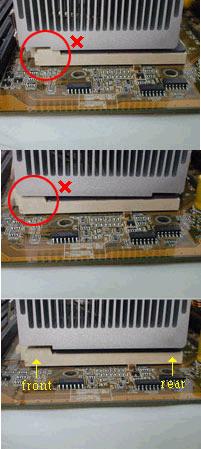
New AMD 2.5 Gb processor
Take Care,
Richard
P.S. Also, if you reused your heatsink, make sure you reapplied your thermal grease, and make sure you have your heatsink on the right way around, it does make a difference:
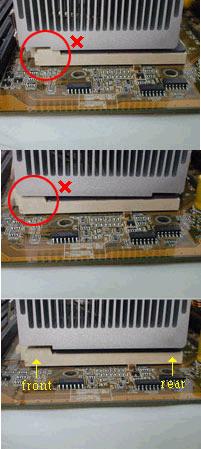
Sellby_date Expired
Thread Starter
Join Date: Jan 2003
Location: East Anglia
Age: 83
Posts: 169
Likes: 0
Received 0 Likes
on
0 Posts
Richard.
The mobo set itself to the processor, 166Mhz, I did nothing to it!!
Re Thermal conductivity, I bought a AMD pack, Athlon XP2500 and Heatsink/fan included, so not a prob. It came with a great big sheet showing the very pictures as above, and I installed it before the board was mounted, so I could see all round.
TCS.
Strange to relate, but changing the setting from enabled to disabled stopped the thing from booting, but having changed it back I found another 'sub' menu on the power management section of bios, and set a pci card to disable.>>
CURED>>> can now turn off.
Thanks gang, one more satisfied customer
The mobo set itself to the processor, 166Mhz, I did nothing to it!!
Re Thermal conductivity, I bought a AMD pack, Athlon XP2500 and Heatsink/fan included, so not a prob. It came with a great big sheet showing the very pictures as above, and I installed it before the board was mounted, so I could see all round.
TCS.
Strange to relate, but changing the setting from enabled to disabled stopped the thing from booting, but having changed it back I found another 'sub' menu on the power management section of bios, and set a pci card to disable.>>
CURED>>> can now turn off.
Thanks gang, one more satisfied customer

The Oracle


Join Date: Aug 2001
Location: Naples, Florida U.S.A.
Posts: 2,902
Likes: 0
Received 0 Likes
on
0 Posts
terryJones,
If the FSB is set to 166Mhz then you have an AthlonXP 2500+ running at 1.83Ghz.
It would help if you listed all the specs on the computer. (If you are running an nForce Chipset, it could be your RAM that is the problem.)
Take Care,
Richard
If the FSB is set to 166Mhz then you have an AthlonXP 2500+ running at 1.83Ghz.
It would help if you listed all the specs on the computer. (If you are running an nForce Chipset, it could be your RAM that is the problem.)
Take Care,
Richard




