Saving Pictures
Thread Starter
Join Date: Dec 1999
Location: Gone.........for good this time.
Posts: 510
Likes: 0
Received 0 Likes
on
0 Posts
Saving Pictures
When I right click on an internet picture with a view to saving it, my PC used to save it automatically as whatever the file was, JPEG, BMP or GIF, and as the file name. Now, It only gives me the choice of BMP, even if the file is a JPEG, and automatically called it 'unnamed'.
Any ideas how I can change this back to how it used to be?
VMT in advance
Z
Any ideas how I can change this back to how it used to be?
VMT in advance
Z
The Oracle


Join Date: Aug 2001
Location: Naples, Florida U.S.A.
Posts: 2,902
Likes: 0
Received 0 Likes
on
0 Posts
Zlin526,
The reason it changes the file and calls it a bmp is because the picture has been resized in the web page. It easiest solution is to save it as a BMP and then open it in MS Paint. Then save the picture as a JPG. (Use the Save As under File.)
Take Care,
Ricahrd
The reason it changes the file and calls it a bmp is because the picture has been resized in the web page. It easiest solution is to save it as a BMP and then open it in MS Paint. Then save the picture as a JPG. (Use the Save As under File.)
Take Care,
Ricahrd
The Oracle


Join Date: Aug 2001
Location: Naples, Florida U.S.A.
Posts: 2,902
Likes: 0
Received 0 Likes
on
0 Posts
Zlin526,
Here is a couple of free programs that will let you view and modify pictures. I have not personally used them, but they are very popular.
DIMIN Image Viewer 2.3

VCW VicMan's Photo Editor 7.5
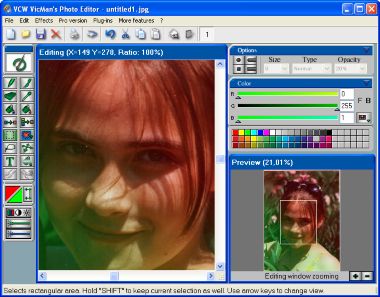
Take Care,
Ricahrd
Here is a couple of free programs that will let you view and modify pictures. I have not personally used them, but they are very popular.
DIMIN Image Viewer 2.3

VCW VicMan's Photo Editor 7.5
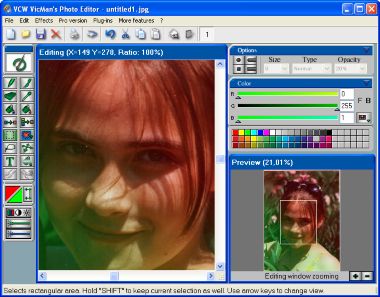
Take Care,
Ricahrd
Thread Starter
Join Date: Dec 1999
Location: Gone.........for good this time.
Posts: 510
Likes: 0
Received 0 Likes
on
0 Posts
Richard,
Win XP, working with Internet explorer. Thanks for the suggestions, but my point was that it has suddenly changed the way it saves image files. I can manually save JPEG files by typing a file name with a .jpg on the end, but I never had to do this before. I could just right click and it would save it as the original file name, and as the same as the file type, and not .BMP, which is now the only choice 'automatically'.
Z
Win XP, working with Internet explorer. Thanks for the suggestions, but my point was that it has suddenly changed the way it saves image files. I can manually save JPEG files by typing a file name with a .jpg on the end, but I never had to do this before. I could just right click and it would save it as the original file name, and as the same as the file type, and not .BMP, which is now the only choice 'automatically'.
Z
It's a bug in IE. You need to clear out the cache:
http://support.microsoft.com/default.aspx?kbid=260650
http://support.microsoft.com/default.aspx?kbid=260650




