P2-WDL.
Just hold your mouse over the picture you want to include on a site and wait for the menu to open below it.
Click on the words in the 'IMG CODE box, in the bottom of that 'share menu' and it should say copy... mine does now. I think I used to click on the beginning of the string of letters and hold the control key down while moving the mouse to the right to highlight the whole string of letters. This action told the computer to copy that string.
Go to the Pprune page and put your cursor where you want to bung the photo and hold the control key down and hit the V key to paste the string of letters there.
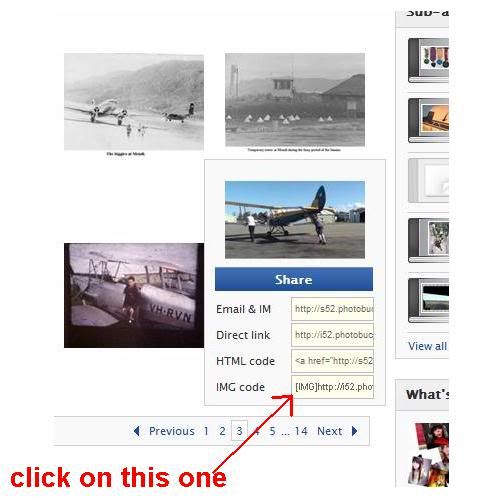
Mine looks like {IMG}http;//i52.photobucket.com?albums/g33... blah blah blah on the page but when I either preview post or submit reply it comes out as the like a photo below.
That's Chuckles and some mates annoying the choppers by being in the way in their airspace.
