CHAT IS DOWN - AUG 14 2005
Is the Pprune server the same as the Chat server?
No, the chat server is in a seperate physical location to that of the chat server (host6.digichat.com), so if you can get into Pprune this does not mean by default your computer will connect to the chat server.
I have Windows XP and I can't connect to the chat rooms. Why?
Having trouble logging in? A Java Virtual Machine (JVM or VM) is the software that allows you to run Java applets or applications, such as DigiChat, on your machine. Most newer browsers have a JVM built in to run applets.
Microsoft did not include a JVM with certain versions of its operating systems due to a legal dispute between Microsoft and Sun Microsystems. This particularly affects people using Windows XP. If you get an error message when you try to log in, then you will need to download Java Virtual Machine from Sun Microsystems.
Click here to download this free application
Which web browser(s) do you recommend for the Chat rooms?
For the best speed and compatibility, Netscape 4.0 (or higher) or Internet Explorer 4.0 (or higher) for Windows, and Internet Explorer 4.5 or later for Macintosh with MRJ 2.1. You may use Netscape 4.0 for Macintosh, though these browsers exhibit poor Java performance.
Does Chat run under America Online?
Yes. However, it may be necessary to access the chat rooms from an external browser, such as Microsoft Internet Explorer or Netscape Navigator/Communicator, rather than the built in AOL web browser. This is due to apparent bugs in AOL 4.0 and earlier which cause some Java applets, such as DigiChat, to redraw improperly. This bug appears to affect Windows 95/NT and Macintosh, though Windows 98 appears to be unaffected.
Does Chat run under Microsoft Internet Explorer 3.0 for Windows?
Because of numerous bugs in the Java Virtual Machine for Microsoft Internet Explorer 3.0, do not run DigiChat under Microsoft Internet Explorer 3.0. The problem does not occur with later version of Internet Explorer. In addition, users may upgrade to the latest version of Microsoft Java and still use IE 3.0.
How can I test my Java is working properly
To see if your Java is working properly have a look at
http://java.com/en/download/help/testvm.jsp
Why do I get the error message: 'Load digi.digichat.DigiChatApplet.class not found' or a gray box when I try to access the Chat rooms?
The error 'digi.digichat.DigiChatApplet.class not found' is caused by the inability of your browser to download the class file from Digichat (the chat service provider). This may be caused by misconfigured name servers, or network outages. This error message does not mean that the Chat server is down.
Clear your browser cache, exit your browser and try the page again. You may also want to try to load the page in another browser or in a newer version of your current browser.
If you get a 'Lookup or DNS failure' message,
contact your ISP. Tell them that their name server is either not reachable or is not translating the hostname properly.
If you get a message saying 'Host not responding,' 'Host unreachable,' or 'Host is down,' there may be an Internet outage between the two sites. You can ask your ISP to verify this or try to trace the route yourself.
How to clean the browser Cache & Why do I get the following error messages: 'Security Violation. java.lang.verify error, Applet exception:Java.lang.ClassFormatError?'
Your browser may be caching an earlier version of the chatroom applet. Clear the cache, exit the browser completely then try again.
Netscape [list=1] [*]Go to Options > Network Preferences > Cache. [*]Click Clear Memory Cache Now, then click OK. [*]Click Clear Disk Cache Now, then click OK. [*]Set 'Verify Documents' to 'Every Time,' then click OK. [/list=1]
Internet Explorer [list=1] [*]Go to View > Options > Advanced. [*]Click Settings for Temporary Internet Files. [*]Under 'Check for newer versions of stored pages', check 'Every visit to the page.' [*]Click Empty Folder and click Yes after 'Delete temporarily files?' [*]Click OK in the Options Dialog. [/list=1]
Why does it sometimes take a long time to connect to the chatrooms?
In most cases, slow connect and response times have to do with a slow computer on the Internet between your machine and Digichat. If you're interested in finding out where the problem lies, you can trace the route to check the connection. You may also want to check the
Internet Weather Report for information on any major outages.
Why am I getting the following error messages: 'Connection failed/closed,' 'Disconnected:Network connection closed?'
These errors indicate an inability to access our computers. This can be due to a problem with your Internet Service Provider (ISP), your modem, or the path between your computer and ours. It can also be because you are behind a firewall or using a proxy server. If you suspect the problem is with the path between your machine and Digichat, you can trace the route to check the connection.
What ports do I need open to run chat behind a firewall?
If behind a firewall or proxy server, make sure that at least one of these 7 default ports is open for DigiChat to bind to in order to function: 8396, 58396, 8080, 443, 110, 119, 25
How can I identify network outages/problems when I cannot access the chatroom?
Win95 or higher users should open up an MS-DOS prompt/Command prompt (if you don't know how to do this, ask a friend). Unix users can do this at the Shell prompt. Type:
Tracert
(Unix users should use traceroute instead of tracert) and then a space and then the hostname you are having trouble with (Pprune Chat's server is with Digichat at host6.digichat.com). For example:
tracert host6.digichat.com
And then hit Enter. You should then see a step by step account of all the intermediate computers between you and Digichat and how long its taking those computers to respond. If one of them gives up, or you see unusually long times, you know that's the problem. The best you can do at that point is to wait for the problem to clear up, or ask your ISP to investigate the problem.
Another handy command is the "ping" command. From an MS-DOS prompt, type:
ping
and then a space and then the hostname and enter. If it tells you that the host is alive, it means it is reachable. If it says "bad IP" or similar, you can assume it is a nameserver problem, see (b) above. If it fails any other way, you can do a tracert to tell where the problem lies.
How do I read the tracert output?
Here is some example traceroute output, from a XP system:
Code:
C:\Documents and Settings >tracert host6.digichat.com
Tracing route to digichat6.digi-net.com [64.235.52.60]
over a maximum of 30 hops:
1 29 ms 25 ms 21 ms pcd-hhm4-2-rx.netvigator.com [203.218.49.254]
2 19 ms 20 ms 20 ms h6001-v844.netvigator.com [219.76.97.14]
3 20 ms 20 ms 19 ms 218.102.21.66
4 21 ms 21 ms 22 ms 134.159.126.1
5 21 ms 21 ms 25 ms i-1-0.wwh-core01.net.reach.com [202.84.221.161]
6 197 ms 198 ms 198 ms i-12-3.sjc-core01.net.reach.com [202.84.143.49]
7 205 ms 205 ms 205 ms i-13-0.paix-core01.net.reach.com [202.84.143.249
]
8 205 ms 205 ms 205 ms i-1-0.paix04.net.reach.com [202.84.251.68]
9 204 ms 206 ms 205 ms paix.eli.net [198.32.176.27]
10 206 ms 208 ms 206 ms p7-0.cr01.sntd.eli.net [207.173.114.137]
11 206 ms 205 ms 205 ms srp3-0.cr02.sntd.eli.net [208.186.21.34]
12 215 ms 218 ms 214 ms p9-0.cr01.lsan.eli.net [207.173.114.53]
13 214 ms 214 ms 215 ms srp3-0.cr02.lsan.eli.net [208.186.20.210]
14 222 ms 222 ms 222 ms p9-0.cr01.lsvl.eli.net [207.173.114.33]
15 222 ms 223 ms 222 ms ge1-2.gw01.lsvg.eli.net [207.173.114.78]
16 * gw-cust-APLUSHOSTING-COM.lsvg.eli.net [209.210.145.254] reports:
Destination net unreachable.
Trace complete.
Here, tracing the route to host6.digichat.com, the Pprune Chat Server. The first line of output is information about what I'm doing; it shows the target system, that system's IP address, the maximum number of hops that will be allowed, and the size of the packets being sent.
This machine is having difficulty connecting to the Chat server, it would not be able to log onto chat.
Then we have one line for each system or router in the path between me and the target system. Each line shows the name of the system (as determined from DNS), the system's IP address, and three round trip times in milliseconds. The round trip times (or RTTs) tell us how long it took a packet to get from me to that system and back again, called the latency between the two systems. By default, three packets are sent to each system along the route, so we get three RTTs.
Sometimes, a line in the output may have one or two of the times missing, with an asterisk where it should be:
15 222 ms * * ge1-2.gw01.lsvg.eli.net [207.173.114.78]
In this case, the machine is up and responding, but for whatever reason it did not respond to the second and third packets. This does not necessarily indicate a problem; in fact, it is usually normal, and just means that the system discarded the packet for some reason. Many systems do this normally. These are most often computers, rather than dedicated routers. Systems running Solaris routinely show an asterisk instead of the second RTT.
It's important to remember that timeouts are not necessarily an indication of packet loss. This is a common misconception, but since there are only three probes, dropping one response is no big deal.
Sometimes you will see an entry with just an IP address and no name:
1 207.173.114.78 (207.173.114.78) 0.858 ms 1.003 ms 1.152 ms
This simply means that a reverse DNS lookup on the address failed, so the name of the system could not be determined.
If your trace ends in all timeouts, like this:
12 ge1-2.gw01.lsvg.eli.net [207.173.114.78]84.585 ms 92.399 ms 87.805 ms
13 * * *
14 * * *
15 * * *
This means that the target system could not be reached. More accurately, it means that the packets could not make it there and back; they may actually be reaching the target system but encountering problems on the return trip (more on this later). This is possibly due to some kind of problem, but it may also be an intentional block due to a firewall or other security measures, and the block may affect traceroute but not actual server connections.
A trace can end with one of several error indications indicating why the trace cannot proceed. In this example, the router is indicating that it has no route to the target host:
Some Windows version do not show ICMP error messages in the manner described above. Errors are shown as (possibly ambiguous or confusing) text. For example, a “host unreachable” error will be shown as “Destination net unreachable” on Windows.
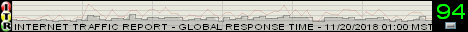
The Internet Traffic Report monitors the flow of data around the world. It then displays a value between zero and 100. Higher values indicate faster and more reliable connections.