Originally Posted by
kenpimentel
That's what I needed to know. Thanks!
BTW, is the MAT equipped with a keyboard, display and mouse/trackball/pad?
It varies on the age of the Boeing 777. Early -200 series had keyboard that stowed away in a slot underneath the screen and a "curly" telephone type extension cable that meant you could place the keyboard in a comfortable condition for typing. As well as the keyboard, there was also a trackball type arrangement with two buttons adjacent to the screen. Later models had dispensed with the trackball and had a pad [like on a laptop] but these were always a bit of a pain as weren't as robust as the old style trackball. They also had a Floppy disk drive for updating software!
Later -300 series versions had a touchscreen
Some airlines also took up the option to have a second MAT [Maintenance Access Terminal] down in the MEC [Main electronics Centre] as some ground tests needed action to be carried out in the MEC area and it meant one person could do the task as they had the MAT downstairs with them. The MAT in the MEC was basically a rugged Laptop in a steel casing that you connected into the aircraft systems downstairs in the MEC via an umbilical cord] which replicated the MAT up in the flight deck. Note the MAT in the MEC was only powered up after a selector switch on the pilots overhead panel was selected on.
With regards to the MAT screen early -200 had a CRT type screen. Later -200 and -300 had LCD/LED type screen.
The later 300 series had a touchscreen MAT. The attached pdf file shows the later touchscreen type MAT.
 Early 200 series MAT. Keyboard stowed under flap underneath screen.
Early 200 series MAT. Keyboard stowed under flap underneath screen.
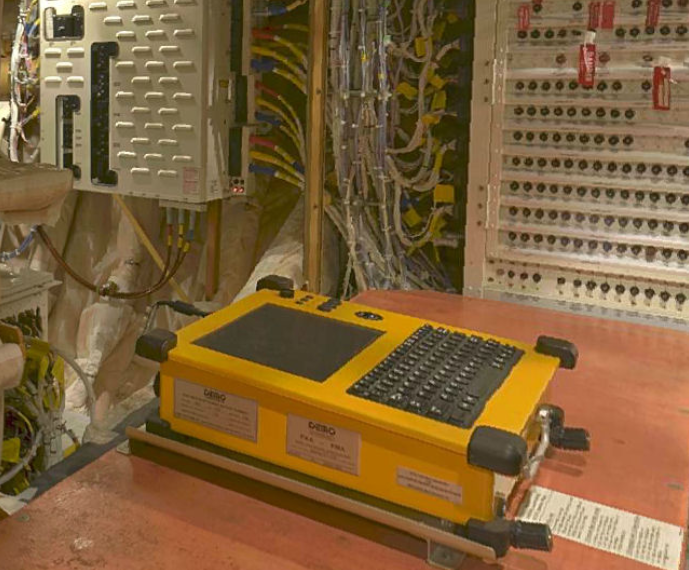 Portable MAT in the MEC area.
Portable MAT in the MEC area.