Originally Posted by
Frelon
Another fix that appears to work is that you append "~original" to the end of your original link, blocked photos will/may magically reappear. So the above fix should also work for any old historical photobucket stuff which people have posted, and can be bothered editing the links...
This works for me too.
No doubt some PPRUNE maestro admin could fix all relevant posts with the stroke of a key or few. That would be nice but of course may not last forever since photobucket could likely easily enough react unfavourably.
Seems to "Download original size photos".
"Closed" threads can not be edited.
You can search for your relevant posts with the search tool.
Search for exact username with Keyword - photobucket with results by post.
Long threads result in the usual PPRUNE deleted post numbering error and consequent erroneous links but I found one post easily by going back a page.
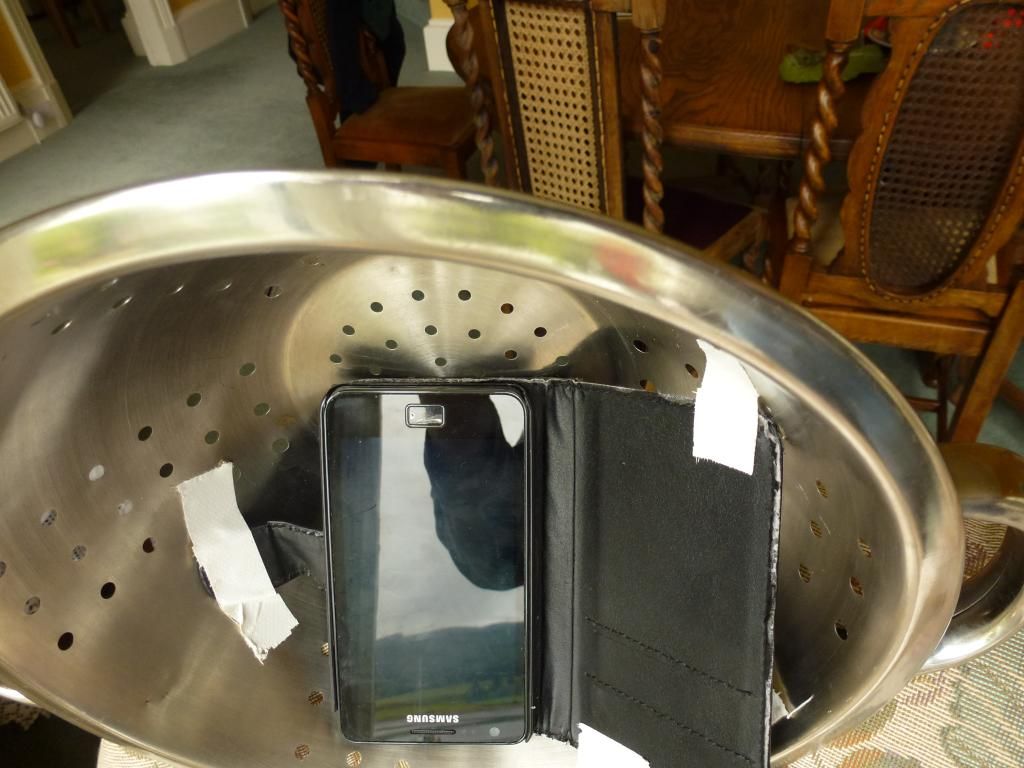
"http : //i783.photobucket.com/albums/yy118/jimjim146/P1010763.jpg~original"
Weirdly the following works with original URL - the one above didn't.
Can a single use of "~original" be "opening" the account?
Ah! It's a cookies thing I think. Use "~original" once then it works for a while at least. Doesn't work subsequently in a new Private Window session.
