How To Post Photographs and Videos (incl photography tips from the gurus)
Thread Starter
Join Date: Mar 2000
Location: UK
Posts: 5,197
Likes: 0
Received 0 Likes
on
0 Posts
- It is NOT possible to post pictures direct from your hard drive.
- Pictures must already be on a website - whether your own or someone else's.
- If the picture you'd like to post is not on a website: Read Section 2 first.
(1) Posting pictures already on a website
- Every picture has an 'URL' (the unique 'address' of that pic on the web). The URL usually ends with .jpg, but sometimes with .gif or .bmp
- Find the URL:
- Right-click on the picture
- Select 'Properties' - one of which is the 'URL' of the picture.
- Highlight the URL:
- Always highlight from the beginning (or use 'Select all') or you may not get the full URL if it's very long.
 (It's one of the buttons above the text box.)
(It's one of the buttons above the text box.)- A dropdown menu will appear
- Paste the entire URL into the address line as instructed
- Click OK

Tip: I find it easier to have two browser windows open at the same time, especially if I'm posting more than one picture: One for Photobucket and one for Rotorheads.
Size is important!
Picture width should not exceed 900 pixels Maximum.
Photobucket has a facility to reduce the size of any pics which are too big for a web page.
NB: Copyright claims etc
- In Rotorheads, we do NOT allow pictures which have names (personal or business), e-mail addresses, website addresses, copyright claims etc embedded or attached.
- You're free to name the photographer in the text - but please don't make it an advert or you'll fall foul of the PPRuNe's strict 'No Advertising' rule.
(2) Pictures on your hard disk
- Use a web 'photo-hosting' service.
- Upload your pictures.
- Then follow the instructions above.
Free web 'photo-hosting' services
I experimented with a few photo-hosting services some time ago, and found PhotoBucket to be the best. I've used it regularly for a long time and have never had any problems.
A basic account is free - and is sufficient for most purposes.
Uploading photos is very simple - just follow the instructions.
Photobucket users: Posting pictures could not be easier.
- Upload your pictures to Photobucket.
- Go to your album and choose the picture you want to post.
- Under the 'thumbnail' of that picture you'll see 3 boxes.
- Left click on the 'IMG Code' box. This will automatically copy the image code for you. A yellow "Copied" flag will pop up. If it doesn't, highlight and copy the code manually.
- Now go to Rotorheads and begin a new post in the usual way.
- You are now ready to paste the code you've copied.
- Right click, and select "paste" from the drop-down menu.
- The image code will appear.
- Depending upon the editing mode selected, you'll see either your picture or a code.
- Add some information about the photograph.
- Repeat the process for any further pictures.
- When you've finished copying your pictures, submit your post in the normal way.
As with any new process involving computers, you may at first go through some
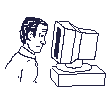 .
.(1) Your post displays a link (not a picture):
- Click the
 button to edit your post.
button to edit your post. - Check to see if 'URL' appears anywhere in the web address of the picture. If it's there at all, it will be there twice.
- Remove both.(You've used information from the URL, but those letters should not appear in the final address or you'll get a link instead of a picture.)
- If all else fails ..... READ THE INSTRUCTIONS.
 instead of a picture:
instead of a picture:- Click the
 button to edit your post.
button to edit your post. - Look at the URL.
- Does the URL start with 'http' and end with jpg, bmp or gif? If it doesn't, your picture will not display.
- Make sure there are no spaces between [/img] at the end and [img] at the beginning.
- If you've copied the URL manually instead of copying & pasting, you might have left something out. Even one letter or digit will prevent the picture from displaying.
- If all else fails ..... READ THE INSTRUCTIONS.
(3) You still can't resolve the problem?
- Leave the post in place and I'll try to find where you've gone wrong and resolve it.
- It's not always possible, but I can in more than 90% of instances.
you'll wonder why you couldn't do it first time.

Heliport

Purveyor of Egg Liqueur to Lucifer
Good morning Gentlemen,
How on Earth do some of these photos come to be so clear? I am amazed at the quality of the pics posted by 407 above, and of the last competions entries.
I have a 5 mill pix dig camera and an old SLR with all the lenses. Am I better off taking pics at super high quality (2Mb) / TIFF (15Mb) digitally, or should I take a pic on wet film and scan the negative?
I can't seem to get the clarity of most contributers. Perhaps I should move to the mountains for the clear air, rolling countryside and glacial waterfalls. If only....
Thanks,
SS
How on Earth do some of these photos come to be so clear? I am amazed at the quality of the pics posted by 407 above, and of the last competions entries.
I have a 5 mill pix dig camera and an old SLR with all the lenses. Am I better off taking pics at super high quality (2Mb) / TIFF (15Mb) digitally, or should I take a pic on wet film and scan the negative?
I can't seem to get the clarity of most contributers. Perhaps I should move to the mountains for the clear air, rolling countryside and glacial waterfalls. If only....
Thanks,
SS
Join Date: Jul 2003
Location: up north (uk)
Posts: 39
Likes: 0
Received 0 Likes
on
0 Posts
SilsoeSid - hope I am not telling you something you already know but using a fast shutter speed might help. If your camera is on auto it may be using a slow shutter speed to compensate for low light - common occurence in this grey isle - thus increasing the likelihood of camera-shake which will give unsharp images...
A rule of thumb is to use a shutter speed the reciprocal of the focal length of the lens ie if you are using a 200mm telescopic lense use a shutter speed no slower than a 200th of a second, or if using a 85mm lens no slower than an 85th of a second and so on. Camera-shake is also more noticable with telescopic lenses than wide-angle ones.
Of course it is often impossible to alter any of these settings on point and shoot digital cameras...
A rule of thumb is to use a shutter speed the reciprocal of the focal length of the lens ie if you are using a 200mm telescopic lense use a shutter speed no slower than a 200th of a second, or if using a 85mm lens no slower than an 85th of a second and so on. Camera-shake is also more noticable with telescopic lenses than wide-angle ones.
Of course it is often impossible to alter any of these settings on point and shoot digital cameras...
Last edited by mike papa delta; 12th Sep 2004 at 17:00.
Purveyor of Egg Liqueur to Lucifer
Thanks MPD, although its a small digital camera, I've got to get back to all the ISO, Aperture, Shutter settings etc once more.
Just greenly impressed by the clarity of previous posts.
Are people using digital SLRs, (Must be paid too much!) or compact cameras? Anyone using wet film?
Sorry if this all sounds spottery, but these questions will hopefully enhance the picture taking abilities of both myself and other fellow 'rotorheads', in order to appreciate our fine machines in the light that they so deserve.

Just greenly impressed by the clarity of previous posts.
Are people using digital SLRs, (Must be paid too much!) or compact cameras? Anyone using wet film?
Sorry if this all sounds spottery, but these questions will hopefully enhance the picture taking abilities of both myself and other fellow 'rotorheads', in order to appreciate our fine machines in the light that they so deserve.


Join Date: Oct 2001
Location: 48 Deg South
Posts: 764
Likes: 0
Received 0 Likes
on
0 Posts
SS - Bit of advice. Whenever shooting helos try and keep as close as possible, without meshing blades of course as this will allow you to use less focal length, hence a sharper image as it has less glass to travel through to get exposed on the film.
I NEVER shoot more than 160th of a second when shooting helicopters as you then start to get the blades stopped on the helo and that is one of my pet hates. Bit of advice there for people who do this with their images - If blades look stopped while the helicopter is in flight then no point in even entering them in a competition as they get passed over from that point on. Best image shows slight movement blur in the blades.
If you get a lot of movement blur in the blades even better. A couple of your previous ones did have some good blur and looked great. If you can ever afford a gyro stabiliser for your SLR camera then thats the way to you. I had one, broke it and am awaiting a new one. They are worth their weight in gold and allow you to shoot down to 1 sec exposures.
I myself dont shoot digital, only shoot slide film and then scan them in on a Nikon Coolscan slide scanner. The best way to get good images even sharper, including your digital ones, is to use a program such as Photoshop Elements or Adobe Photoshop. Use the Unsharp Mask feature and this will sharpen that image more. I always scan in at 8in x 10 inch and then unsharp mask and resize. Gives you a nice sharp and crisp image.
When shooting helicopters always remember to try and capture the dynamic role of the helicopter. Shooting a helicopter sitting on a ramp somewhere will not win you any competitions, unless its an amazing sunset or sunrise background. However showing the helicopter working in its natural environment is always a winner. (I will try and scan a few in to show you what I am referring to).
When shooting helicopters try and look for unusual angles. For example SS when shooting the Explorer think about shooting it from behind while slightly above, and then get them to do a bank but you stay following them. I did this type of shot with Huntington Beach PD and their MD520N and looked awesome. Maybe a direct overhead shot looking down on the Explorer with a police car slightly offset to one side with suspects in cuffs etc. Think outside the square. Some of the best shots I ever got of ag helicopters were laying down in the paddock shooting up at them as they came over the top of me, great angle and unique pics.
The slide film I use is Fujichrome Velvia (50) and Velvia 100. Where weather is a factor will use Provia 100 or 400 but thats not very often. The best times of day for shooting is either before 10am or after 2pm as the sun angle is about equal to the side of the subject. The colour saturation of the Velvia slide film is awesome and is the best for any type of aviation and outdoor photography. If you have to use print film then choose something that has high colour saturation and make sure you tell whoever prints the film to increase the colours a bit. Unfortunately with print film you have no control over the final end product, you have to rely on the minilab operator that is processing your film, whereas with slide film, what I shoot is what I get.
Hope that this info helps.
Regards
Autorotate.
I NEVER shoot more than 160th of a second when shooting helicopters as you then start to get the blades stopped on the helo and that is one of my pet hates. Bit of advice there for people who do this with their images - If blades look stopped while the helicopter is in flight then no point in even entering them in a competition as they get passed over from that point on. Best image shows slight movement blur in the blades.
If you get a lot of movement blur in the blades even better. A couple of your previous ones did have some good blur and looked great. If you can ever afford a gyro stabiliser for your SLR camera then thats the way to you. I had one, broke it and am awaiting a new one. They are worth their weight in gold and allow you to shoot down to 1 sec exposures.
I myself dont shoot digital, only shoot slide film and then scan them in on a Nikon Coolscan slide scanner. The best way to get good images even sharper, including your digital ones, is to use a program such as Photoshop Elements or Adobe Photoshop. Use the Unsharp Mask feature and this will sharpen that image more. I always scan in at 8in x 10 inch and then unsharp mask and resize. Gives you a nice sharp and crisp image.
When shooting helicopters always remember to try and capture the dynamic role of the helicopter. Shooting a helicopter sitting on a ramp somewhere will not win you any competitions, unless its an amazing sunset or sunrise background. However showing the helicopter working in its natural environment is always a winner. (I will try and scan a few in to show you what I am referring to).
When shooting helicopters try and look for unusual angles. For example SS when shooting the Explorer think about shooting it from behind while slightly above, and then get them to do a bank but you stay following them. I did this type of shot with Huntington Beach PD and their MD520N and looked awesome. Maybe a direct overhead shot looking down on the Explorer with a police car slightly offset to one side with suspects in cuffs etc. Think outside the square. Some of the best shots I ever got of ag helicopters were laying down in the paddock shooting up at them as they came over the top of me, great angle and unique pics.
The slide film I use is Fujichrome Velvia (50) and Velvia 100. Where weather is a factor will use Provia 100 or 400 but thats not very often. The best times of day for shooting is either before 10am or after 2pm as the sun angle is about equal to the side of the subject. The colour saturation of the Velvia slide film is awesome and is the best for any type of aviation and outdoor photography. If you have to use print film then choose something that has high colour saturation and make sure you tell whoever prints the film to increase the colours a bit. Unfortunately with print film you have no control over the final end product, you have to rely on the minilab operator that is processing your film, whereas with slide film, what I shoot is what I get.
Hope that this info helps.
Regards
Autorotate.
Join Date: May 2001
Location: queensland australia
Age: 77
Posts: 563
Likes: 0
Received 1 Like
on
1 Post
ss,
don't use too high a shutter speed, just leave it on auto or program, usually the camera knows best. if you shoot too fast the moving object looks as if it is static hanging on a string.
the main problem with digital cameras is they don't always take consistant exposures even if you take two or three in a row. unlike film. just keep at it.
we shoot hundreds of frames digitally every week and have to colour correct just about all of them. with practice on the computer you will get the result that you want.
the best photo editing application is adobe photoshop if you have a few spare bucks. it takes a while to learn but there are a few things that you can make it do automatically that will really bring the image up.
send me a photo you like that is a bit off and i will show you the difference.

don't use too high a shutter speed, just leave it on auto or program, usually the camera knows best. if you shoot too fast the moving object looks as if it is static hanging on a string.
the main problem with digital cameras is they don't always take consistant exposures even if you take two or three in a row. unlike film. just keep at it.
we shoot hundreds of frames digitally every week and have to colour correct just about all of them. with practice on the computer you will get the result that you want.
the best photo editing application is adobe photoshop if you have a few spare bucks. it takes a while to learn but there are a few things that you can make it do automatically that will really bring the image up.
send me a photo you like that is a bit off and i will show you the difference.

Join Date: Oct 2001
Location: 48 Deg South
Posts: 764
Likes: 0
Received 0 Likes
on
0 Posts
Imabell - I disagree about letting digital cameras do it themselves as it will always choose a higher shutter speed if its a nice and bright day. When shooting helos you NEVER want anything faster than a 160th or 200th max shutter speed. Try it out with your 47s and you will see what I mean.
Regards
Autorotate.
Regards
Autorotate.
Purveyor of Egg Liqueur to Lucifer
Thank you all for the advice. I shall print it all out and experiment tomorrow, at a helicopter operator somewhere in the North of England.
"Reciprocal of the focal length of the lens", blimey, I may have to sit down a while to work all that out. Just goes to show how much planning goes into those crisp pics.
The good thing about digital is that it saves the wasted cost of processing the duff pics.
Mmmmm....Duff
"Reciprocal of the focal length of the lens", blimey, I may have to sit down a while to work all that out. Just goes to show how much planning goes into those crisp pics.
The good thing about digital is that it saves the wasted cost of processing the duff pics.
Mmmmm....Duff

Join Date: Jul 2003
Location: up north (uk)
Posts: 39
Likes: 0
Received 0 Likes
on
0 Posts
Autorotate - I certainly bow down to your superior knowledge of taking photographs of helicopters, and keeping some sense of movement in the rotorblades was something I didn't consider in my rant!
"Reciprocal of the focal length of the lens" = fancy talk for "convert the number of the size of the lens (eg 28mm, 35mm, 50mm, 85mm, 200mm) into as close a fraction of a second (best to go higher than lower if you are concerned) as your camera will let you (eg 1/28th, 1/35th, 1/50th, 1/85th, 1/200th repectively")! This should give you a shutter speed that will eliminate obvious camera-shake when handholding the camera. Only works with 35mm cameras I think... And as with most rules there are often reasons when not to use it...
Apologies for all the brackets...
"Reciprocal of the focal length of the lens" = fancy talk for "convert the number of the size of the lens (eg 28mm, 35mm, 50mm, 85mm, 200mm) into as close a fraction of a second (best to go higher than lower if you are concerned) as your camera will let you (eg 1/28th, 1/35th, 1/50th, 1/85th, 1/200th repectively")! This should give you a shutter speed that will eliminate obvious camera-shake when handholding the camera. Only works with 35mm cameras I think... And as with most rules there are often reasons when not to use it...
Apologies for all the brackets...
Join Date: Jan 2001
Location: Chilliwack, BC Canada
Posts: 564
Likes: 0
Received 0 Likes
on
0 Posts
SID, FYI, I use an entry level Digital SLR camera....the Nikon D-70. (approx $1,500 CAD plus a lens)

It's a 6.1 Megapixel camera, uses any Nikon AF type lens, and stores to Compact-Flash type cards.
I never let the camera decide much in the way of aperature, exposure white balance, ISO, etc, I've found the auto settings just don't do it for me.
I shoot at full res in .jpeg mode (2.5 Mg files), never done anything with raw or .tiff.
Wet film? who can afford it?, on a good day I'll take 100+
shots ...
My only secret...take lots of pics, think of different angles, shoot shoot, shoot.
I've flown Pro's from National Geographic Magazine in the past. They typically use 2 camera bodies, and an assistant to change film. All you hear form the back seat is a whirr of clicking. I flew on one project for a week, and only 6 shots made it to the magazine.

It's a 6.1 Megapixel camera, uses any Nikon AF type lens, and stores to Compact-Flash type cards.
I never let the camera decide much in the way of aperature, exposure white balance, ISO, etc, I've found the auto settings just don't do it for me.
I shoot at full res in .jpeg mode (2.5 Mg files), never done anything with raw or .tiff.
Wet film? who can afford it?, on a good day I'll take 100+
shots ...
My only secret...take lots of pics, think of different angles, shoot shoot, shoot.
I've flown Pro's from National Geographic Magazine in the past. They typically use 2 camera bodies, and an assistant to change film. All you hear form the back seat is a whirr of clicking. I flew on one project for a week, and only 6 shots made it to the magazine.
Purveyor of Egg Liqueur to Lucifer
Thanks again,
I did look at SLR cameras, mainly to use the variety of lenses I have already. However because they are all manual focus, they are as much use as a braille porno mag.
With the price of an entry level digital SLR in the region of £750 (body only), it's a little too pricey.
Fortunately the small one that I have, has the ability to be manipulated however I choose.......That's my camera I'm talking about.
Agreed, lots of pics jpg mode, TIFFS seem to love battery power.
Off to do some shooting,
SS
I did look at SLR cameras, mainly to use the variety of lenses I have already. However because they are all manual focus, they are as much use as a braille porno mag.
With the price of an entry level digital SLR in the region of £750 (body only), it's a little too pricey.
Fortunately the small one that I have, has the ability to be manipulated however I choose.......That's my camera I'm talking about.

Agreed, lots of pics jpg mode, TIFFS seem to love battery power.
Off to do some shooting,
SS
SSid,
While we're on the types of camera, if you're flying SP and planning on taking photos, most SLR size bodies are not feasible, being just too bulky. At the other end, the compact (Canon Exus, etc) size is not user friendly for one handed operation when in a flat format
FWIW, I chose the Nikon 5000 (now superceded, but its successor is the same size) as a compact but one handed 5mp Digital. Quite cheap now (<$A900) and excellent capabilities along with a fold out screen, making it easier to line up for that essential shot out of the side window in flight
While we're on the types of camera, if you're flying SP and planning on taking photos, most SLR size bodies are not feasible, being just too bulky. At the other end, the compact (Canon Exus, etc) size is not user friendly for one handed operation when in a flat format
FWIW, I chose the Nikon 5000 (now superceded, but its successor is the same size) as a compact but one handed 5mp Digital. Quite cheap now (<$A900) and excellent capabilities along with a fold out screen, making it easier to line up for that essential shot out of the side window in flight

Purveyor of Egg Liqueur to Lucifer
SP and taking pictures 
The way I look at it is, that if I get my camera out, 'birds' do 1 of 2 things.
1. Shy away.
2. Get in frame as much as they can.
In my case;
For the human variety #1 applies.
For the feathered variety #2 applies.
The way I look at it is, that if I get my camera out, 'birds' do 1 of 2 things.
1. Shy away.
2. Get in frame as much as they can.
In my case;
For the human variety #1 applies.

For the feathered variety #2 applies.

Purveyor of Egg Liqueur to Lucifer
As an update from my learnings so far.
ISOs, much like 'wet films' higher ISOs allow for better pics in the dark or for speed. However the higher the number, from what I can gather, the more grainy the picture will appear.
Either keep ISO setting on auto or use high ISO for the correct time and place.
Quality\resolution settings. My camera has settings for;
SQ2 640X480, 1024X768, 1280X960,1600X1200.
SQ1 2048X1536.
TIFF/SHQ/HQ 2560X1920.
As I am after a high resolution, I am on one of the 2560x1920 settings. However the SHQ and TIFF pictures seem to be of a lower quality although bigger files.
From what I have found out, this is because of re-sampling where the computer adds more pixels using electronic guess work. (Interpolation?)
'My' guess work says, stick to HQ.
ISOs, much like 'wet films' higher ISOs allow for better pics in the dark or for speed. However the higher the number, from what I can gather, the more grainy the picture will appear.
Either keep ISO setting on auto or use high ISO for the correct time and place.
Quality\resolution settings. My camera has settings for;
SQ2 640X480, 1024X768, 1280X960,1600X1200.
SQ1 2048X1536.
TIFF/SHQ/HQ 2560X1920.
As I am after a high resolution, I am on one of the 2560x1920 settings. However the SHQ and TIFF pictures seem to be of a lower quality although bigger files.
From what I have found out, this is because of re-sampling where the computer adds more pixels using electronic guess work. (Interpolation?)
'My' guess work says, stick to HQ.
Join Date: Oct 2001
Location: 48 Deg South
Posts: 764
Likes: 0
Received 0 Likes
on
0 Posts
SS - Yes the higher the ISO rating the grainier the image. For example I only ever shoot ISO 50 or 100, thats Fuji Velvia 50 and 100 ISO films. The colour saturation on these is awesome and they are the best available for daylight photography.
Only when it starts becoming a very dull day, or even into the early evening would I use anything around 400 ISO. However saying that I have done some awesome evening type shots with long exposure times but these have all been on the end of a tripod for stability.
I would suggest you find a static subject, and then shoot it on all the various settings of the camera, writing down each setting as you go, and then when you download them to your computer have a look at them and see the differences each one has. Also do it on a ****ty day and see what each produces. This way you also get to know your camera and its little idiosyncricies (not sure of spelling
Hope that helps.
Autorotate.
Only when it starts becoming a very dull day, or even into the early evening would I use anything around 400 ISO. However saying that I have done some awesome evening type shots with long exposure times but these have all been on the end of a tripod for stability.
I would suggest you find a static subject, and then shoot it on all the various settings of the camera, writing down each setting as you go, and then when you download them to your computer have a look at them and see the differences each one has. Also do it on a ****ty day and see what each produces. This way you also get to know your camera and its little idiosyncricies (not sure of spelling

Hope that helps.
Autorotate.
Join Date: Oct 2001
Location: 48 Deg South
Posts: 764
Likes: 0
Received 0 Likes
on
0 Posts
SS - For your info this is what I take with me whenever I head off for a photo shoot overseas somewhere.
2 x Canon EOS1V Bodies
1 x 18-35 2.8L Series Canon Lens
1 x 28-70 2.8L Series Canon Lens
1 x 70-200 2.8L Series Canon Lens
Canon 540EZ Flash Unit
1 x 35-350 Canon L Series Lens
4 Packs of Batteries
At Least 20 rolls of Velvia 50 or 100
Also have a 100-300 Canon Pro Image Stablised Lens but dont like it.
All carried in a pilots helmet bag. They are great because they have pockets on the inside and outside which makes things much easier.
Have always used Canon because in my opinion with Nikon you are paying more for the name than anything else, and in fact the focusing system on the Canon EOS system is much faster.
Hope this info helps.
Regards
Autorotate.
P.S. Had a great photoshoot yesterday here in Auckland with 2 x EC130s in formation with a BK117 tagged on the end for some of it.
2 x Canon EOS1V Bodies
1 x 18-35 2.8L Series Canon Lens
1 x 28-70 2.8L Series Canon Lens
1 x 70-200 2.8L Series Canon Lens
Canon 540EZ Flash Unit
1 x 35-350 Canon L Series Lens
4 Packs of Batteries
At Least 20 rolls of Velvia 50 or 100
Also have a 100-300 Canon Pro Image Stablised Lens but dont like it.
All carried in a pilots helmet bag. They are great because they have pockets on the inside and outside which makes things much easier.
Have always used Canon because in my opinion with Nikon you are paying more for the name than anything else, and in fact the focusing system on the Canon EOS system is much faster.
Hope this info helps.
Regards
Autorotate.
P.S. Had a great photoshoot yesterday here in Auckland with 2 x EC130s in formation with a BK117 tagged on the end for some of it.
Purveyor of Egg Liqueur to Lucifer
After all the great advice here, I ventured out and took some shots the other night.
The Airport Fire Service called to see if it was OK to do some training around 'Molly', the cloud was still low so they they came over.
The potential for a great shot wasn't realised until quite late, the Cadbury man must have brought some samples in!
Once it clicked, I rushed out with camera and tripod in hand. Realising the fire persons were soon to depart. Set up camera, attempted to take shot by remote to reduce any shake, but was unable to, I hadn't set it up in the settings.
Took a quick shot, flash went off, didn't want it to.
Reset camera settings. Activated remote facility, turned flash off etc. Managed to take 10 or so shots before the fire crews set off on their way home.
Went back to the computer for a 'butchers' at the results of my newly found skills only to find, you guessed it;
The best pic was the very first one, with all the wrong settings, taken on auto, with a flash, and button pressed by hand. Typical.
The result is at the site where the competition is now being held, and at the rotorheads gallery
The Airport Fire Service called to see if it was OK to do some training around 'Molly', the cloud was still low so they they came over.
The potential for a great shot wasn't realised until quite late, the Cadbury man must have brought some samples in!
Once it clicked, I rushed out with camera and tripod in hand. Realising the fire persons were soon to depart. Set up camera, attempted to take shot by remote to reduce any shake, but was unable to, I hadn't set it up in the settings.
Took a quick shot, flash went off, didn't want it to.
Reset camera settings. Activated remote facility, turned flash off etc. Managed to take 10 or so shots before the fire crews set off on their way home.
Went back to the computer for a 'butchers' at the results of my newly found skills only to find, you guessed it;
The best pic was the very first one, with all the wrong settings, taken on auto, with a flash, and button pressed by hand. Typical.
The result is at the site where the competition is now being held, and at the rotorheads gallery
I use a similar equipment set up to Autorotate, having done a bit of free-lancing sports/news/landscape stuff. I also use similar film stock, but for poor light ie rainy day at soccer match, I will use Fuji Superia 800asa print film, which still gives good colour saturation and the grain is acceptable. Think of film grain like you would pixellation in digital terms.
In respect of lenses go for the highest spec you can afford. They will have the best quality optics, and go for those with a low 'f' number i.e 2.8. Grossly simplified, these types of lenses can let more light in to the camera, and can give far more options to a photographer in a creative sense as you get more experienced.
Here's one I did earlier, using Canon EOS1n-HS body and their 18-35 2.8L lens.

Note in focus from Boeing writing less than 0.5m away from me, to the clouds above! This is hand held and with circular polarising filter used. Original print on Kodak Portra 160VC, this is a professional print film that can accentuate some colours, so for sunsets etc, it can be quite useful to have a film like this. Autorotates film suggestions will give good vibrant natural colours, I also use Fuji Superia print film of 200 and 400asa. Another alternative to a tripod is a small bean bag about the size of your normal airport lounge paperback. You can settle a camera on it, on a car roof for example, and set a timed shot to get around camera shake.
PS why dont you like the image stabilised 100-300 mr A?
In respect of lenses go for the highest spec you can afford. They will have the best quality optics, and go for those with a low 'f' number i.e 2.8. Grossly simplified, these types of lenses can let more light in to the camera, and can give far more options to a photographer in a creative sense as you get more experienced.
Here's one I did earlier, using Canon EOS1n-HS body and their 18-35 2.8L lens.

Note in focus from Boeing writing less than 0.5m away from me, to the clouds above! This is hand held and with circular polarising filter used. Original print on Kodak Portra 160VC, this is a professional print film that can accentuate some colours, so for sunsets etc, it can be quite useful to have a film like this. Autorotates film suggestions will give good vibrant natural colours, I also use Fuji Superia print film of 200 and 400asa. Another alternative to a tripod is a small bean bag about the size of your normal airport lounge paperback. You can settle a camera on it, on a car roof for example, and set a timed shot to get around camera shake.
PS why dont you like the image stabilised 100-300 mr A?
Join Date: Mar 2004
Location: NYC
Posts: 17
Likes: 0
Received 0 Likes
on
0 Posts
Autorotate:
When shooting digital there is no need to write down all off the settings for each picture shot. When you open the image in the bundled software or a professional package like PhotoShop, all of the camera and image settings are imbedded into the image. On a Mac you can "Get Info" and in Windows I think you view the image "Properties". This will allow you to view shutter speed, f-stop ISO etc. On some cameras you can even view the Histogram (but I wont get into that here).
The camera that 407 Driver has is a great camera but I personally prefer Canon glass and overall Canon has produced the best CCD sensors on the market. For the same price Canon just released the 8.2 Mega pixel Canon EOS 20D DSLR. Price for the body is $1500.00 and you can get the kit for $1999.99 (Body and Lens).
If a DSLR is out of your price range you might want to consider these two SLR-Like digital cameras
If I were to recommend two cameras that are not DSLR it would be the:
Canon PowerShot G6 7.1 Mega Pixel
& the
Canon PowerShot Pro1 8.0 Mega Pixel
If you ever wanted to learn about Digital Photography and the equipment, here are two of the most invaluable web sites that I know of:
http://www.dpreview.com/
http://www.luminous-landscape.com/
When shooting digital there is no need to write down all off the settings for each picture shot. When you open the image in the bundled software or a professional package like PhotoShop, all of the camera and image settings are imbedded into the image. On a Mac you can "Get Info" and in Windows I think you view the image "Properties". This will allow you to view shutter speed, f-stop ISO etc. On some cameras you can even view the Histogram (but I wont get into that here).
The camera that 407 Driver has is a great camera but I personally prefer Canon glass and overall Canon has produced the best CCD sensors on the market. For the same price Canon just released the 8.2 Mega pixel Canon EOS 20D DSLR. Price for the body is $1500.00 and you can get the kit for $1999.99 (Body and Lens).
If a DSLR is out of your price range you might want to consider these two SLR-Like digital cameras
If I were to recommend two cameras that are not DSLR it would be the:
Canon PowerShot G6 7.1 Mega Pixel
& the
Canon PowerShot Pro1 8.0 Mega Pixel
If you ever wanted to learn about Digital Photography and the equipment, here are two of the most invaluable web sites that I know of:
http://www.dpreview.com/
http://www.luminous-landscape.com/
Last edited by AllJeep; 27th Oct 2004 at 18:50.
Join Date: Feb 2004
Location: AUSTRALIA
Posts: 19
Likes: 0
Received 0 Likes
on
0 Posts
I am about to buy a new camera either digital or film slr, any advice on what to buy I have cannon lens x 3 already. Plan to spend about <3,000 aud leaning towards digital. Wahts the latest best buy???



