Unable to see URL's
Thread Starter
Unable to see URL's
Is it just me or is anyone else having problems seeing posted URL's?
Thread Starter
Thanks SD
Its not all URL's but sometimes I can't even see the URL's I've posted, unless I go into edit mode!!!
Try these....
https://www.pprune.org/11283479-post3828.html
https://www.pprune.org/11283495-post3829.html
Oddly, I can see these on my phone
I think it could be me, my router has been playing up for a while and rang my ISP today and they are despatching me a new one
Its not all URL's but sometimes I can't even see the URL's I've posted, unless I go into edit mode!!!
Try these....
https://www.pprune.org/11283479-post3828.html
https://www.pprune.org/11283495-post3829.html
Oddly, I can see these on my phone

I think it could be me, my router has been playing up for a while and rang my ISP today and they are despatching me a new one

You are not alone. This has been happening for many months.
Win7, Firefox 103.0.2 (32 bit)
Example:
https://www.pprune.org/jet-blast/644...l#post11283164
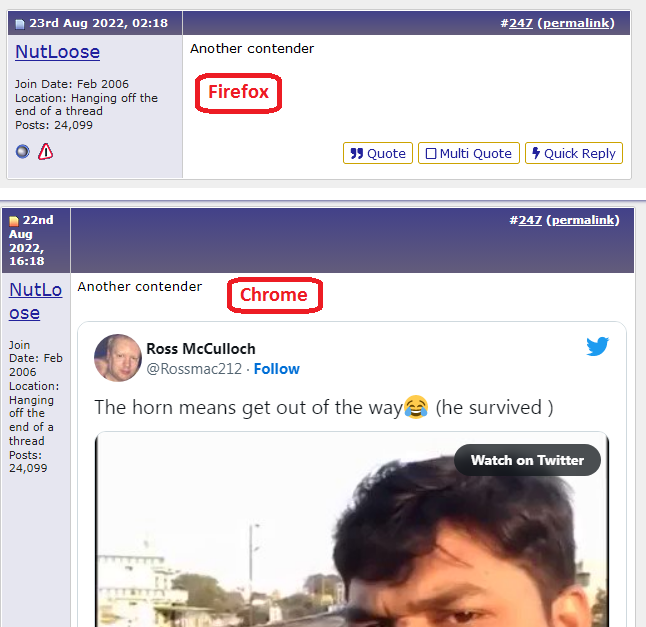
Win7, Firefox 103.0.2 (32 bit)
Example:
https://www.pprune.org/jet-blast/644...l#post11283164
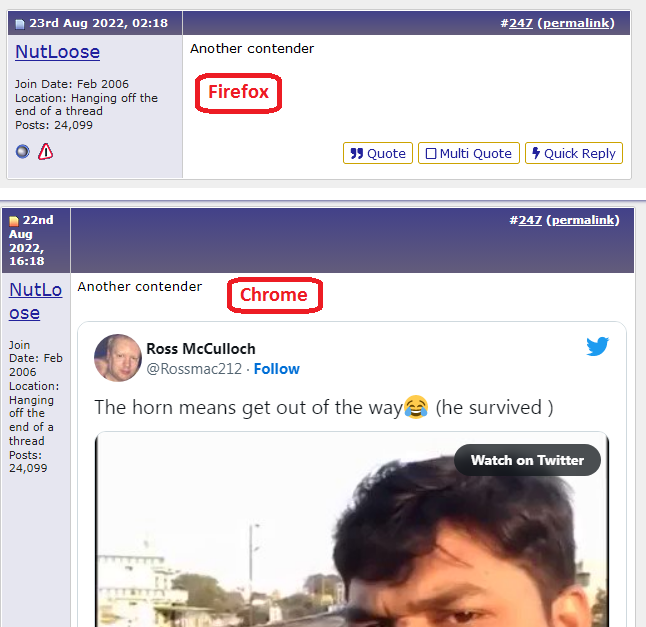
Chief Bottle Washer
You are not alone. This has been happening for many months.
Win7, Firefox 103.0.2 (32 bit)
Example:
https://www.pprune.org/jet-blast/644...l#post11283164
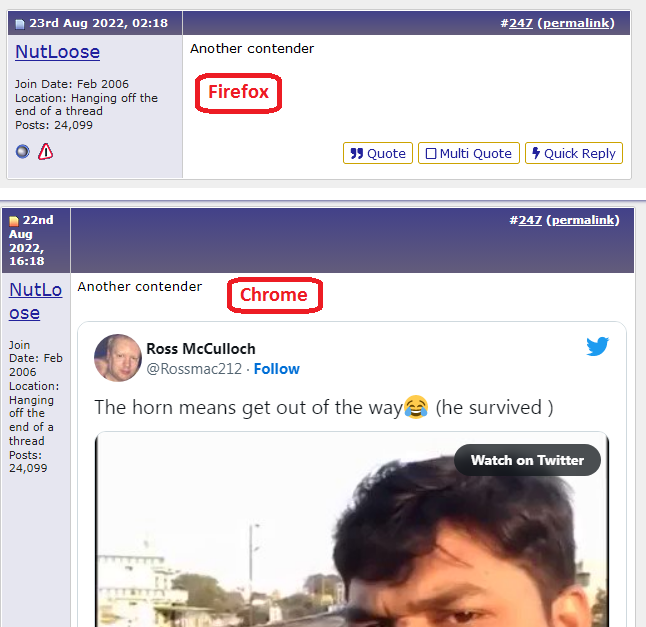
Win7, Firefox 103.0.2 (32 bit)
Example:
https://www.pprune.org/jet-blast/644...l#post11283164
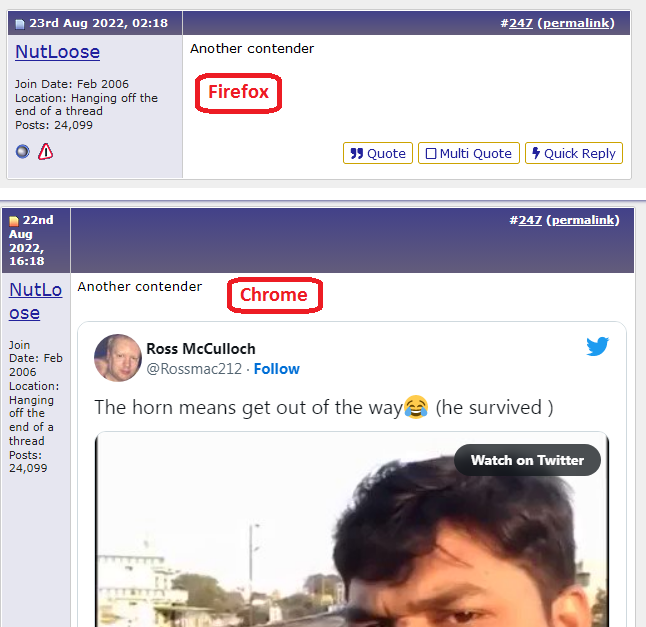
Twitter links are, however, often unstable and/or slow to load when you post them across the site.
hmm... I am using Chrome and works like a charm (Win10 laptop).
re: links - I can see them on my PC (using Firefox) and my Android phone (Chrome). I can't see them (unless quoted) on either of my iPads (Firefox).
Whatever device is being used, this is a problem that has suddenly cropped up for some users in the last few days.
I cannot see them in Chrome or Firefox. I used to be able to and nothing has changed my end as far as I know and I am not the only one with the problem. They are visible in Safari on an iPad.
Re links: no problems on PC with W10 and Duckduckgo browser. Suggest you try clearing memory and cookies etc.
Neither work for me as linked above, single posts. (uBlock Origin on or Off)
They both work in the thread. (with uBlock Origin enabled as usual).
I have long mentioned url weirdnesses on pprune; not complained, these are not inconvenient for me. I only mention it in case anyone wants to fix it.
I tried turning off uBlock Origin - no difference. I gathered some data which is in the attached pdf.
They both work in the thread. (with uBlock Origin enabled as usual).
I have long mentioned url weirdnesses on pprune; not complained, these are not inconvenient for me. I only mention it in case anyone wants to fix it.
I tried turning off uBlock Origin - no difference. I gathered some data which is in the attached pdf.
Just to add -
"Its not all URL's but sometimes I can't even see the URL's I've posted, unless I go into edit mode!!!"
I have been in the habit of replying to my own posts to get URLs to work. They always seemed to work in replies. I have also replied to others posts for the same reason, without adding comment to the discussion.
I do not see it as much now although I don't think I post so often. For a while I always checked URLs I posted to see if they worked and replied right away if they didn't. They always worked in the replies. I noticed that they quite often would start to work after a while and I would delete the replies I had made earlier.
If anyone wants to look, maybe worth checking my old posts in this section?
It is not worrying me, it is a tiny problem and I have a workaround. Press reply and link from there, then dump the reply.
"Its not all URL's but sometimes I can't even see the URL's I've posted, unless I go into edit mode!!!"
I have been in the habit of replying to my own posts to get URLs to work. They always seemed to work in replies. I have also replied to others posts for the same reason, without adding comment to the discussion.
I do not see it as much now although I don't think I post so often. For a while I always checked URLs I posted to see if they worked and replied right away if they didn't. They always worked in the replies. I noticed that they quite often would start to work after a while and I would delete the replies I had made earlier.
If anyone wants to look, maybe worth checking my old posts in this section?
It is not worrying me, it is a tiny problem and I have a workaround. Press reply and link from there, then dump the reply.
Last edited by jimjim1; 25th Aug 2022 at 15:09. Reason: the section -> this section
One possible clue: the accept cookies screen flashes up and disappears before you can accept cookies in Firefox and Chrome but in CCleaner Browser the Cookies window stays up to accept cookies. Likewise, when running the Safari browser there is not an issue and the accept cookies window stays up.
Thread Starter
If it helps, I am using Google Chrome, I also have Microsoft Edge installed and that has the same problem with invisible urls. As noted by others, I can see them when I quote the post and if they are mine that I can't see, I can use edit to reveal them. My phone is Android and I can see all the urls I can't see on the PC.
Russian hackers?? Nutty have you been trolling Putin again?
Russian hackers?? Nutty have you been trolling Putin again?



