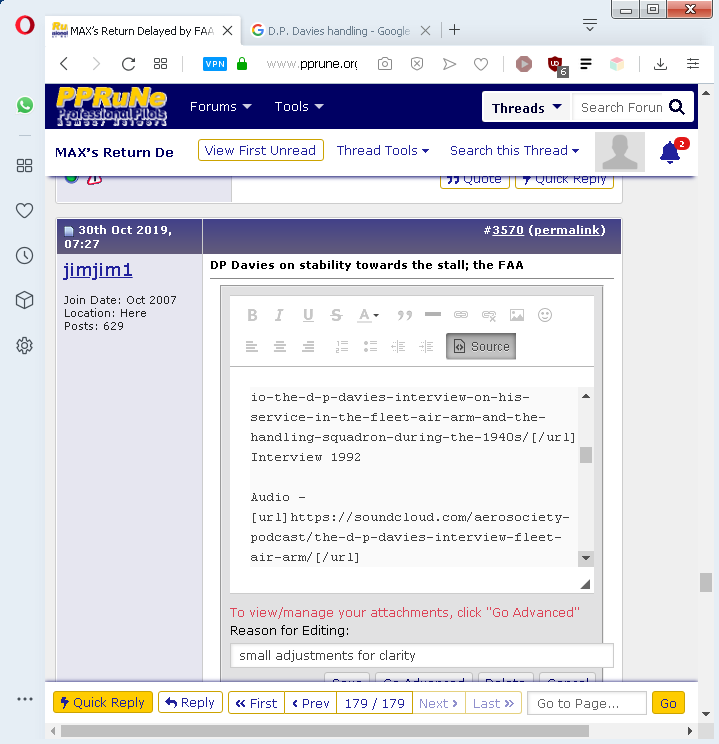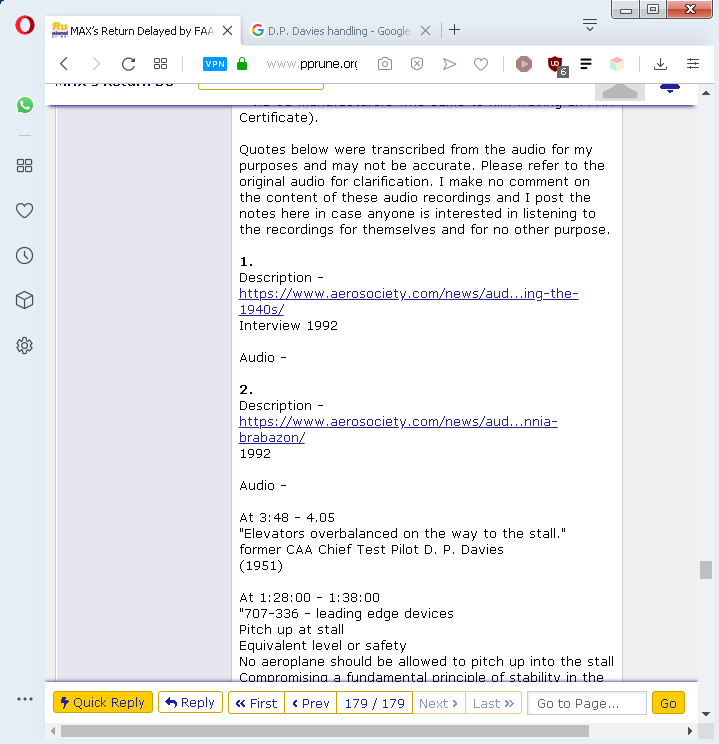Links to pprune in posts sometimes broken
Links to pprune in posts sometimes broken
I have noticed this a few times and I may have posted here about it, not sure.
I have pasted from a .txt file into this post but I know that links are processed so I have also done a screen shot of the .txt file.
Post
https://www.pprune.org/tech-log/625886-737ngs-have-cracked-pickle-forks-after-finding-several-jets.html#post10586917
has the following bad links in it. This seems to be an ongoing issue on pprune. I suspect that these bad links are getting created more or less automatically when posters copy links and paste them into new posts.
#11
https://www.pprune.org/!p10581584!ht...84-post11.html
(permalink)
https://www.pprune.org/!625886!https...l#post10581584
Removed the PREFIX from the (permalink)
That now WORKS
https://www.pprune.org/rumours-news/...l#post10581584
This seems to be an ongoing issue
Quoting the bad links fixes them automagically.
See post
https://www.pprune.org/tech-log/625886-737ngs-have-cracked-pickle-forks-after-finding-several-jets.html#post10588314
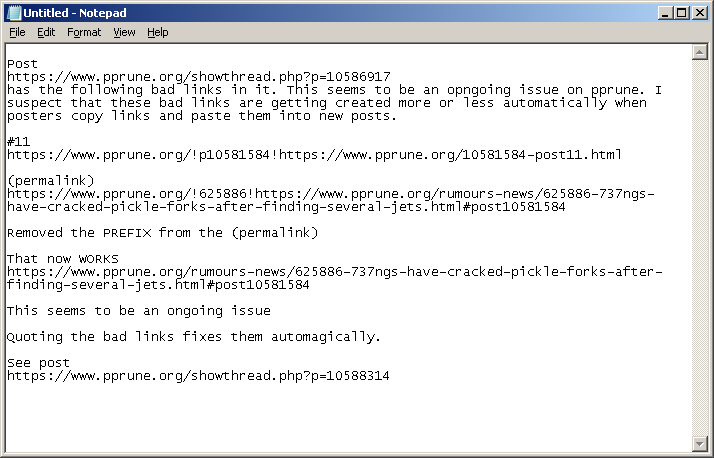
I have pasted from a .txt file into this post but I know that links are processed so I have also done a screen shot of the .txt file.
Post
https://www.pprune.org/tech-log/625886-737ngs-have-cracked-pickle-forks-after-finding-several-jets.html#post10586917
has the following bad links in it. This seems to be an ongoing issue on pprune. I suspect that these bad links are getting created more or less automatically when posters copy links and paste them into new posts.
#11
https://www.pprune.org/!p10581584!ht...84-post11.html
(permalink)
https://www.pprune.org/!625886!https...l#post10581584
Removed the PREFIX from the (permalink)
That now WORKS
https://www.pprune.org/rumours-news/...l#post10581584
This seems to be an ongoing issue
Quoting the bad links fixes them automagically.
See post
https://www.pprune.org/tech-log/625886-737ngs-have-cracked-pickle-forks-after-finding-several-jets.html#post10588314
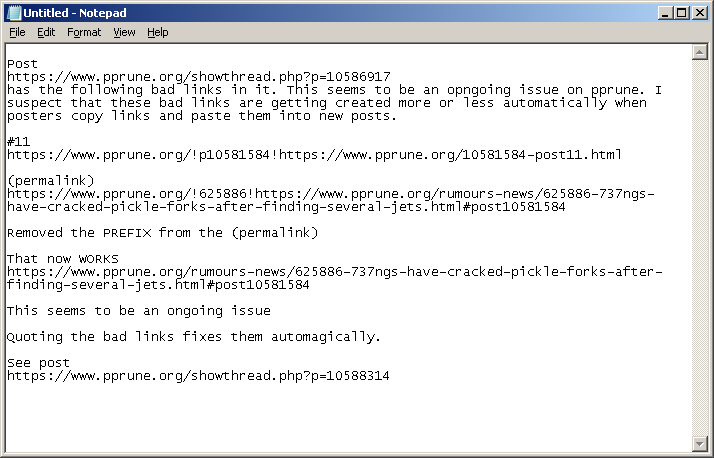
Join Date: Dec 2015
Location: Cape Town, ZA
Age: 62
Posts: 424
Likes: 0
Received 0 Likes
on
0 Posts
Two suggestions:
1. Toggle the "Source" button (may need to be in advanced mode), which will let you examine the underlying links, before submitting the post.
2. Always include URL tag (open and close) in your links, since this forum does not do this automatically and consistently.
You will find these two steps explain 99% of your confusion.
1. Toggle the "Source" button (may need to be in advanced mode), which will let you examine the underlying links, before submitting the post.
2. Always include URL tag (open and close) in your links, since this forum does not do this automatically and consistently.
You will find these two steps explain 99% of your confusion.
Two suggestions:
1. Toggle the "Source" button (may need to be in advanced mode), which will let you examine the underlying links, before submitting the post.
2. Always include URL tag (open and close) in your links, since this forum does not do this automatically and consistently.
You will find these two steps explain 99% of your confusion.
1. Toggle the "Source" button (may need to be in advanced mode), which will let you examine the underlying links, before submitting the post.
2. Always include URL tag (open and close) in your links, since this forum does not do this automatically and consistently.
You will find these two steps explain 99% of your confusion.
I am not concerned for myself since I know to always test the links and edit then using the source button if necessary but for other posters who are less familiar with that sort of fiddling.
Thanks for the info about using URL tags. That I can manage.
If I use the LINK button does that put URL tags in for me? I would normally just test it but pprune does URL processing itself and it would be impossible to sort out what is really going on.
Spoon PPRuNerist & Mad Inistrator
The new text editor is without doubt one of the worst pieces of supposedly commercial software I have come across in a very long time. There are many complaints about its "idiosyncratic" behaviour, not least from mods.
SD
SD
***RETIRED*** Do Not Contact
Join Date: Dec 2013
Location: LA
Posts: 1,207
Likes: 0
Received 0 Likes
on
0 Posts
***RETIRED*** Do Not Contact
Join Date: Dec 2013
Location: LA
Posts: 1,207
Likes: 0
Received 0 Likes
on
0 Posts
Seems to work fine. Perhaps someone is not copy/pasting correctly?
The only new behavior from the most recent update is that the source data (color, etc.) is now copied along with the text, so if you copy from an email with a white background, it will also copy the white color and add those tags to the post; using VIEW SOURCE and removing the things you don't want, seems to resolve it. This is being worked on for the next version.
The only new behavior from the most recent update is that the source data (color, etc.) is now copied along with the text, so if you copy from an email with a white background, it will also copy the white color and add those tags to the post; using VIEW SOURCE and removing the things you don't want, seems to resolve it. This is being worked on for the next version.
Here is a post I just made - the "Audio -" links don't show in the forum.
MAX’s Return Delayed by FAA Reevaluation of 737 Safety Procedures
Edit/show source shows that the tags are present.
I recalled that simply quoting a post makes the links appear and so I have done that.
MAX’s Return Delayed by FAA Reevaluation of 737 Safety Procedures
At the inconvenience of other users I have left the broken post in the forum and not removed it. Please remove it if you wish.
Here are screenshots of the Source and the Forum
After the text "Audio -" there should be a link on a new line.
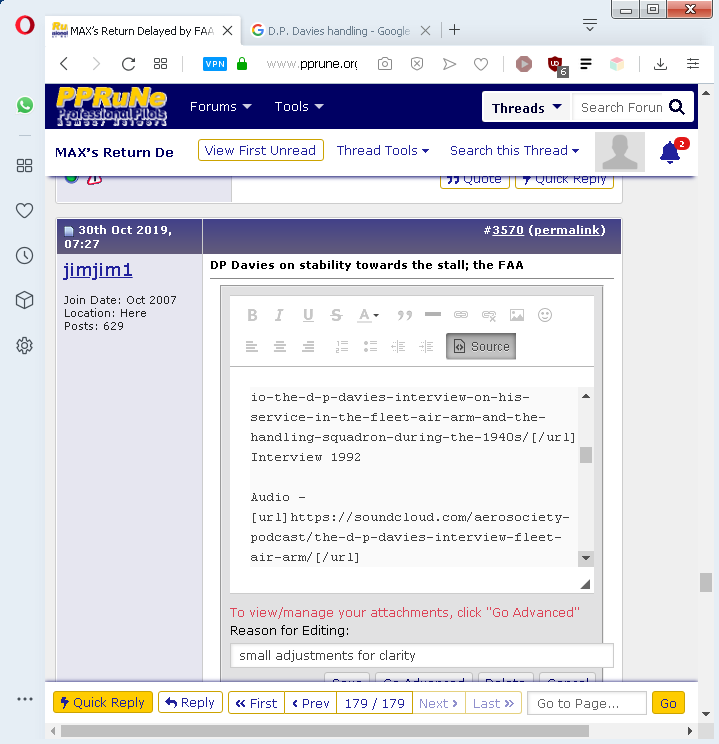
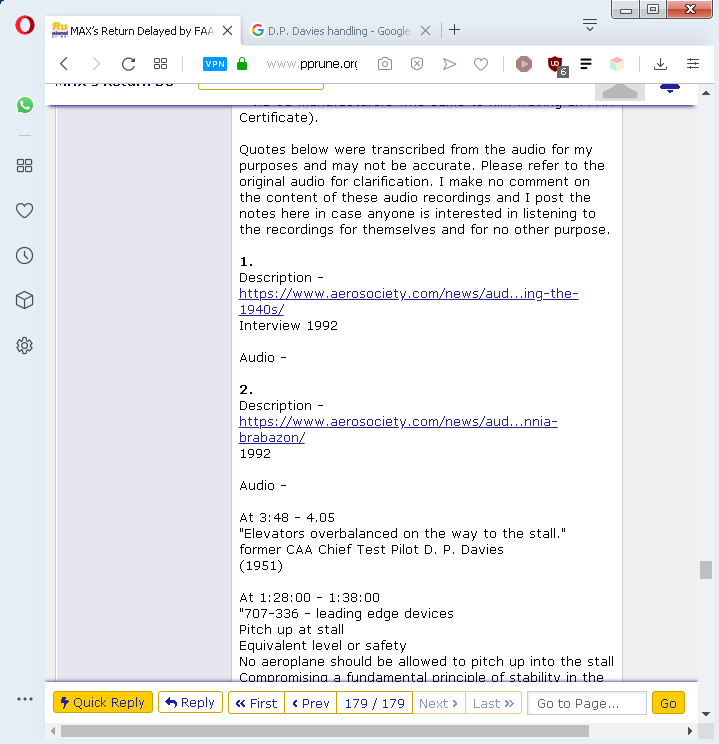
MAX’s Return Delayed by FAA Reevaluation of 737 Safety Procedures
Edit/show source shows that the tags are present.
I recalled that simply quoting a post makes the links appear and so I have done that.
MAX’s Return Delayed by FAA Reevaluation of 737 Safety Procedures
At the inconvenience of other users I have left the broken post in the forum and not removed it. Please remove it if you wish.
Here are screenshots of the Source and the Forum
After the text "Audio -" there should be a link on a new line.