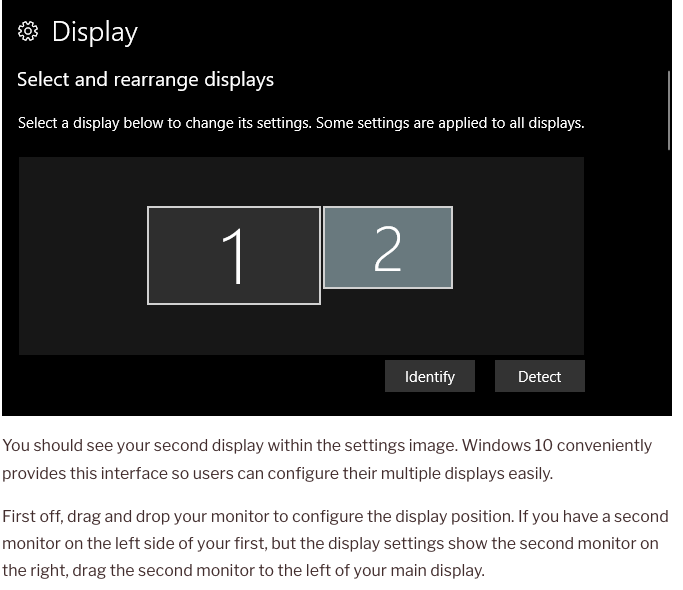No sound youtube, itunes etc but volume chimes work
Thread Starter
Join Date: Jul 2002
Location: In the sticks
Posts: 9,847
Likes: 0
Received 0 Likes
on
0 Posts
No sound youtube, itunes etc but volume chimes work
Windows 10 PC with no audio on itunes or You Tube etc but skype ringing works
If I go to the volume control in the bottom right hand corner of the screen and change the volume the PC will chime loud and soft depending on the setting. This applies to both the speakers and the headphones.
Any idea what is going on?
thanks
If I go to the volume control in the bottom right hand corner of the screen and change the volume the PC will chime loud and soft depending on the setting. This applies to both the speakers and the headphones.
Any idea what is going on?
thanks
Last edited by LTNman; 27th Jan 2019 at 18:27.
Thread Starter
Join Date: Jul 2002
Location: In the sticks
Posts: 9,847
Likes: 0
Received 0 Likes
on
0 Posts
Still having a play around. If I go to manage sound devices via settings it shows 2 output devices.
Digital Audio (S/PDIF) 3-High Definition Audio Device.
Speakers 3-High Definition Audio Device.
Selecting the first option and pressing test does nothing
Selecting the second option and pressing test gives out a chime
Could it be that my audio has defaulted to the wrong output?
Digital Audio (S/PDIF) 3-High Definition Audio Device.
Speakers 3-High Definition Audio Device.
Selecting the first option and pressing test does nothing
Selecting the second option and pressing test gives out a chime
Could it be that my audio has defaulted to the wrong output?
Glad you have it fixed. In both W10 and W7 there seems to be layers of sound muting and default output options, some of these seem to randomly flip to another option without telling anyone.
Impossible of course; whoever heard of a computer with a mind of its own ....
Impossible of course; whoever heard of a computer with a mind of its own ....

Thread Starter
Join Date: Jul 2002
Location: In the sticks
Posts: 9,847
Likes: 0
Received 0 Likes
on
0 Posts
I know what you mean. I have two screens but randomly last week screen 2 became screen 1 and screen 1 became screen 2. As the connectors into the back of the PC are different for both screens I had to physically move the screens around as moving the mouse between screens became challenging.