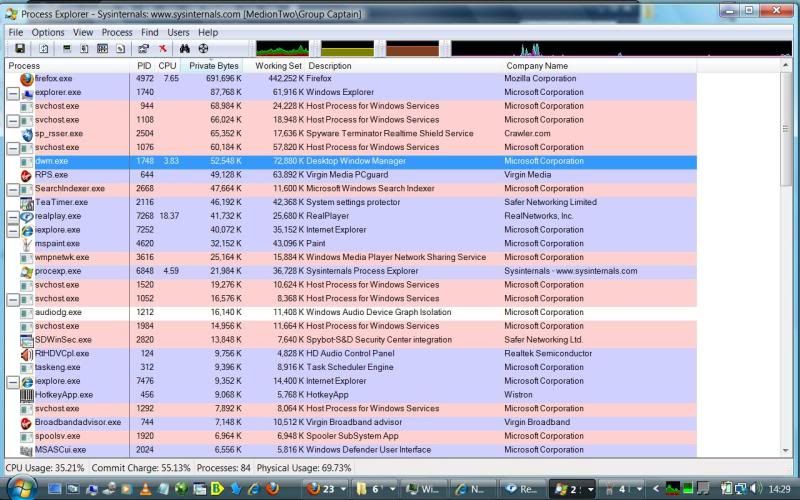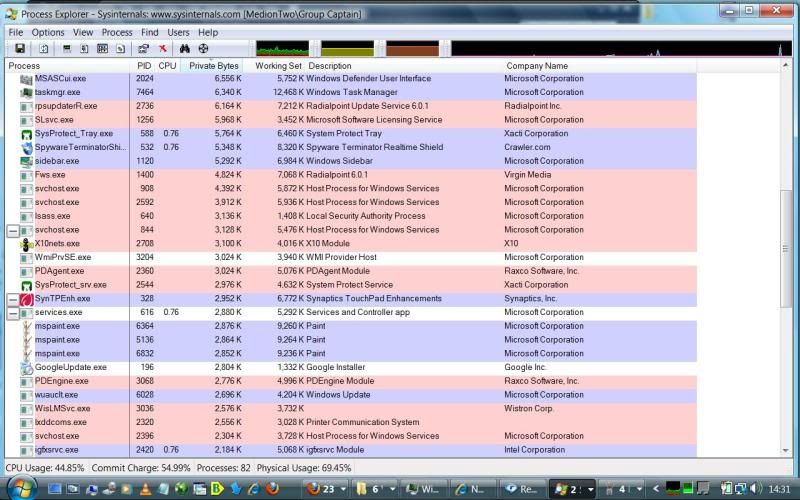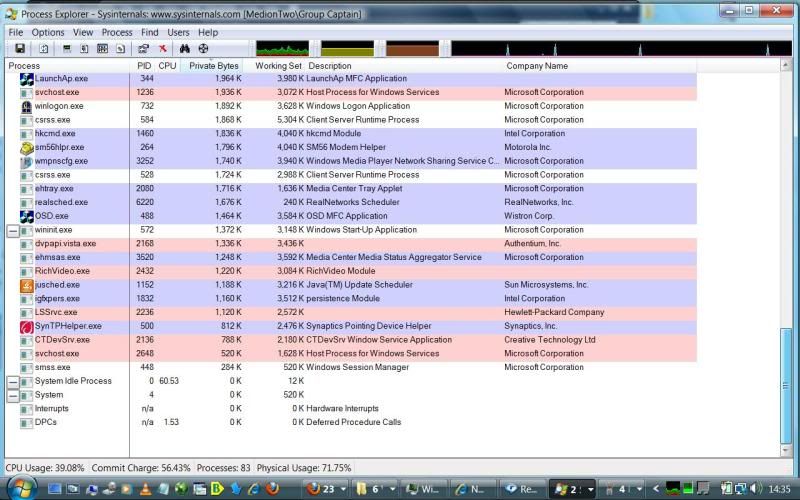Memory hogging.
Resident insomniac
Thread Starter
Join Date: Aug 2005
Location: N54 58 34 W02 01 21
Age: 79
Posts: 1,873
Likes: 0
Received 1 Like
on
1 Post
Memory hogging.
My four year old laptop (Medion Pentium dual-core 1.60GHz T2060, 1GB DDR2 RAM Vista Home Premium SP2) is used almost exclusively for surfing such places as PPRuNe and other Google searches.
I upgraded the memory to 2GB (Crucial) to overcome the bogging-down that resulted from extended surfing sessions with multiple (Firefox) windows open.
Last night it ground to a halt during a PCGuard anti-virus scan.
Firefox was occupying almost 500,000K despite me closing as many windows (with little effect on that figure) and RPS.exe had over 800,000K when things 'seized'.
Cancelling RPS.exe was the only way forward (other than a forced reboot).
My question is:-
Why do applications 'accumulate' memory yet not clear it when windows are closed? I'm talking specifically about Firefox, but the same seemed to be true (and to greater extent) about RPS.exe and how can I force these to give up this memory (other than closing them)?
Other processes that seem to hog memory include svchost.exe (two separate chunks of 66,500K and 34,784K and 11 other entries in Task manager totalling 120,500K!) and TeaTimer.exe (34,412K) with dwm.exe at 17,848K.
I upgraded the memory to 2GB (Crucial) to overcome the bogging-down that resulted from extended surfing sessions with multiple (Firefox) windows open.
Last night it ground to a halt during a PCGuard anti-virus scan.
Firefox was occupying almost 500,000K despite me closing as many windows (with little effect on that figure) and RPS.exe had over 800,000K when things 'seized'.
Cancelling RPS.exe was the only way forward (other than a forced reboot).
My question is:-
Why do applications 'accumulate' memory yet not clear it when windows are closed? I'm talking specifically about Firefox, but the same seemed to be true (and to greater extent) about RPS.exe and how can I force these to give up this memory (other than closing them)?
Other processes that seem to hog memory include svchost.exe (two separate chunks of 66,500K and 34,784K and 11 other entries in Task manager totalling 120,500K!) and TeaTimer.exe (34,412K) with dwm.exe at 17,848K.
As an observer - not as an antivirus 'expert' - it seems to me that a successful product will add bells and whistles until it gets so big that it takes over one's little world.
Hence, Norton's has lost a lot of (paid) customers in the last few years; AVG (free and paid-for) seems to be getting bigger and bigger - so much so that many are - for now abandoning AVG and going to Avast! (that includes me.)
Briefly Googling RPS seems to indicate that it, too, is now seeking to achieve world supremacy... a hint of that here: rps.exe Windows process - What is it?
"It is a Antivirus+Firewall Package provided free from NTLworld.com for all its broadband costumers, this should not be much of a problem but does take a liking to hog all of your ram from time to time. "
Is this the only AV program you have running? If you have another running as well, then there's your answer... if not, it seems worth trying an alternative. My Avast! (free) seems to be using less than 10 Megs at this time. But I'm sure that there are others just as frugal and powerful.
Bloatware Bloatware Out Out Out!
Hence, Norton's has lost a lot of (paid) customers in the last few years; AVG (free and paid-for) seems to be getting bigger and bigger - so much so that many are - for now abandoning AVG and going to Avast! (that includes me.)
Briefly Googling RPS seems to indicate that it, too, is now seeking to achieve world supremacy... a hint of that here: rps.exe Windows process - What is it?
"It is a Antivirus+Firewall Package provided free from NTLworld.com for all its broadband costumers, this should not be much of a problem but does take a liking to hog all of your ram from time to time. "
Is this the only AV program you have running? If you have another running as well, then there's your answer... if not, it seems worth trying an alternative. My Avast! (free) seems to be using less than 10 Megs at this time. But I'm sure that there are others just as frugal and powerful.
Bloatware Bloatware Out Out Out!

More bang for your buck
Join Date: Nov 2005
Location: land of the clanger
Age: 82
Posts: 3,512
Likes: 0
Received 0 Likes
on
0 Posts
I run Avast and superantispyware together, no problems they co-exist quite happily and cover different things. I suggest you get rid of RPS.exe and use those 2.
Recidivist
Join Date: Jun 2005
Location: Essex, UK
Posts: 1,239
Likes: 0
Received 0 Likes
on
0 Posts
Another happy Avast user.
Try downloading What's Running from Welcome to WhatsRunning.net! The home of What's Running, your system information utility! and see if that gives you any clues (shows a lot of detail).
Try downloading What's Running from Welcome to WhatsRunning.net! The home of What's Running, your system information utility! and see if that gives you any clues (shows a lot of detail).
Plastic PPRuNer
Memory leaks
"Why do applications 'accumulate' memory yet not clear it when windows are closed? "
Badly written applications - a running application will request a memory allocation, use it and should then deallocate it when done.
Failure to deallocate (and an app like FF may have many threads that are constantly asking for memory, using it and releasing it) leads to a "memory leak" - more and more memory allocated but not released, until things slow down to a crawl or crash.
Having said that, in languages like C and C++ which do not have automatic "garbage collection" it is easy to miss or fail a memory deallocation unless you are testing very rigorously.
Earlier versions of FF were notorious for memory leaks but it is now pretty good - upgrade to a newer version.
See Memory leak - Wikipedia, the free encyclopedia

Mac
Badly written applications - a running application will request a memory allocation, use it and should then deallocate it when done.
Failure to deallocate (and an app like FF may have many threads that are constantly asking for memory, using it and releasing it) leads to a "memory leak" - more and more memory allocated but not released, until things slow down to a crawl or crash.
Having said that, in languages like C and C++ which do not have automatic "garbage collection" it is easy to miss or fail a memory deallocation unless you are testing very rigorously.
Earlier versions of FF were notorious for memory leaks but it is now pretty good - upgrade to a newer version.
See Memory leak - Wikipedia, the free encyclopedia

Mac
Join Date: Nov 2002
Location: 39N 77W
Posts: 1,630
Likes: 0
Received 0 Likes
on
0 Posts
Not really memory hogging / memory leak, but FF & Thunderbird started taking more then 5 seconds to shut down. For a while I thought it was a memory leak. I finally installed ZoneAlarm and discovered that Macrovision was the culprit. It somehow got into my system and seemed to be phoning home. I set ZoneAlarm to deny Internet access for Macrovision and FF and TB became like the "olden days".
My 7 year old Latitude x200 started running very slowly a month or so ago. Then I started getting 'memory warnings'. Checking the C-drive, I found only 200Mb left. So I deleted a few applications and everything seemed fine.
Then it happened again. This time I knew that I hadn't added any new applications or even any new files - everything was on an external drive.
I had a look and found 2 culprits. One was Vodafone's 'vpclog' which hadn't self-deleted and was around 3Gb in bloat. The other? You guessed it - Norton Anti-virus.
After deleting the Vodafone crap, I contacted Norton on-line support and showed them the thousands of 'slu' and 'tmp' files with which their program had corrupted my computer. After 'some words', they used the 'Norton removal tool' and cleared all their junk off my C-drive, then gave me a gratis copy of Norton Anti-virus 2010 for the remainder of my subscription period. All of a sudden, the old x200 woke up and became as good as ever once again.
I now use it as a back-up (the lid has gone all floppy... ), having bought a nice new Vostro 3300 to use as primary. But it's still going well - all I have to do now is to get my old back up (Latitude D400) computer working again. If I power it up, it comes up with 'unmountable boot volume' and other geek-speak, so my god-daughter's hubby who is a City IT whizz has offered to sort it out as I still have all the system disks and Windows XP disks etc..... It was always slow - and I suspect that it, too, has been contaminated with Norton-bloat...
), having bought a nice new Vostro 3300 to use as primary. But it's still going well - all I have to do now is to get my old back up (Latitude D400) computer working again. If I power it up, it comes up with 'unmountable boot volume' and other geek-speak, so my god-daughter's hubby who is a City IT whizz has offered to sort it out as I still have all the system disks and Windows XP disks etc..... It was always slow - and I suspect that it, too, has been contaminated with Norton-bloat...
Pound to a pinch of poo that most 'memory loss' is down to an anti-virus program...
Then it happened again. This time I knew that I hadn't added any new applications or even any new files - everything was on an external drive.
I had a look and found 2 culprits. One was Vodafone's 'vpclog' which hadn't self-deleted and was around 3Gb in bloat. The other? You guessed it - Norton Anti-virus.
After deleting the Vodafone crap, I contacted Norton on-line support and showed them the thousands of 'slu' and 'tmp' files with which their program had corrupted my computer. After 'some words', they used the 'Norton removal tool' and cleared all their junk off my C-drive, then gave me a gratis copy of Norton Anti-virus 2010 for the remainder of my subscription period. All of a sudden, the old x200 woke up and became as good as ever once again.
I now use it as a back-up (the lid has gone all floppy...
 ), having bought a nice new Vostro 3300 to use as primary. But it's still going well - all I have to do now is to get my old back up (Latitude D400) computer working again. If I power it up, it comes up with 'unmountable boot volume' and other geek-speak, so my god-daughter's hubby who is a City IT whizz has offered to sort it out as I still have all the system disks and Windows XP disks etc..... It was always slow - and I suspect that it, too, has been contaminated with Norton-bloat...
), having bought a nice new Vostro 3300 to use as primary. But it's still going well - all I have to do now is to get my old back up (Latitude D400) computer working again. If I power it up, it comes up with 'unmountable boot volume' and other geek-speak, so my god-daughter's hubby who is a City IT whizz has offered to sort it out as I still have all the system disks and Windows XP disks etc..... It was always slow - and I suspect that it, too, has been contaminated with Norton-bloat...
Pound to a pinch of poo that most 'memory loss' is down to an anti-virus program...

Join Date: Feb 2004
Location: A place with no name
Age: 46
Posts: 144
Likes: 0
Received 0 Likes
on
0 Posts
Ditch Firefox and go with Chrome. Chrome will release the memory each time you close a tab (which for me is not that often  ). I find the speed of browsing better on Chrome as well.
). I find the speed of browsing better on Chrome as well.
FYI - I use browsers 6-8 hours a day for work, I've tried Opera, IE (= ), Firefox, Safari and more...Chrome is really standing out, especially since there are now so many addons!
), Firefox, Safari and more...Chrome is really standing out, especially since there are now so many addons!
 ). I find the speed of browsing better on Chrome as well.
). I find the speed of browsing better on Chrome as well.FYI - I use browsers 6-8 hours a day for work, I've tried Opera, IE (=
 ), Firefox, Safari and more...Chrome is really standing out, especially since there are now so many addons!
), Firefox, Safari and more...Chrome is really standing out, especially since there are now so many addons!
Resident insomniac
Thread Starter
Join Date: Aug 2005
Location: N54 58 34 W02 01 21
Age: 79
Posts: 1,873
Likes: 0
Received 1 Like
on
1 Post
Pound to a pinch of poo that most 'memory loss' is down to an anti-virus program
I'm not worried about these occupying space on the C-drive - I still have a third available unused - but the use of RAM (and CPU) as each checks my actions (or merely idling in the background).
How much is necessary is like any security and insurance - some will operate will the minimum whilst others will have belt and braces (sometimes un-necessarily) and I accept that there are different opinions as to what is 'essential'.
I have no doubt that I have significant redundancy in my 'protection', and some slowing of activity is acceptable, however, what brought this to a head was complete freezing of activity due to the direct activity of one programme carrying out a 'deep scan' at a time when I was actively browsing, and, together, these two activities locked-up more memory than the original 1GB supplied as standard with my computer - I had doubled this to avoid such situations, though this had not worked!
Looking down Task Manager I can see numerous activities that run and it is puzzling as to which are necessary and which could be dispensed-with - especially as some have identical names (such as svchost.exe). Stopping some may have disastrous effect whilst others could be halted without effect - the question is, which?
Currently I can see two svchost.exe entries 'hogging' 50,000K and 40,000K respectively as well as another at 17,000K and several at 4,000K/5,000K and others at 2,000K . . .
TeaTimer.exe is occupying 34,500K, RPS.exe 21,800K, and sp_rsser.exe also 21,800K (all three being protection programmes - Spybot, PC Guard and Spyware Terminator).
Firefox is 'using' 300,000K.
.
Last edited by G-CPTN; 24th May 2010 at 09:50.
More bang for your buck
Join Date: Nov 2005
Location: land of the clanger
Age: 82
Posts: 3,512
Likes: 0
Received 0 Likes
on
0 Posts
Me thinks something is rotten in your M/C, my process explorer
shows the following:

edited to add: if you hover the mouse pointer over the high svhosts, it'll tell which processes it controls.
shows the following:

edited to add: if you hover the mouse pointer over the high svhosts, it'll tell which processes it controls.
Resident insomniac
Thread Starter
Join Date: Aug 2005
Location: N54 58 34 W02 01 21
Age: 79
Posts: 1,873
Likes: 0
Received 1 Like
on
1 Post
By 38 windows - do you mean within browsers (I'm watching NASA TV through IE and RealPlayer as well as various Firefox windows), or are you referring to all the 'automatic crap' which just seems to happen whether I am browsing or not?
Much of what goes on 'just happens' (like sh!t) and I'm uncertain whether to kill things or leave them to fester.
4 'Paint' windows of course to capture the screen grabs, and a 'Notepad' window to store the Photobucket URLs - oh, and 6 Windows Explorer windows to view photographs downloaded from my camera. Windows Task Manager and Process Explorer.
Much of what goes on 'just happens' (like sh!t) and I'm uncertain whether to kill things or leave them to fester.
4 'Paint' windows of course to capture the screen grabs, and a 'Notepad' window to store the Photobucket URLs - oh, and 6 Windows Explorer windows to view photographs downloaded from my camera. Windows Task Manager and Process Explorer.
Resident insomniac
Thread Starter
Join Date: Aug 2005
Location: N54 58 34 W02 01 21
Age: 79
Posts: 1,873
Likes: 0
Received 1 Like
on
1 Post
Only seems to be a problem when 'deep' scans are being done by anti-virus programmes . . .
I've been doing that for years (five at least).
I've been doing that for years (five at least).
Join Date: Mar 2006
Location: Chez Sprog
Posts: 493
Likes: 0
Received 0 Likes
on
0 Posts
Well, it wouldn't be the end of the world, but it's not the way I would run my system.
Out of interest, why would you need to have 20 plus firefox sessions running concurrently?
Out of interest, why would you need to have 20 plus firefox sessions running concurrently?
There is no way I would ever consider running SpywareTerminator and System Protect and S&D's teatimer.
You have far too much overlapping protection programs. They are likely to at best increase the time taken for any one process, due to multiple checks, and at worst, interfere with each other and cause problems.
One of my own cases, from a couple of years ago, I installed System Protect and it appeared to work fine, without drag. (I was also a bit of an enthusiast of SpywareTerminator at the time; no longer.)
After the first patch Tuesday following, I was unable to install/uninstall certain software from MS. Repeated attempts failed to install or remove, yet the "your computer needs updates" yellow icon kept alerting me. Long story short, I posted at an MVPS help forum and System Protect was found to be the cause.
My advice? Get rid of it.
And get rid of either Spyware Terminator or Spybot. (Personally I'd do without them both, and download a good demand scanner like MBAM.)
Not much on the web about your AV, either criticisms or glowing praise. Consider a different one.
You have far too much overlapping protection programs. They are likely to at best increase the time taken for any one process, due to multiple checks, and at worst, interfere with each other and cause problems.
One of my own cases, from a couple of years ago, I installed System Protect and it appeared to work fine, without drag. (I was also a bit of an enthusiast of SpywareTerminator at the time; no longer.)
After the first patch Tuesday following, I was unable to install/uninstall certain software from MS. Repeated attempts failed to install or remove, yet the "your computer needs updates" yellow icon kept alerting me. Long story short, I posted at an MVPS help forum and System Protect was found to be the cause.
My advice? Get rid of it.
And get rid of either Spyware Terminator or Spybot. (Personally I'd do without them both, and download a good demand scanner like MBAM.)
Not much on the web about your AV, either criticisms or glowing praise. Consider a different one.
Resident insomniac
Thread Starter
Join Date: Aug 2005
Location: N54 58 34 W02 01 21
Age: 79
Posts: 1,873
Likes: 0
Received 1 Like
on
1 Post
Thanks, Tarq57 - my system has just grewed like Topsy with programmes added ad hoc following recommendations from various sources
Maybe (probably) I'll bite the bullet and clear out some of the dross as you suggest.
Maybe (probably) I'll bite the bullet and clear out some of the dross as you suggest.
Official PPRuNe Chaplain
Join Date: Apr 2001
Location: Witnesham, Suffolk
Age: 80
Posts: 3,498
Likes: 0
Received 0 Likes
on
0 Posts
SVCHOST is the "servicing app" for a whole raft of stuff in the operating system. I've looked a few times when memory's getting tight to see what exactly is using up stuff, and a couple of times I've disabled stuff that runs automatically. On the whole, there's not a lot you can zap without removing some functionality that you'll probably want.
Certainly, Norton was a major offender on mine - that's now long gone.
The other "pain in the neck" on my two Windows machines is Apple. That loads all kinds of stuff into memory, mostly to phone home and check for updates, or to sit and watch in case I plug in an Ipod. I now kill that (it takes about three goes via MSCONFIG, but it will eventually give up). When I want iTunes - about once in three months - I start it manually then plug in the device. Afterwards, I have to go through the kill routine again to zap iTunes, Quicktime, and some "helpers". I also have to put up with it inviting me to try various other Apple software that I don't want.
iTunes is also abominably slow, probably to teach me that I really need a Mac. No chance!
Certainly, Norton was a major offender on mine - that's now long gone.
The other "pain in the neck" on my two Windows machines is Apple. That loads all kinds of stuff into memory, mostly to phone home and check for updates, or to sit and watch in case I plug in an Ipod. I now kill that (it takes about three goes via MSCONFIG, but it will eventually give up). When I want iTunes - about once in three months - I start it manually then plug in the device. Afterwards, I have to go through the kill routine again to zap iTunes, Quicktime, and some "helpers". I also have to put up with it inviting me to try various other Apple software that I don't want.
iTunes is also abominably slow, probably to teach me that I really need a Mac. No chance!